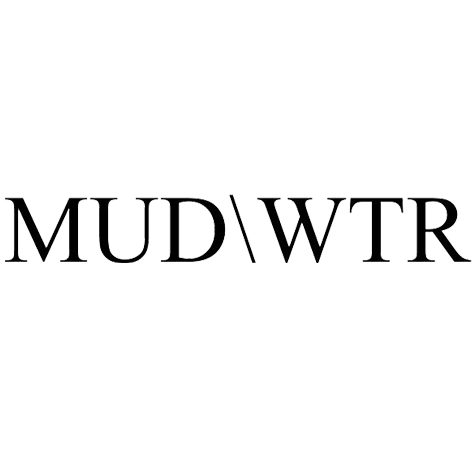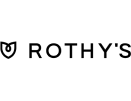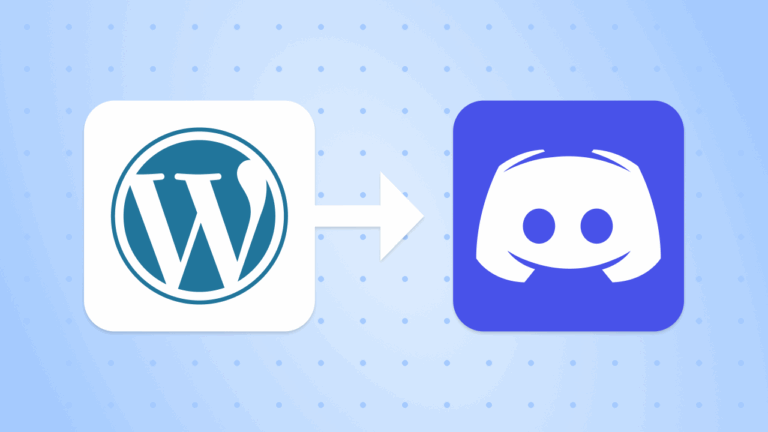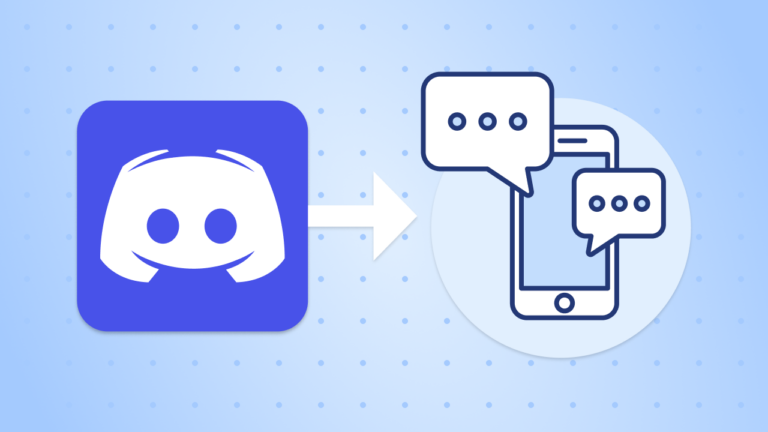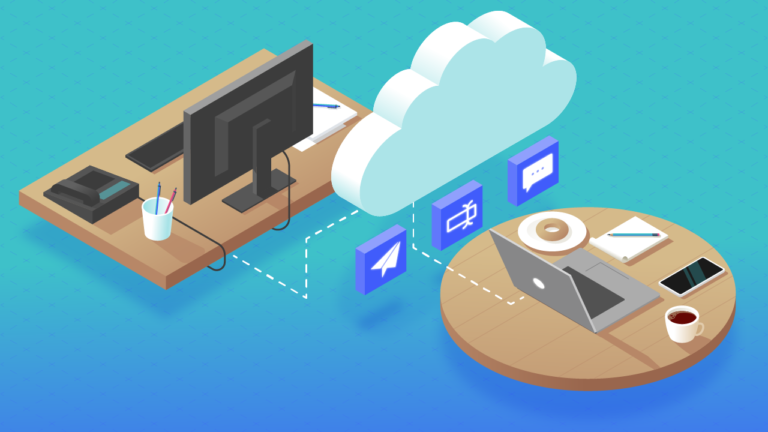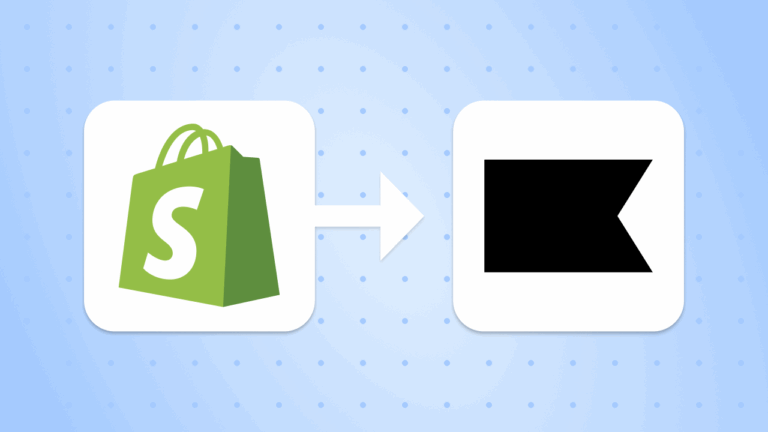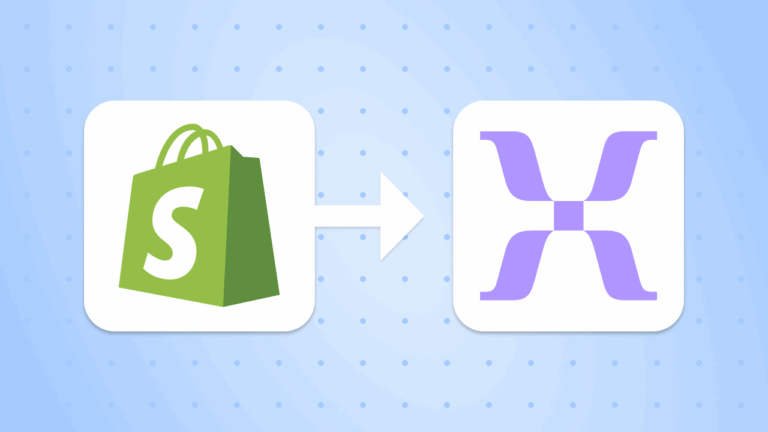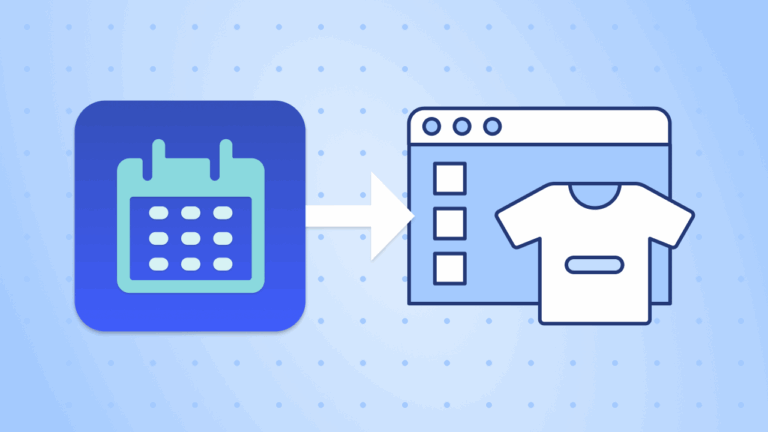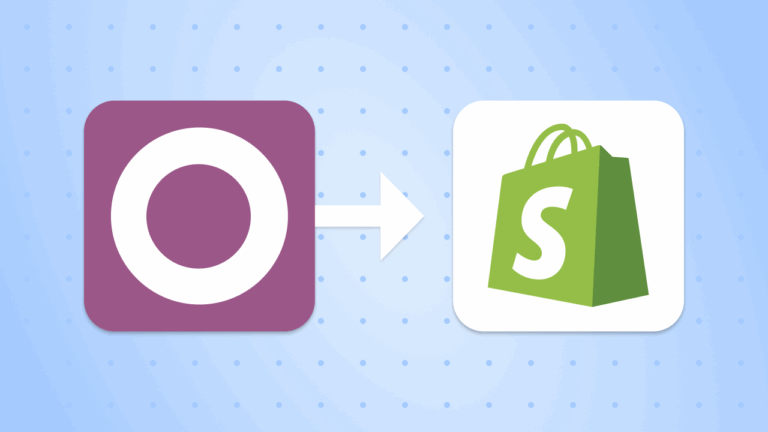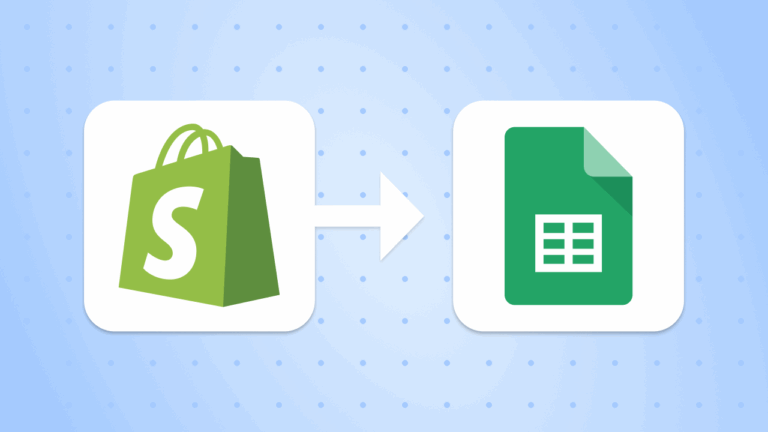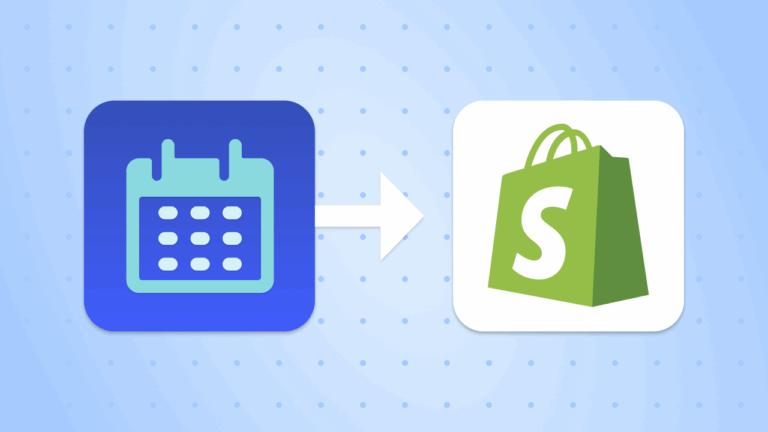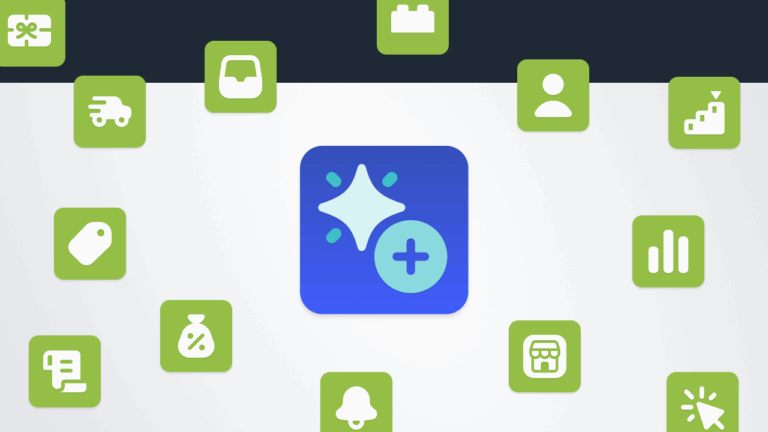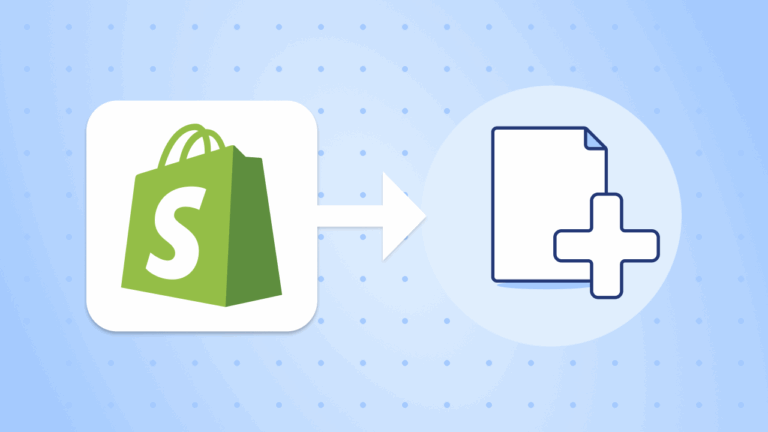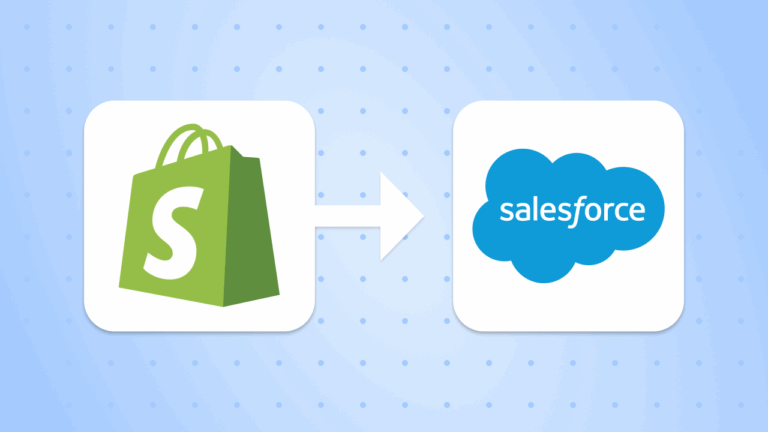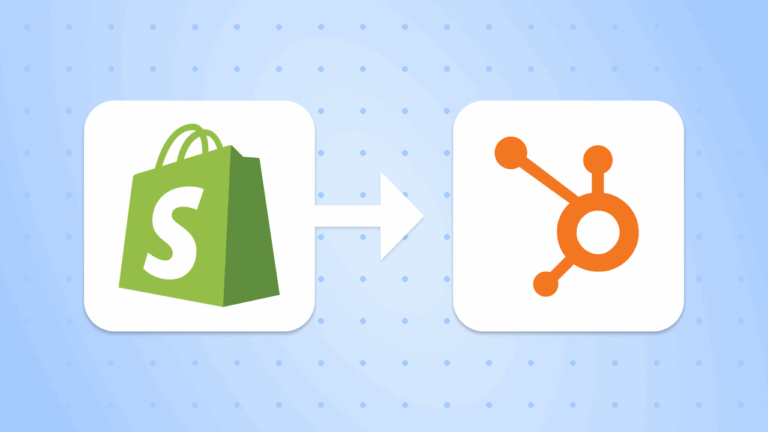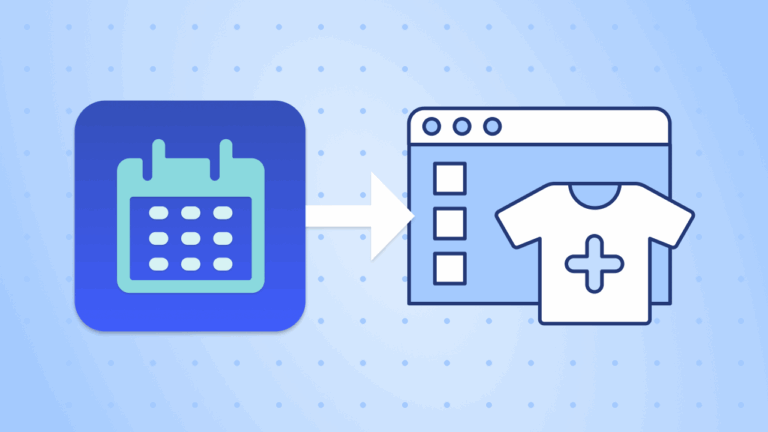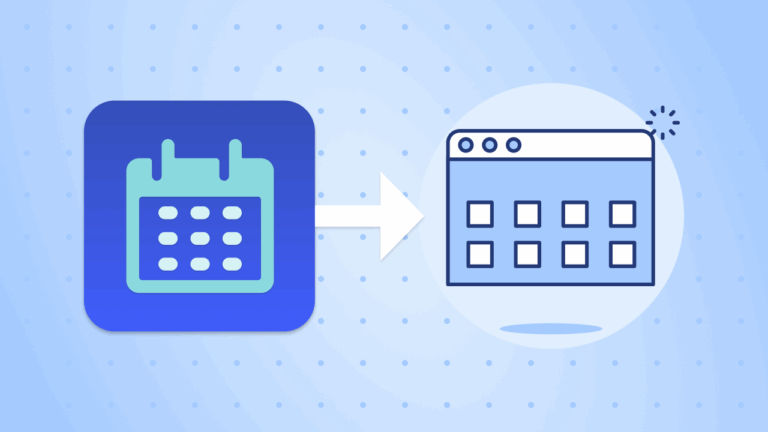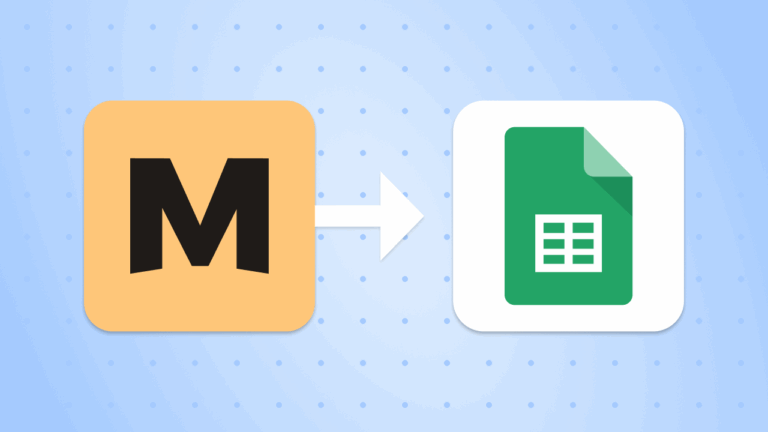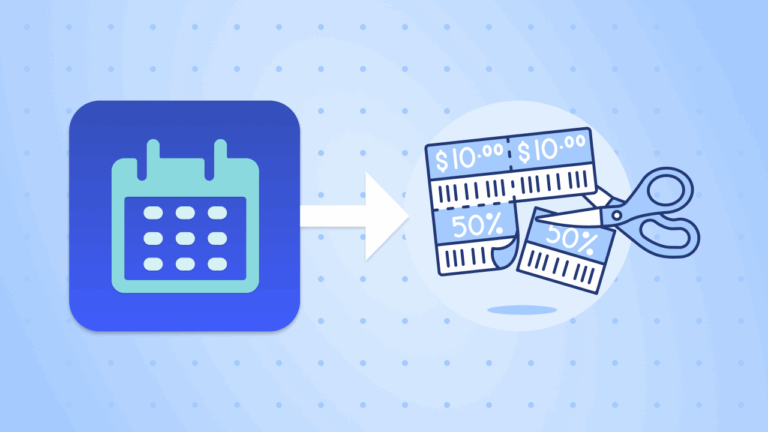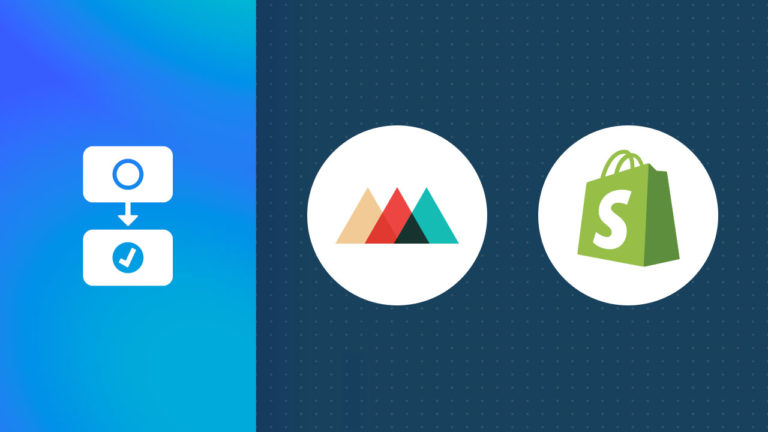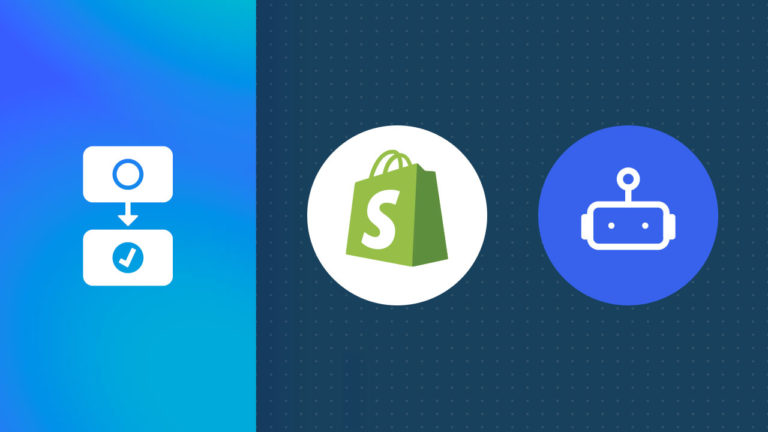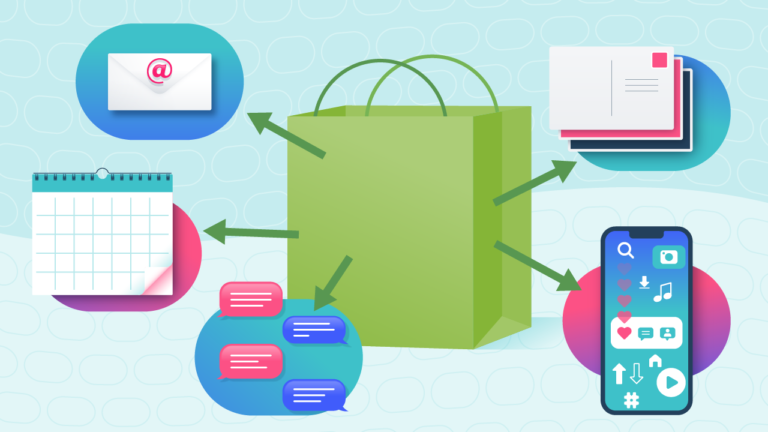Shopify + Discord workflows
MESA is the fastest way to automate Shopify to Discord. MESA gives you complete control over which fields you send, how they're formatted, and when the sync happens, all without touching a line of code. Start with a pre-built template that matches your needs, customize it with the help of AI, or build something completely unique in under 10 minutes.
Start from customizable templates
MESA includes pre-made Shopify workflow templates to get you started quickly.
1000+ merchants trust MESA to help them multiply their impact without multiplying their work.
Ready to integrate Shopify with Discord? Try MESA free for 7 days.
Our support team will help you set up your first workflow for free.
Or, build your own Shopify to Discord workflow
Making workflows is easy. Triggers start a workflow then, actions occur when it's running. Read more Shopify docs in our knowledge base.
Why automate Shopify to Discord?
Shopify to Discord automations get more done in less time. Automate the everyday tasks holding back your potential growth.
Use tags to keep your business systems in sync.
When orders come through tagged "wholesale" have the details sent to Salesforce or another business system.
Manage contacts in your CRM when orders are received.
Every time an order is placed by a new customer, create a new contact in your CRM so it's always up to date.
Deliver order details to your warehouse accurately.
Schedule new orders to be converted into a CSV file that is sent to your back office for fulfillment.
Real-Time Customer Support
By integrating Discord with your Shopify store, you create a direct line of communication with your customers. They can join your Discord server to ask questions, seek support, or simply chat about your products. Real-time interaction builds a sense of community and loyalty around your brand.
Exclusive Member Channels and Offers
Create exclusive channels within Discord for VIP customers, subscribers, or members of your loyalty program. Share special offers, early access to new products, or exclusive content to enhance their connection to your brand. It's an experience that makes your customers feel valued and unique.
Automated Order Notifications
Integrating Discord with Shopify allows for automated updates on orders, shipping, and other essential information. Your customers can opt-in to receive these updates directly through Discord. It's a convenient way for them to keep track of their purchases and fosters transparency and trust.
Automate your work in less clicks
MESA makes automation achievable so you can multiply your impact without multiplying the work.
Try MESA for free 7-day trial included. Cancel anytime.Expert support included
MESA includes hands-on support from automation experts who know how to get things done.
Free workflow setup
Book a session and we'll build your first workflow with you—live. Most merchants walk away with automation saving 5+ hours/week.
Fast response times
Average first response: Same day, Critical issues: Immediate escalation
Complex builds: 24-48 hours
Managed services available
Personalized workflow reviews, and quarterly check-ins to identify new automation opportunities as your business grows.
Real humans, always
Live chat with real automation experts (not bots). Email support monitored 9am-5pm PST. Google Meet sessions for complex workflows.