How to automate product inventory on Shopify
Accurate stock management is crucial for retail businesses that want to maximize their sales and meet customer demand. If you don’t, you run the risk of inventory errors, which will have a knock-on effect on various areas within your business and throughout your Shopify stores. Is this a risk you’re willing to take? Focus on how to automate product inventory and you’ll set your business up for success now and future sales.
Shopify’s automated inventory management features can help take the guesswork out of keeping up with stock levels – giving your retail operations peace of mind, knowing every order will be filled without delay.
In this blog post, we’ll take a look at the importance of automating your inventory management systems.
Ready to save time by automating product inventory? Install MESA to easily manage products for your business.
Topics:
Product inventory automation on Shopify
Automation is transforming ecommerce and product inventory management, enabling businesses to forecast demand and optimize cash flow while ensuring stock levels remain accurate.
Manual processes such as checking stock levels, updating prices, or adding new products can be tedious when running a large online store. Shopify’s inventory management system solves that problem so you don’t order too much inventory.
With this technology at your fingertips, you’re one step closer to streamlining your supply chain and production process. The more efficiently you’re able to move from purchase order to delivery, the faster you can scale.
Shopify is a powerful ecommerce platform that simplifies setting up and running an online store.
With its inventory management system, you can conveniently track stock levels with the option to add stock quantity or set automatic alerts when supplies are low.
Shopify also makes it easy to keep tabs on product variations and multiple locations so selling from multiple warehouse locations or having multiple sales channels is stress-free.
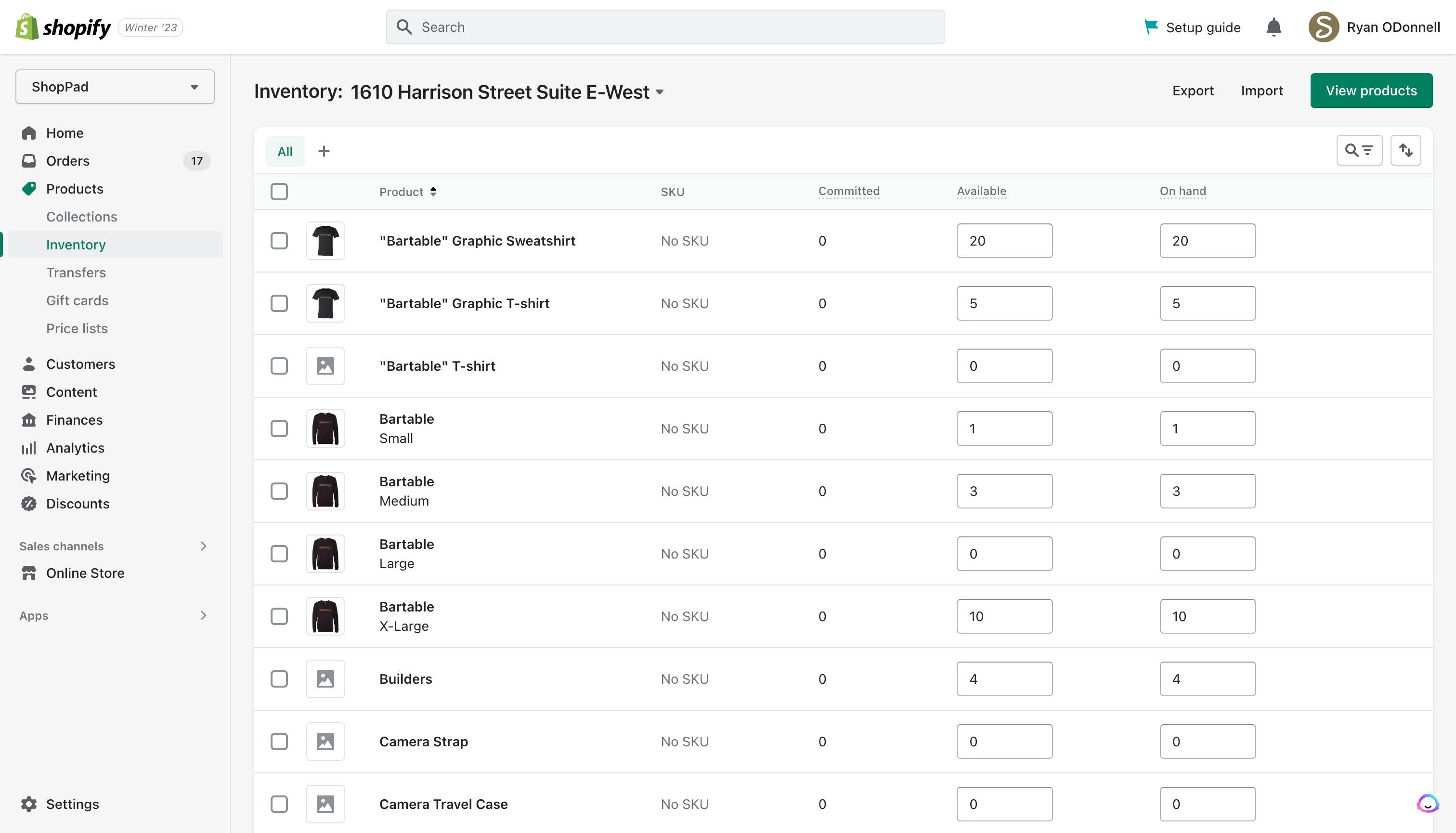
When it comes to automation, this is especially effective on Shopify.
Shopify’s cloud-based platform has embraced automation technology to great effect. By setting up rules and triggers regarding inventory levels, users can restock items quickly in order to satisfy customer demands – all while helping their business remain efficient on a larger scale.
Automation helps businesses keep customers happy by providing them with the right products at precisely when they need them most. A good inventory management system is an invaluable asset for any company operating within competitive markets today.
Not only does this help with demand forecasting, but it also keeps customers happy by having the right items at the right time.
Steps to automate inventory management systems
Automating inventory management techniques on Shopify requires several essential steps:
1. Enable inventory tracking
To begin, enabling inventory tracking ensures that stock is managed efficiently through the existing Shopify admin functionality. When creating a new product, be sure to enable Track quantity and whether you want to continue selling when out of stock.
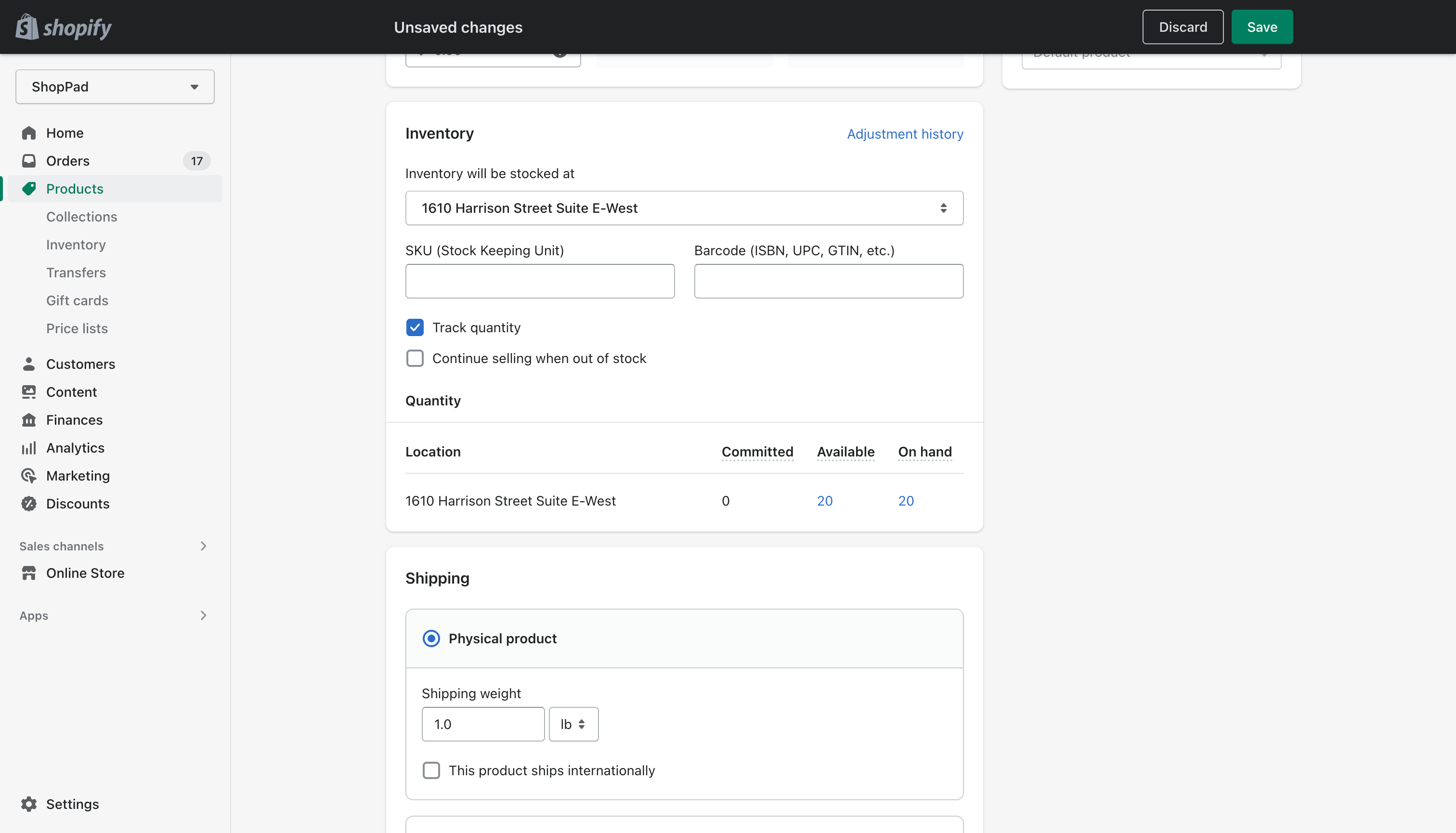
2. Add Low Stock alerts
Next, setting up Low Stock notifications is a common inventory management technique that will help you be proactive about possible issues with inventory flow. Understand how long it takes to get new items or raw materials to be able to fulfill new orders.
This isn’t supported so you’ll need to research Shopify Inventory management apps. Or, use a workflow automation app to add this functionality. Generally, the workflow works like this:
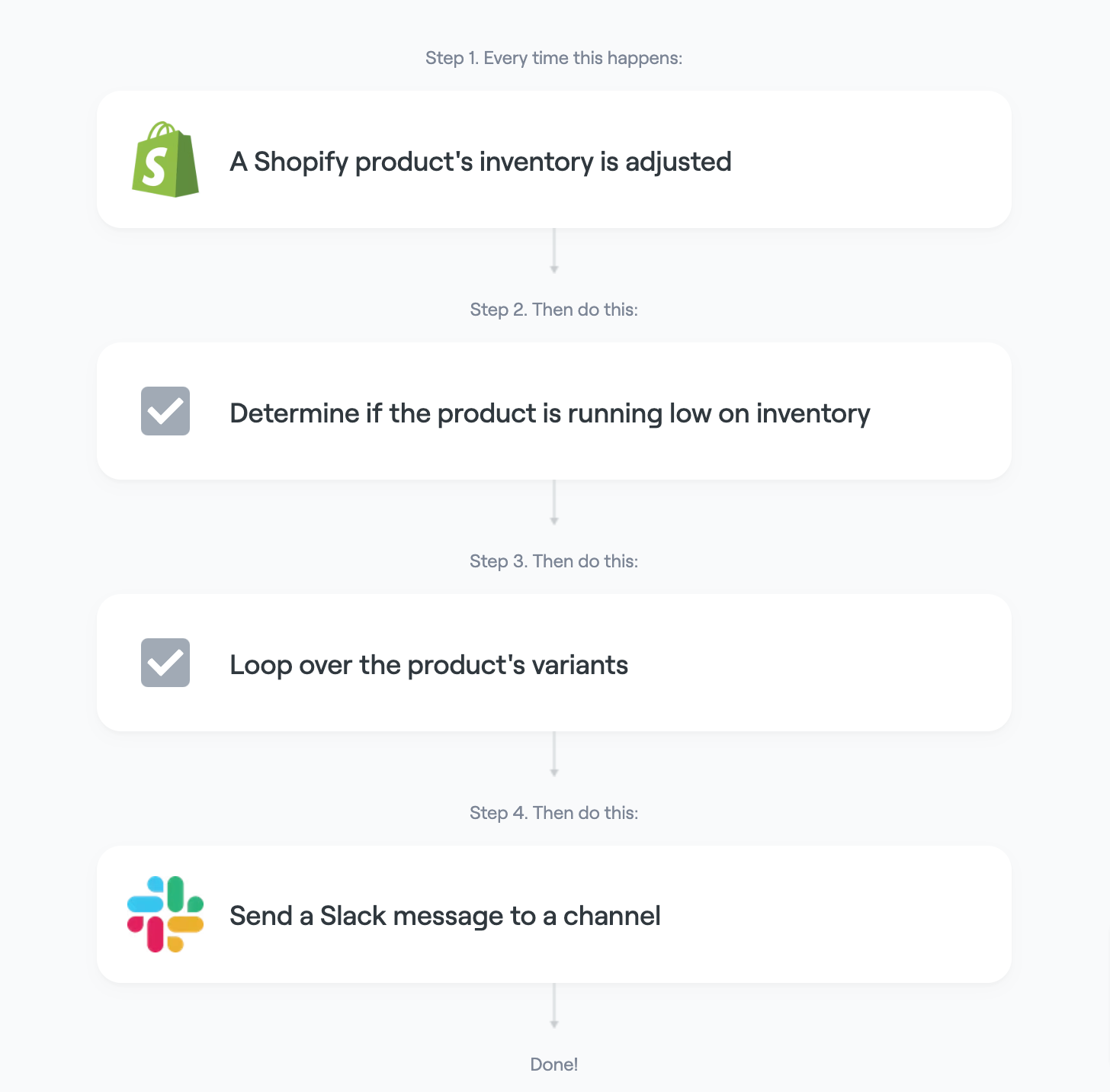
Workflow apps are best for this since each product may require different thresholds for notifications or different teams may need to be alerted depending on the product. The more granular your product catalog is, the more control you’re going to want for this.
Here’s a workflow template to get you started quickly:
3. Enable automatic fulfillment for shipments
Next, make sure that you automate order fulfillment and shipping. This will eliminate the manual step of having to adjust inventory when an order has been fulfilled. This results in improved operational processes such as demand forecasting, sales forecasts and accurate inventory records.
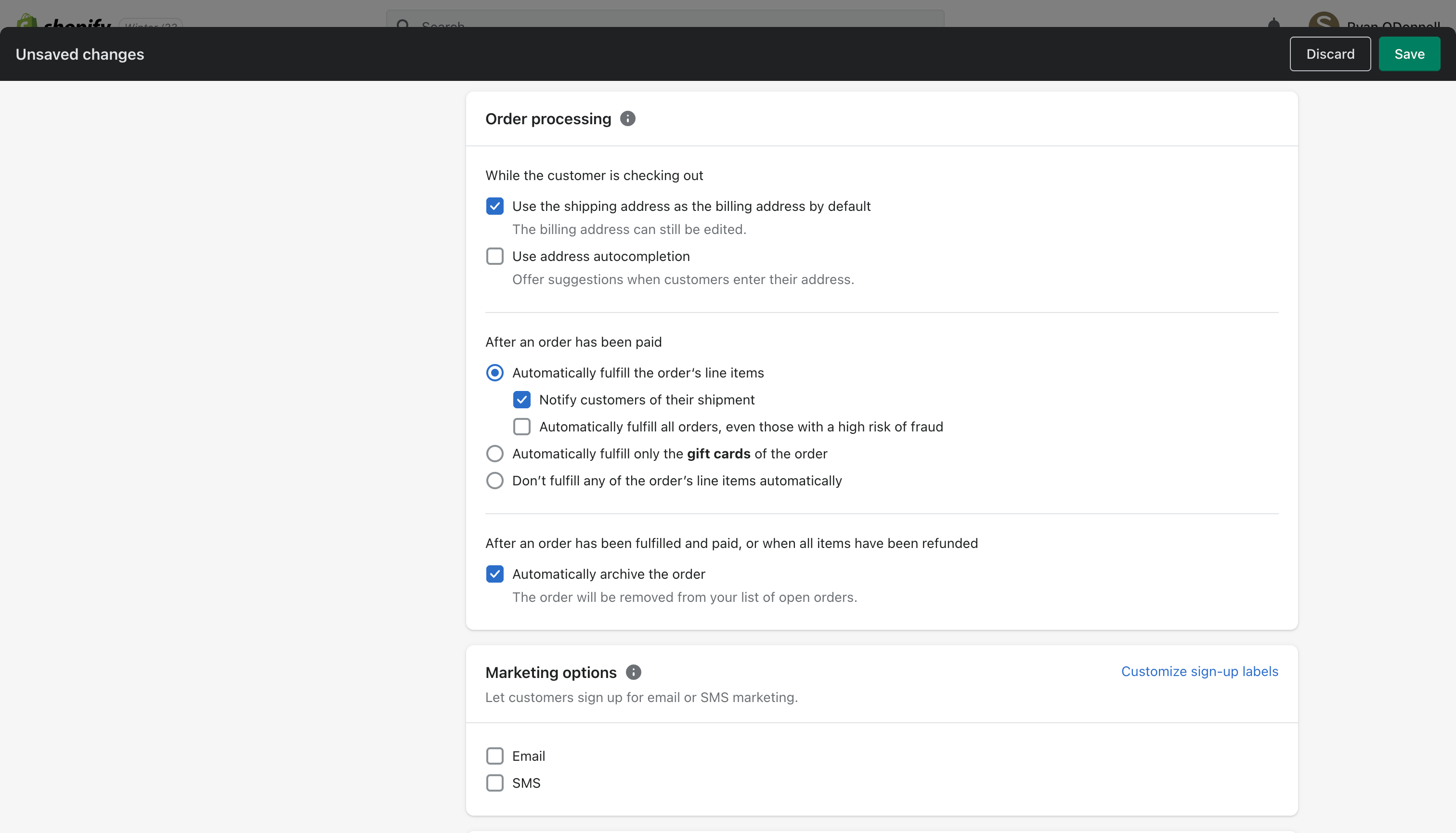
4. Monitor and adjust inventory levels regularly
Lastly, the ability to manage inventory regularly allows your business to anticipate demand cycles while ensuring they have adequate products in stock to meet customer requests – all without losing money or risking a surplus in stock quantities.
By taking these key steps, businesses can swiftly automate their product inventory management on Shopify and benefit from increased efficiency and productivity as well as higher levels of customer satisfaction.
On your Shopify store admin, use filters to make and save new views. These views can be unique to your business or key areas of personal interest. This is a great way to keep a pulse and maintain optimal inventory levels.
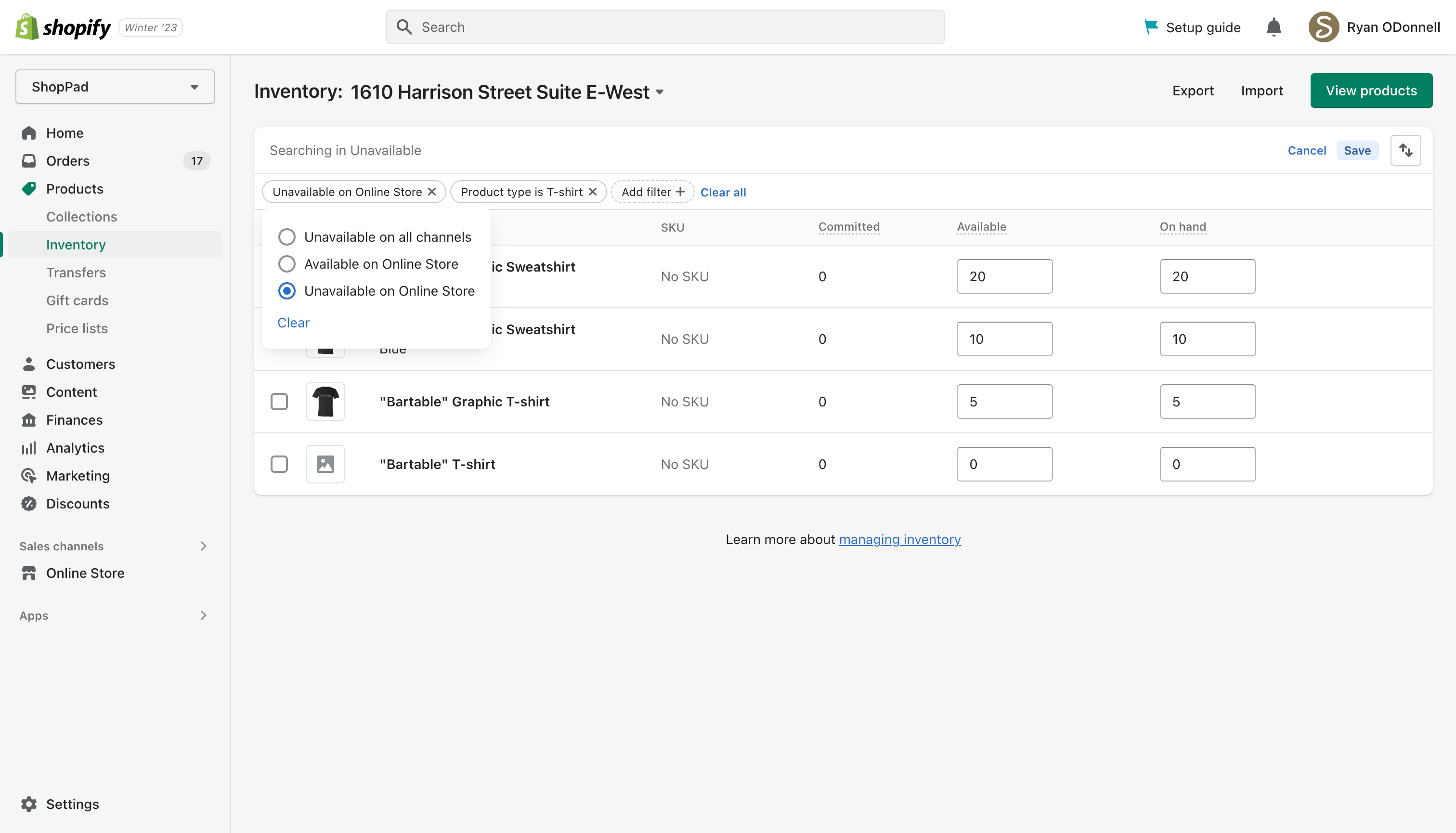
Best practices for automating product inventory on Shopify
There are a number of best practices to consider when automating product inventory on Shopify. Critically, it’s important to keep inventory data up-to-date.
Keep Product Information Up-to-date
Keep your product inventory running smoothly on Shopify by following best practices for automation. Making sure that all of your inventory data is accurate reduces inventory turnover issues with ordering which can save you time down the road.
Set Reorder Points and Safety Stock
Setting appropriate reorder points and safety stock levels also helps you plan how many items to order and shows when it is time to restock so that you can maintain the right amount of inventory. Aim to understand every step throughout your supply chain. A single issue can have cascading effects on your business.
Monitor Stock Levels Regularly
Monitoring stock levels on a regular basis will help you keep track of any discrepancies between physical and digital inventories, as well as alerting you in case of sudden or unexpected changes in demand.
If you’re paying for warehouse space, or keep multiple warehouses for raw materials, knowing the levels of all your inventory can better manage storage costs. Often, storage space has the potential for drastic effects on cash flow.
Stay on Top of Inventory Management Reports
Knowing which inventory management reports matter most helps owners keep up with the demand, adjust accordingly, and plan for success. Automating advanced reporting is vital to keeping your teams informed with little effort from you.
Benefits of a sound inventory management system
There is a good reason why so many businesses automate their stock management on their Shopify store. The benefits are numerous, which combined enable ecommerce companies to maximize their operations and streamline processes.
Increased Efficiency
Most notably, automating the inventory process helps increase efficiency, as it eliminates much of the manual labor associated with tracking products in physical stores and warehouses. By improving a poor inventory management process, resources can then focus on other areas of your business, like generating more sales leads.
Improved Accuracy
The automation process also helps ensure correct inventory data within your systems, reducing the potential for outdated or incorrect information. This is critical if you are looking to stay current in your marketing strategies as well as ensure that your stock levels are accurate. If not, you are placing a great risk on your business’s operations.
Reduced manual work
Tied into our point above, less manual work is required when compared to traditional systems, enabling staff members to focus more on customer service tasks rather than tedious paperwork. Think about what your team is able to achieve with the power of automation, placing far more focus on the areas that will make a significant impact on your online business.
Enhanced Customer Experience
Finally, customers can benefit from this system too. An automated inventory management system promises a smoother shopping experience for them as it reduces time-consuming processes like out-of-stock notifications and reconciliation of purchase orders. When it comes to customer satisfaction, this is key. A good customer experience will result in more returning customers, an important factor of growth.
Importance of managing inventory
Automating product inventory on Shopify is an important part of running a successful ecommerce business. Utilizing this process helps increase efficiency, accuracy, and customer satisfaction while also reducing manual labor.
Make sure to follow best practices in order to get a proper inventory management process and maximize operations.
The end result? Increased productivity and better inventory control.
Adding workflows with MESA
If you are looking to adopt or improve automation with your Shopify store, MESA is the perfect app for you. MESA helps you automate product inventory and provide valuable insights into sales data, helping to make smart business decisions quickly and accurately.
It takes away the complexity of managing complex ecommerce operations with minimal effort from you. With workflows like automated re-ordering and automatic stock replenishment, you have the right process to keep up with customer demand.
Automate your product inventory on Shopify with MESA and gain valuable insights into sales data quickly and easily.


