How To Leverage Shopify Draft Order For Repeat Purchases
In the ever-evolving world of ecommerce, repeat purchases play a pivotal role in the success of any online business. Encouraging customers to come back and make additional purchases not only increases customer retention, but also enhances customer lifetime value, ultimately leading to a more profitable and sustainable business model. To make the most of this strategy, ecommerce managers and developers must find efficient ways to streamline and simplify the process of handling repeat purchases. This is where Shopify Draft Orders come into play.
Shopify Draft Orders offer a versatile and effective way to manage orders for repeat purchases. They enable you to create custom orders with tailored pricing, discounts, and billing and shipping information, making it easier to provide personalized incentives for your customers. To truly optimize your repeat purchase strategy and maximize its impact on your business, you need a powerful automation tool.
Enter MESA, an advanced Shopify automation app designed to help you achieve more with less effort. By integrating MESA with your Shopify store, you can automate Shopify order processes, from creating Draft Orders to sending notifications and reminders to your customers.
In this article, we will guide you through the steps to send Shopify Draft Orders for repeat purchases using MESA, and share valuable insights to ensure a successful and profitable repeat purchase strategy for your ecommerce business.
Want to do more with Shopify? Try MESA today and start building smarter automations.
Watch the tutorial video:
Topics:
Benefits of encouraging repeat purchases
A successful repeat purchase strategy can bring numerous benefits to your ecommerce business. Let’s explore some of the most significant advantages:
Increased customer retention
Fostering customer loyalty is essential for long-term business success. By encouraging repeat purchases, you increase the likelihood of customers returning to your store, leading to improved customer retention rates. Higher retention means your business maintains a stable customer base, which is crucial for consistent revenue generation.
Higher customer lifetime value
When customers make repeat purchases, their total spend over time increases, resulting in a higher customer lifetime value. Increased profitability for your business directly links to a higher Lifetime Value (LTV), as it reduces the need for constantly acquiring new customers and enables you to focus on nurturing relationships with your existing clientele.
Enhanced customer experience
A well-executed repeat purchase strategy often involves personalization and tailored incentives, which contribute to a more positive shopping experience for your customers. By offering exclusive discounts, special pricing, or personalized product recommendations, you demonstrate that you value and appreciate their business. This, in turn, fosters a deeper connection between your brand and your customers, making them more likely to continue shopping with you.
Reduced marketing costs
Acquiring new customers is typically more expensive than retaining existing ones. By focusing on repeat purchases, you can reduce your marketing costs and optimize your return on investment (ROI). Additionally, loyal customers are also more likely to refer your brand to their friends and family, providing you with valuable word-of-mouth marketing at no additional cost.
What is a Shopify draft order?
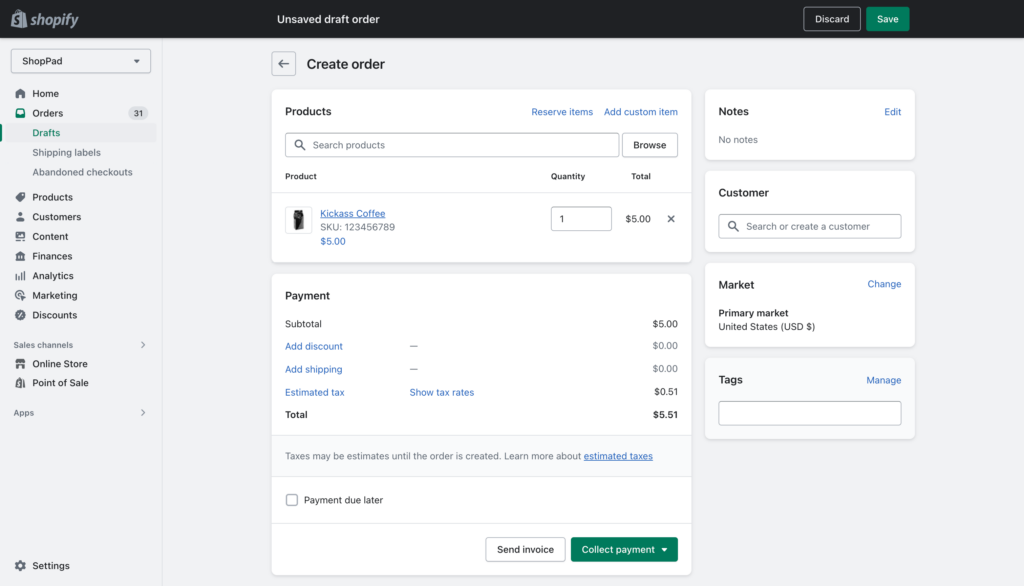
You can create a Draft Order manually or automatically within the Shopify platform. It allows you to add products, apply discounts, set custom pricing, and manage billing and shipping information before sending an invoice or converting it into a regular order. Draft Orders are particularly useful when you need to create custom orders for specific customers or situations, offering flexibility and control over the ordering process.
Draft Orders differ from regular orders in that they are created manually or automatically, whereas regular orders are generated when customers complete the checkout process. You can edit and adjust them as needed, while you can only modify regular orders through cancellations or refunds. Additionally, Draft Orders allow for custom pricing, special discounts, or additional fees, offering greater flexibility than regular orders.
Shopify Draft Orders provide a flexible and efficient way to manage personalized orders in unique situations. When used in combination with the MESA automation app, Draft Orders can significantly enhance your repeat purchase strategy and overall ecommerce operations.
How to create a draft order on Shopify
Creating a draft order on Shopify is a straightforward process that is as simple as creating the new draft order from the Shopify admin. Then, add order specific details like products, customers and shipping details and send the draft order to your recipient.
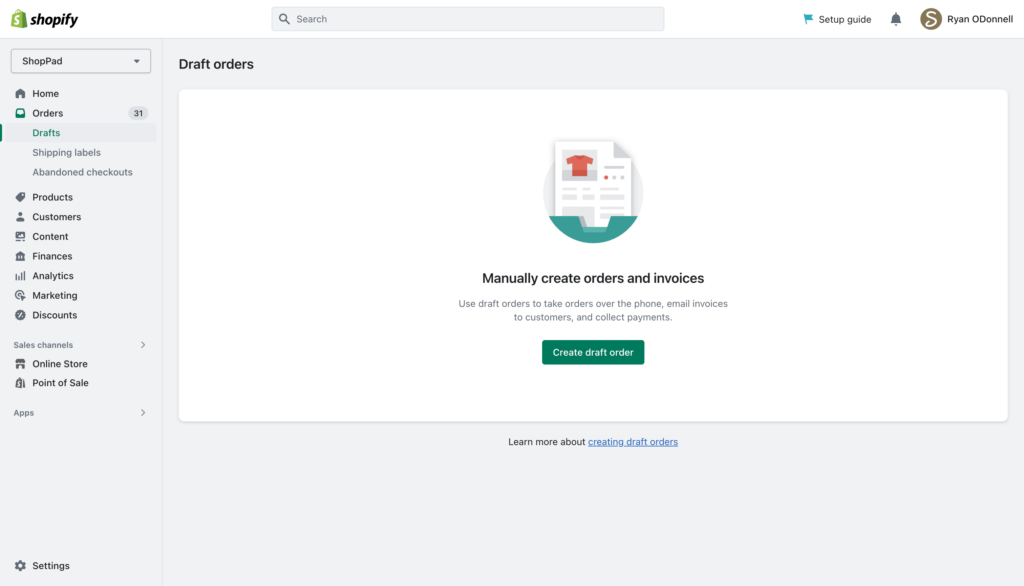
First, start by navigating to the “Orders” section in your Shopify admin panel, and then selecting “Drafts”. In this section, you’ll find the “Create draft order” button.
This allows you to manually add products to the order, where you can search for them by name, SKU, or barcode. Once you add the products, you can adjust the quantity of each item and apply any necessary discounts.
Secondly, you’ll need to add the customer’s details to the draft order. Search for an existing customer by name, email, or phone number, or create a new profile. Then, after adding the customer, provide the shipping information and select a suitable shipping method.
To finalize the draft order, simply click “Save as Draft.” This option saves your draft order without sending any notifications to the customer. Once the draft order is saved, you have the flexibility to email an invoice to the customer or process the payment immediately if it was collected outside of Shopify.
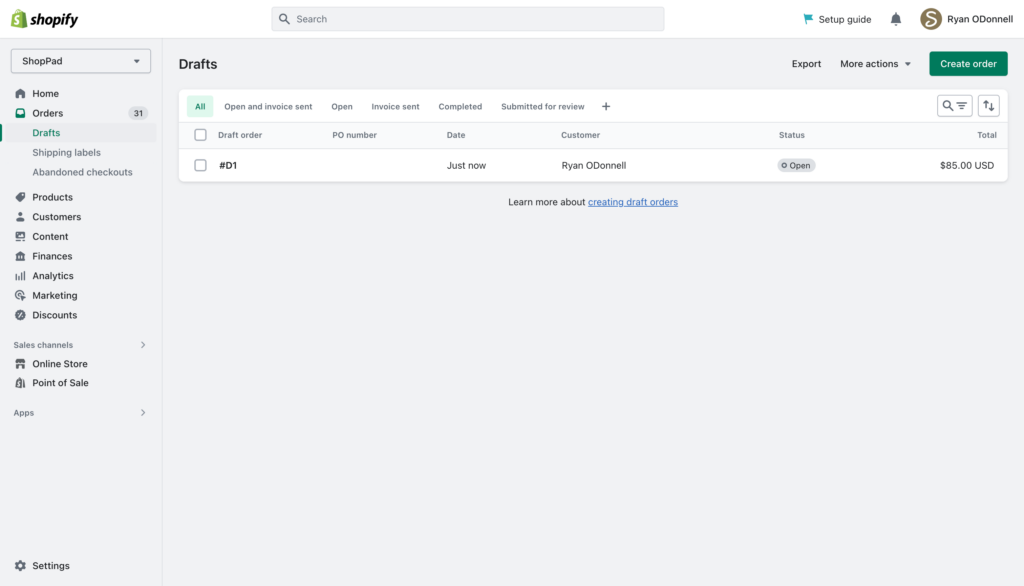
Draft orders offer flexibility to create and edit custom orders before payment—perfect for managing complex requests.
Related workflow template:
Popular products to send Shopify draft order invoices
There are certain products that customers may need to repurchase within a short period:
Subscription-based consumables – Items like vitamins, supplements, or specialty coffee may be consumed daily, prompting customers to repurchase within 30 days to replenish their supply.
Limited lifespan products – Products such as disposable contact lenses, air fresheners, or water filters need to be replaced periodically, depending on their lifespan, which could require repurchasing within a month.
Personal care items – Skincare, haircare, and grooming products like serums, hair masks, or razors may be used up within a month, leading to a need for repurchasing.
Perishable goods – Fresh produce, dairy products, or meal kits have a limited shelf life, requiring customers to repurchase these items more frequently.
For example, these are just a few products that may require repurchasing soon. In addition, knowing customer needs and habits helps identify related products and shape an effective repeat purchase strategy.
Step-by-step workflow instructions
Time needed: 11 minutes
To get started, be sure to add MESA on your Shopify store. Then, follow these step-by-step instructions to connect FTP files to your Shopify store.
- First, start a workflow using the Shopify > Order Created workflow
Click the Shopify app to add it as the trigger to your workflow then choose the Order Created step.
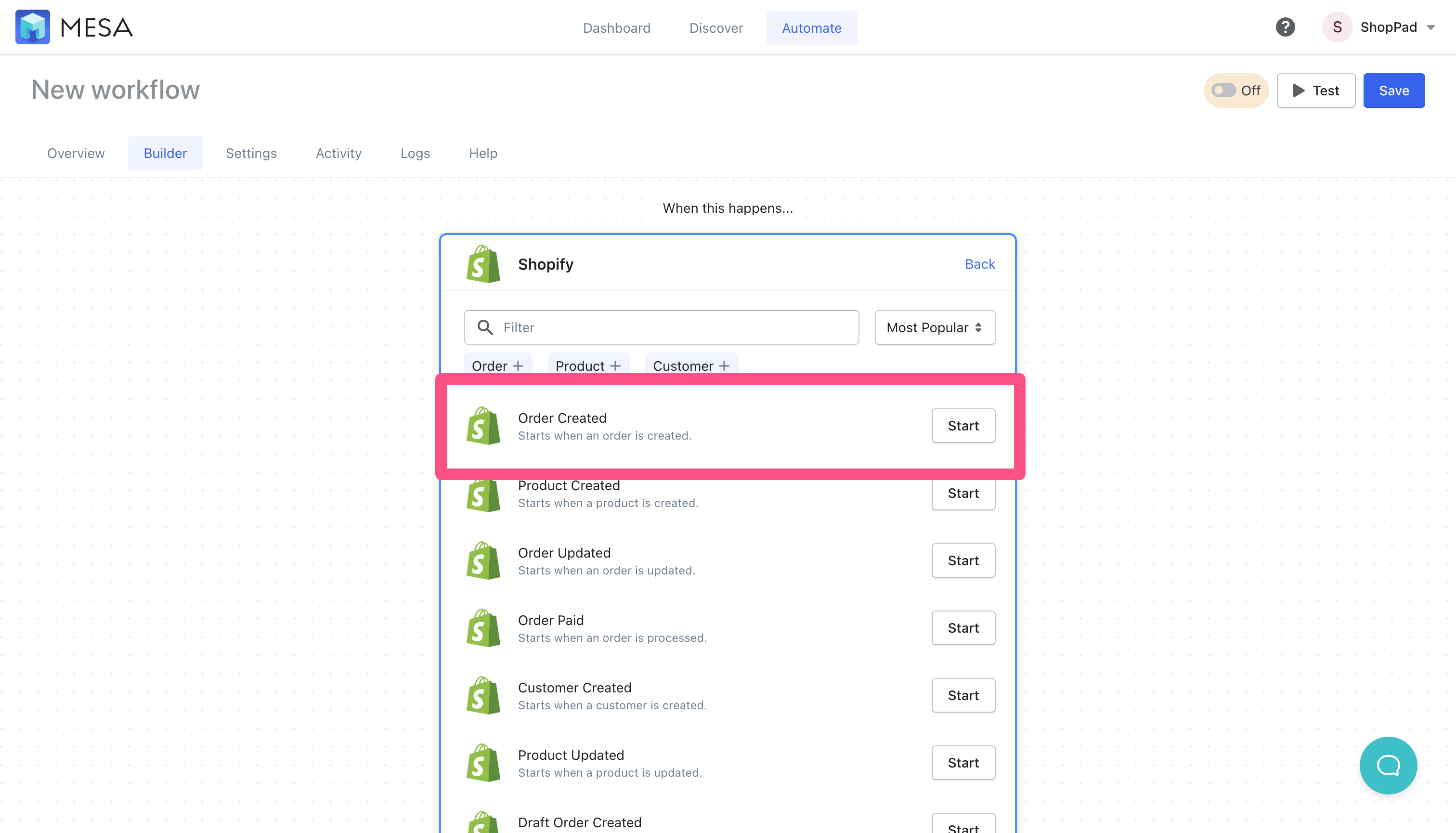
- Optionally, add a Filter action step if you want to Loop through products in the order first
When you add a Filter by MESA step, you can then look through the Product ID values to match a specific value. This is helpful if not all your orders are related to this draft order workflow. MESA prompts you to add a Loop step to check all products in an order, not just the first.
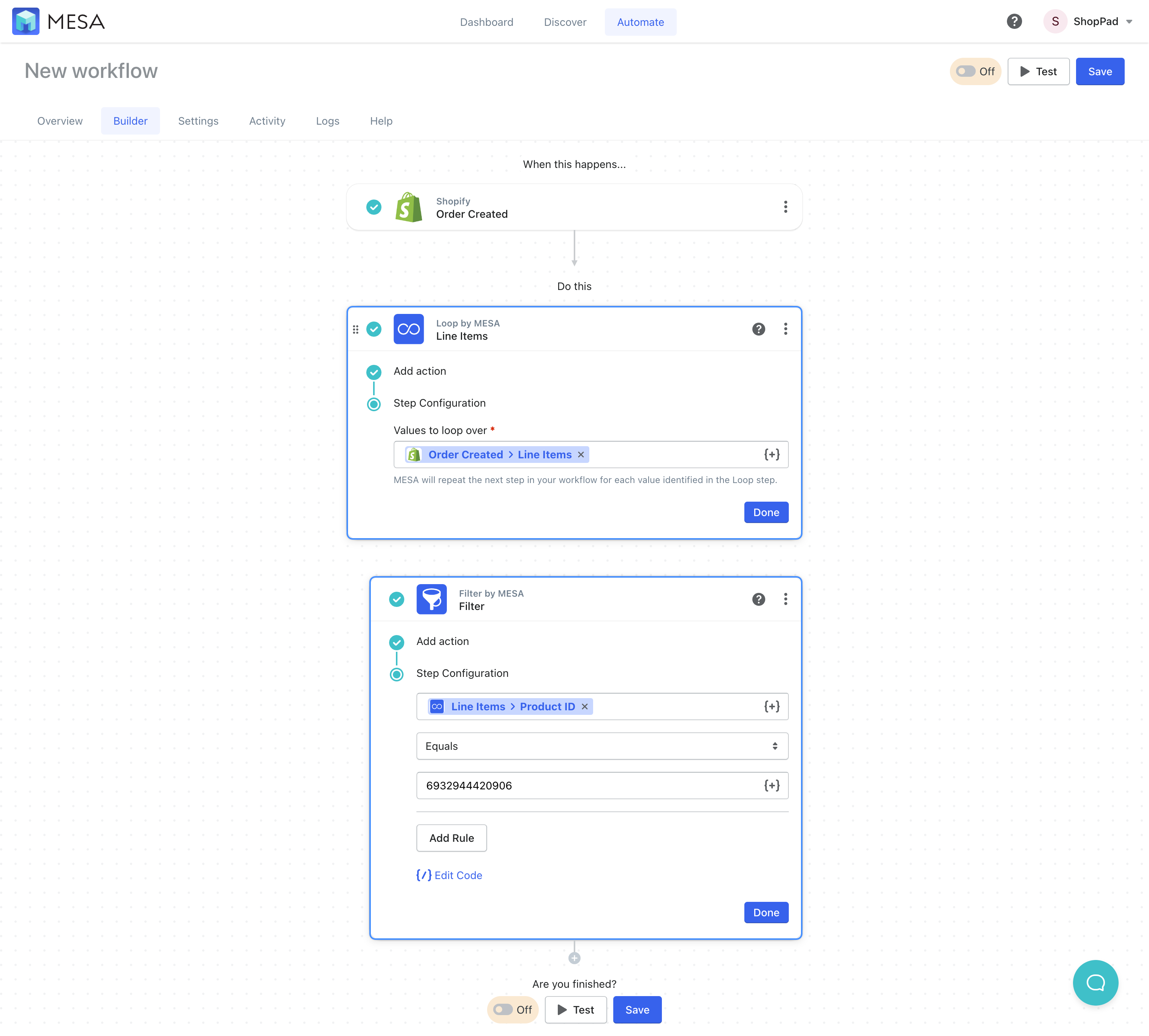
- Next, add a Delay by MESA action step
Under the step configuration, adjust the duration to whatever you wish. In our example, we’ll use 30 days.
Note: Under Advanced Options, you can mark the option to skip the delay during tests. This way, you’re not waiting the duration to conclude the workflow results.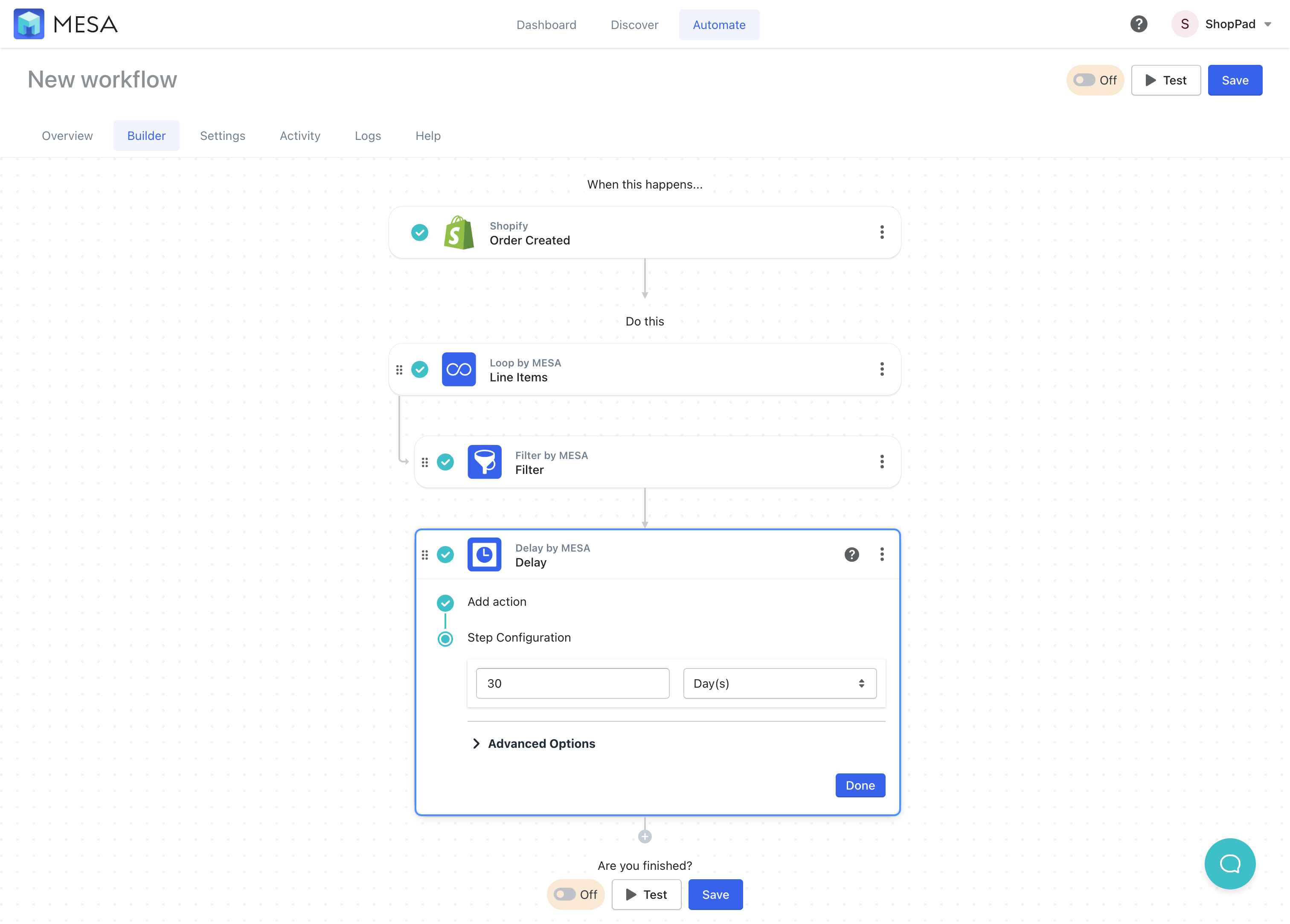
- Next, add the Shopify > Retrieve Order action step
This will help us grab all the details associated with the order that was created.
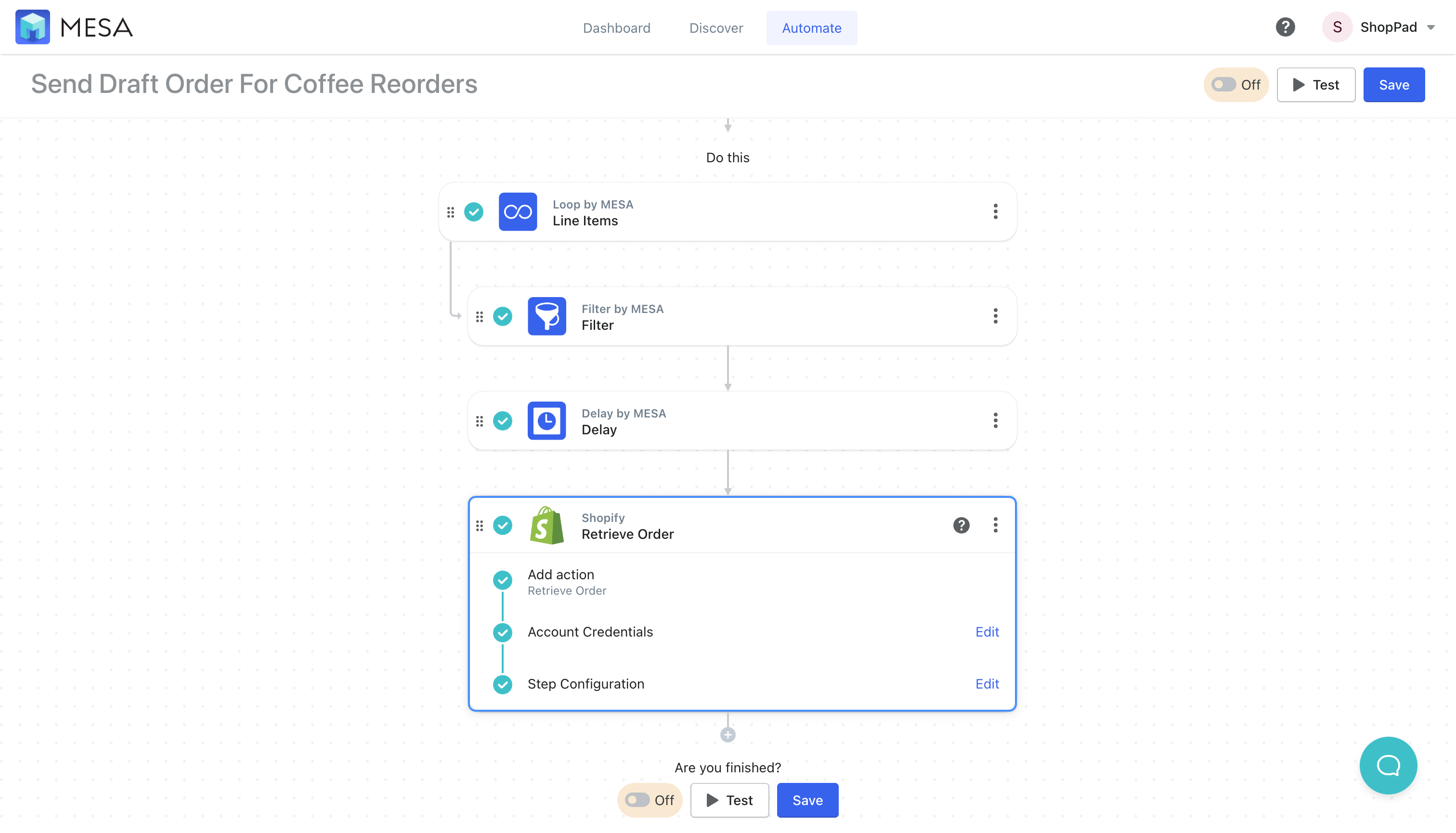
- Next, add the Shopify > Create Draft Order action step
Select the Shopify app again, then choose the Create Draft Order step to add this to your workflow.
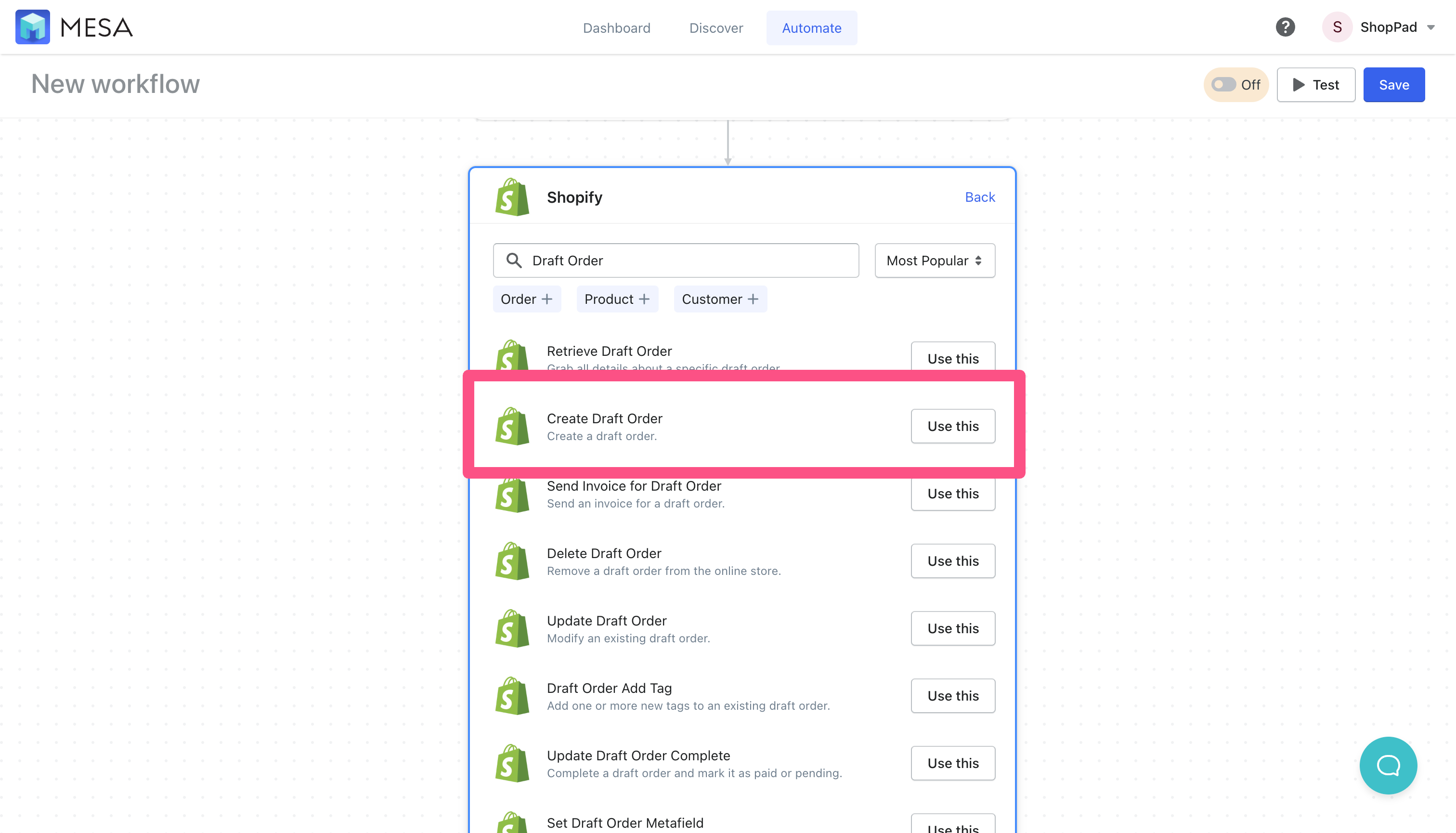
- Next, use the variable selector to add all the details for the draft order
Click the {+} to add the customer’s email, product variants, billing, shipping details, tags, and discounts.
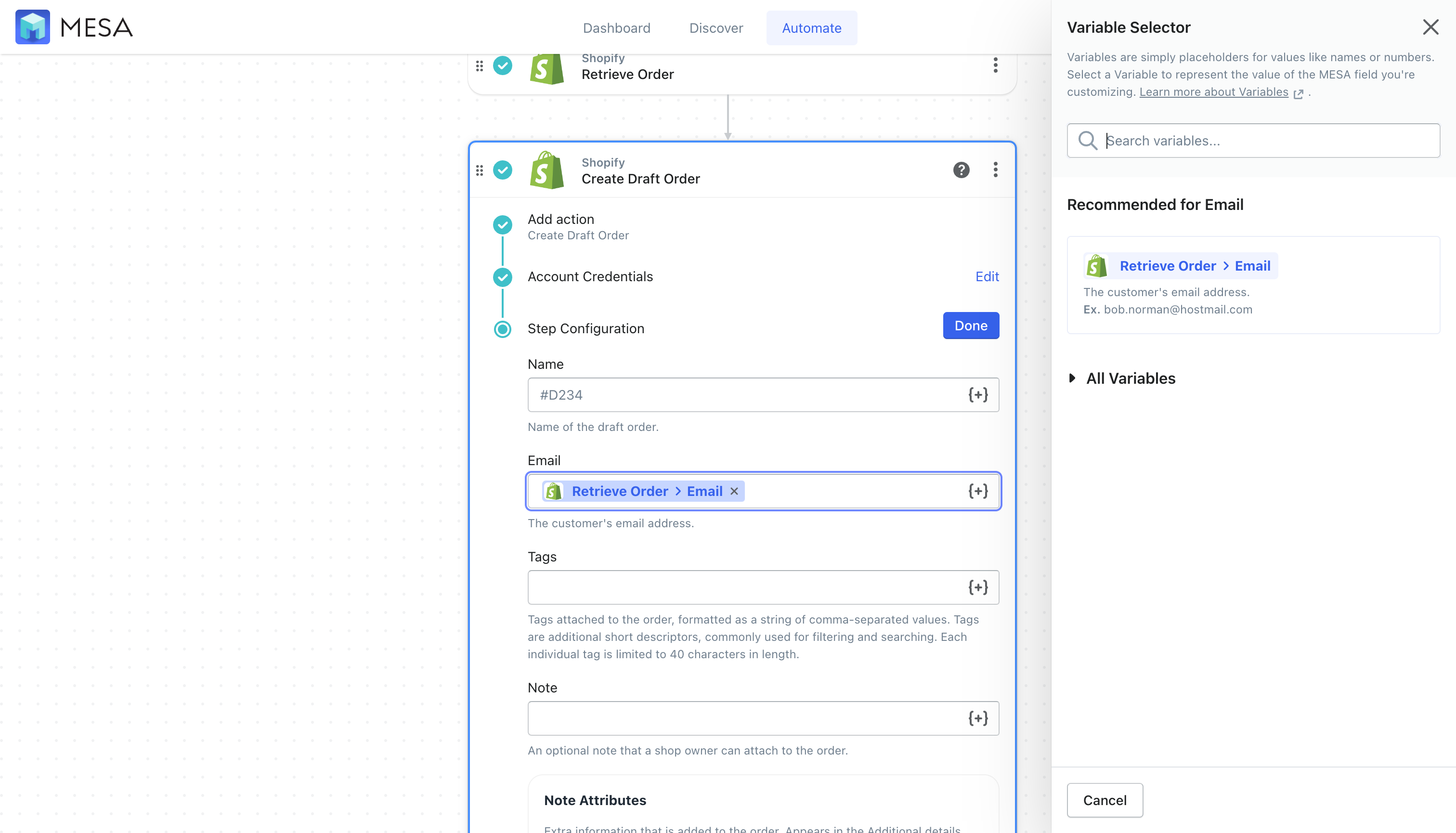
- Next, add the Shopify > Send Invoice for Draft Order action
Again, add the Shopify app then, choose the Send Invoice for Draft Order action to your workflow.
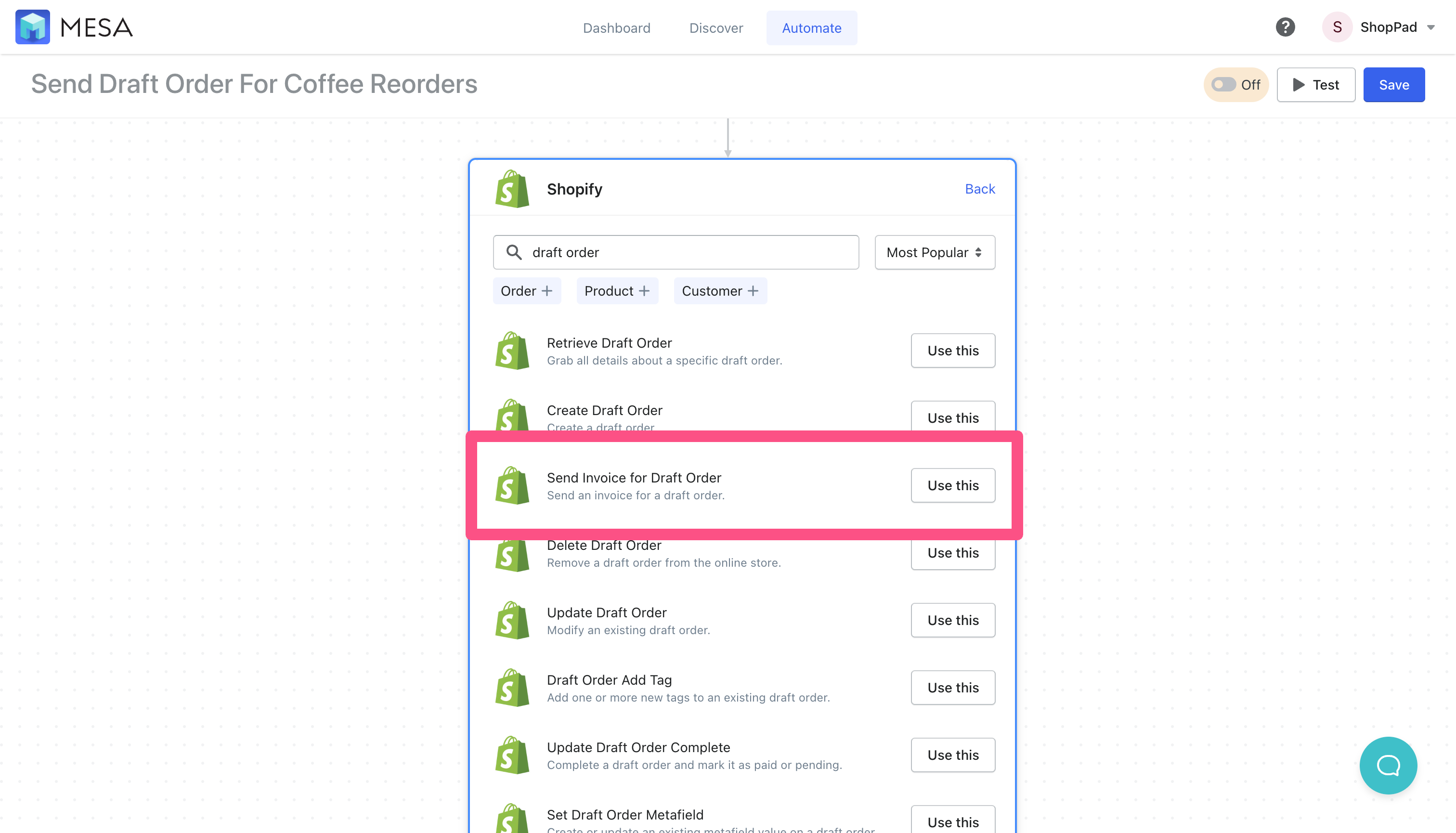
- Next, use the variable selector to add details for all the required Draft Order fields.
Be sure to add a To, From, and Subject line for the email. Optionally, you can add a custom message that appears in the body of the email as well.
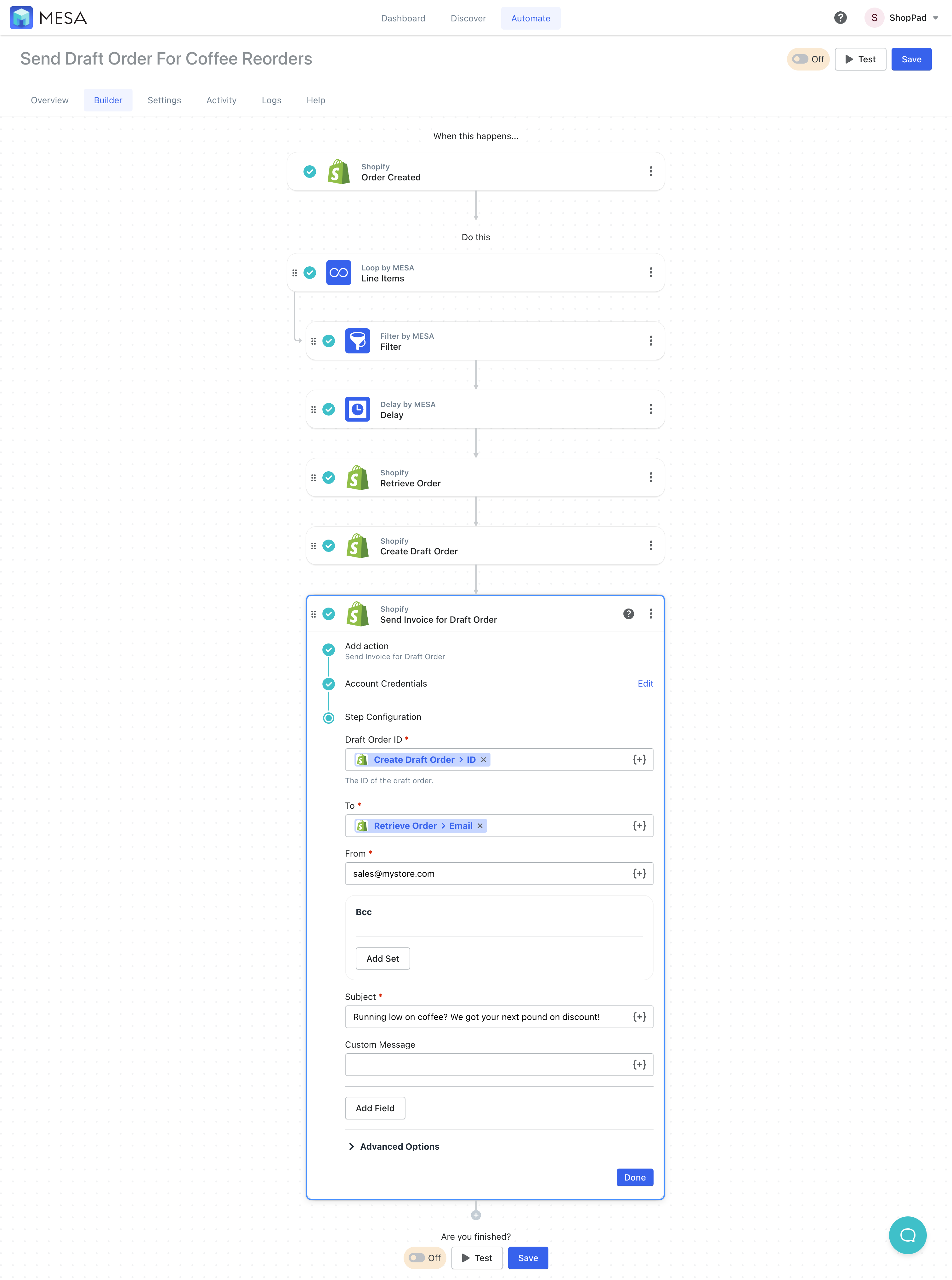
- Lastly, Save your workflow and be sure to turn it “On”
Give it a descriptive name then turn it on so it can run automatically. Congrats! You’re done.
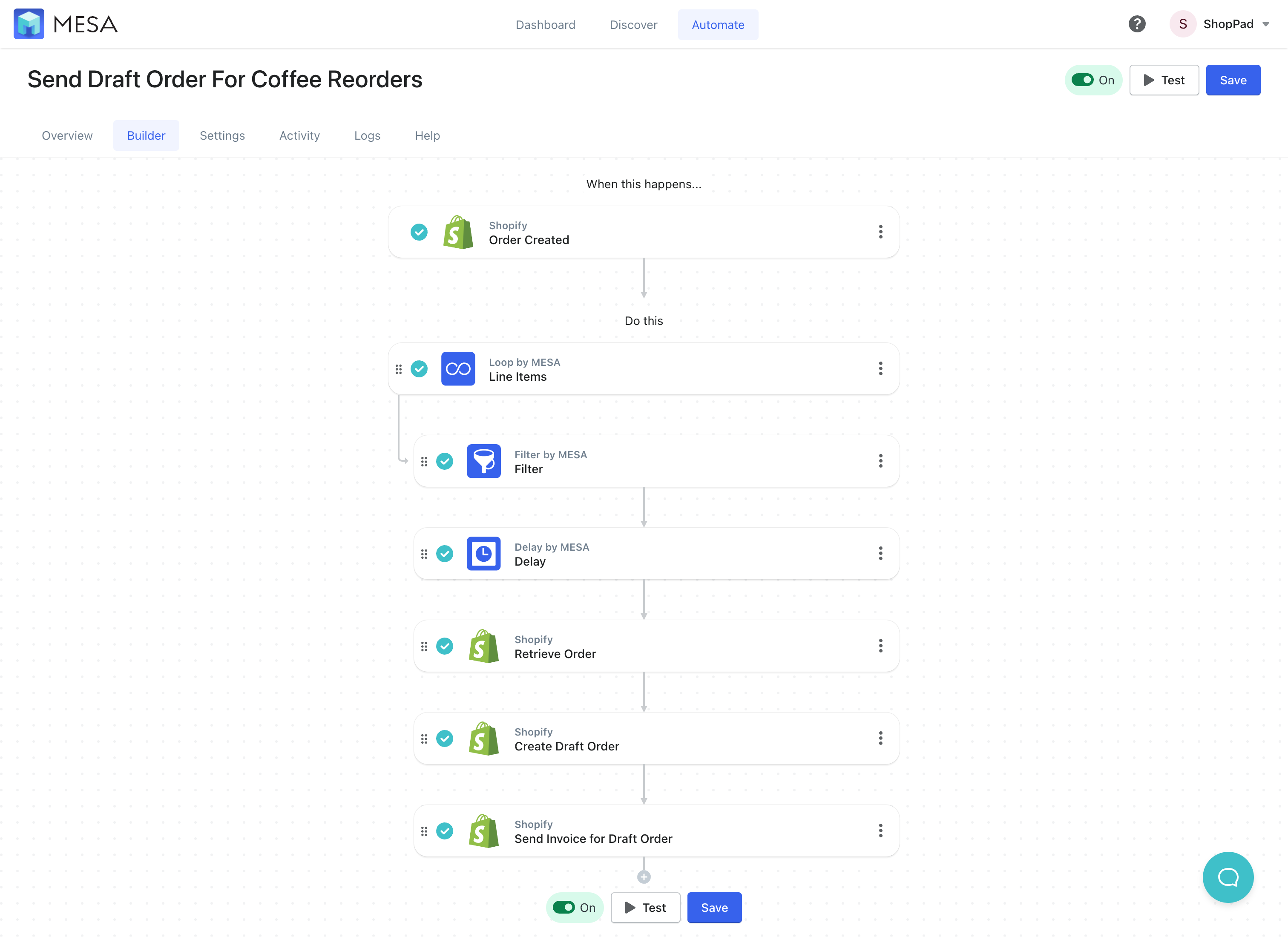
Workflow wrap-up
Encouraging repeat purchases is vital for the growth and sustainability of your ecommerce business. Focus on retention and loyalty to boost lifetime value, improve shopping experiences, and reduce marketing costs.
Shopify Draft Orders provide a flexible and efficient way to manage custom orders for repeat purchases, while the MESA automation app enables you to automate the process, saving time and resources.
In this article, we explored the benefits of repeat purchases, the role of Shopify Draft Orders, and valuable tips for implementing a successful repeat purchase strategy. As a result, by leveraging these insights and integrating MESA into your Shopify operations, you can unlock the full potential of your repeat purchase strategy and drive a long-term sales strategy for your business.
Embrace the power of Shopify Draft Orders and MESA, and explore other creative ways to optimize your operations to stay ahead in the competitive landscape.


