How To Detect Coupon Code Abuse Using ChatGPT
You’re undoubtedly familiar with the power of coupon codes in driving sales and attracting new customers to your online store. However, in today’s highly competitive digital marketplace, coupon code abuse has become an increasingly pressing issue, eroding profit margins and undermining the effectiveness of your marketing efforts. Fear not! The groundbreaking capabilities of ChatGPT are here to help.
In this blog article, we will explore how ecommerce managers using Shopify can harness the power of ChatGPT to detect and prevent coupon code abuse.
By leveraging this cutting-edge AI technology, you can ensure that your promotional campaigns remain effective and targeted while safeguarding your store’s bottom line.
From identifying common abuse patterns to implementing advanced detection mechanisms, we’ll guide you through the process of creating a robust, AI-driven strategy for protecting your store against coupon code misuse.
So, let’s dive in and see how ChatGPT can revolutionize your approach to managing promotional campaigns and fortify your ecommerce business against abuse.
Want to stop fraud dead in its tracks? Try MESA today and start building smarter automations.
Topics:
⚡New templates
Get started even more quickly using these pre-made templates:
MESA Template ID
slack-alert-coupon-code-abuse-detection
MESA Template ID
organize-shopify-orders-by-order-date
Watch the tutorial video
Step-by-step instructions: Use ChatGPT to uncover coupon code abuse
Time needed: 10 minutes
We’ll make 2 workflows to achieve the desired results. The first workflow will add every order total and its discounted totals to a database in MESA. The second workflow will ask ChatGPT if the values appear higher than usual. If so, the workflow will send an email notification.
To get started, be sure to install MESA on your Shopify store. Then, follow these simple, step-by-step instructions.
- For the first workflow, choose the Shopify trigger app, then choose the Order Created step
The trigger step is the event that starts this workflow.
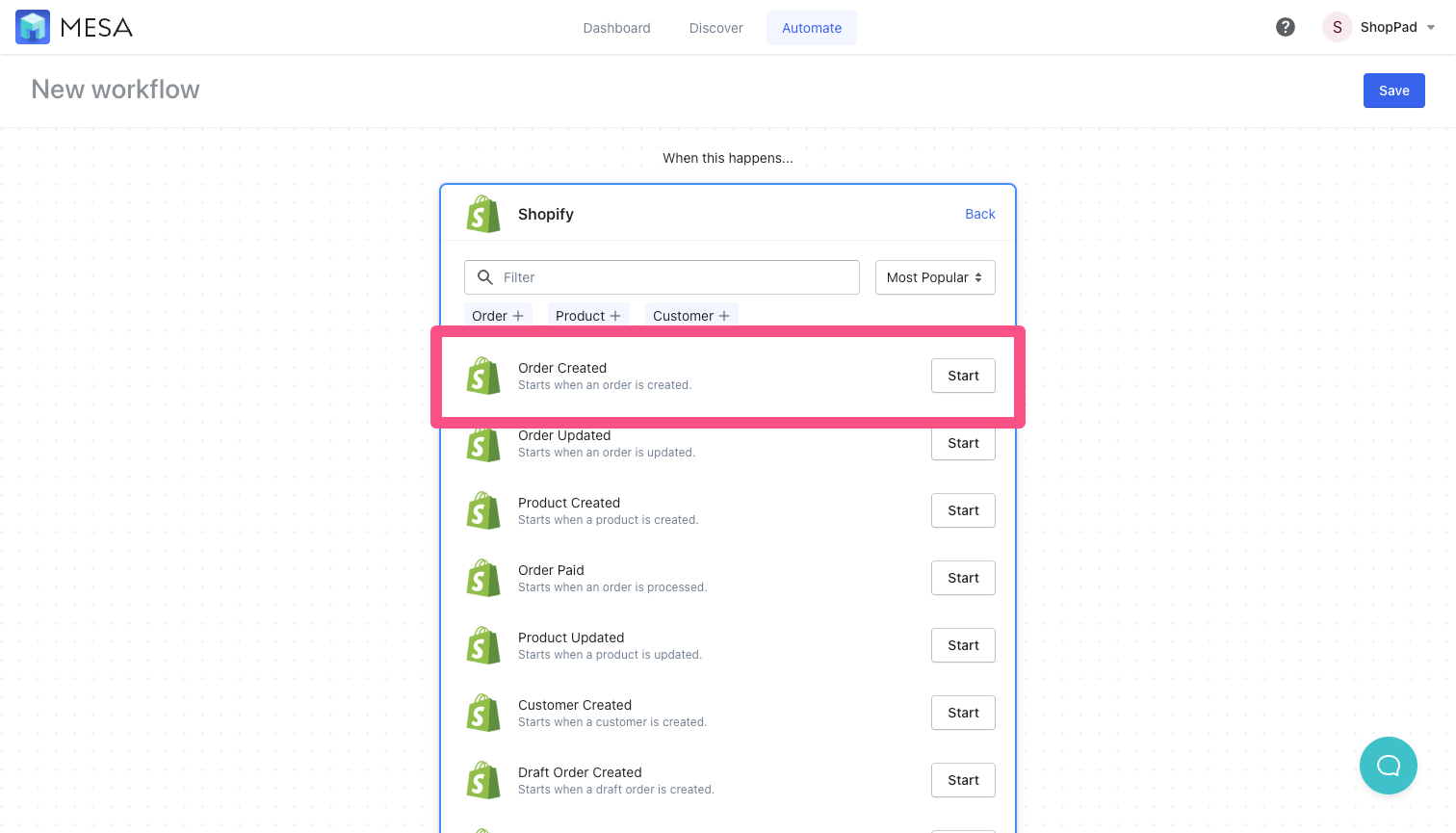
- Next, add the target app, Data by MESA
Use the search field to locate the Data by MESA. This built-in app lets you store data in MESA without setting up and configuring an external database.
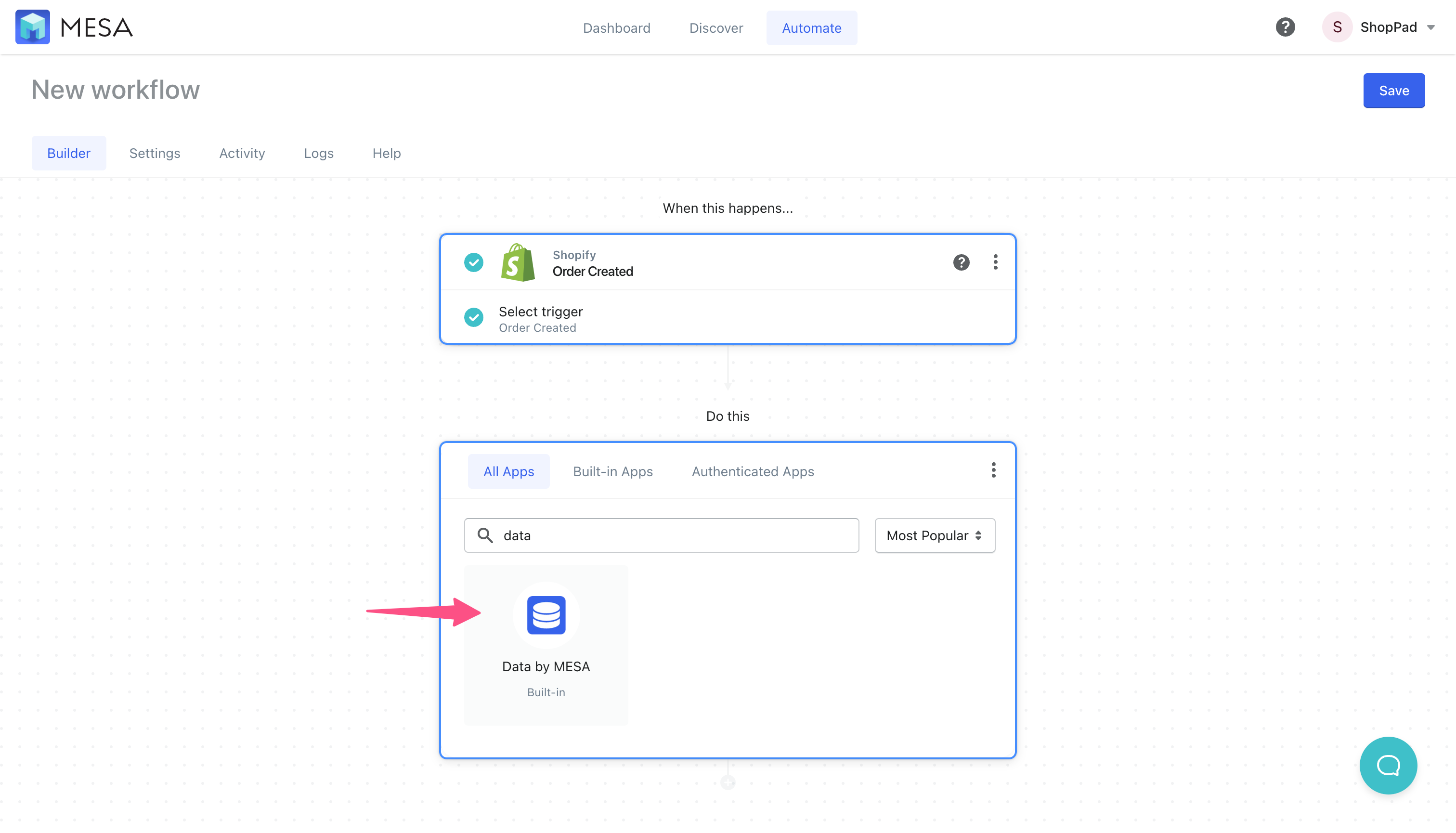
- Choose the Create Record
This action step will create a database record every time a new order is received.
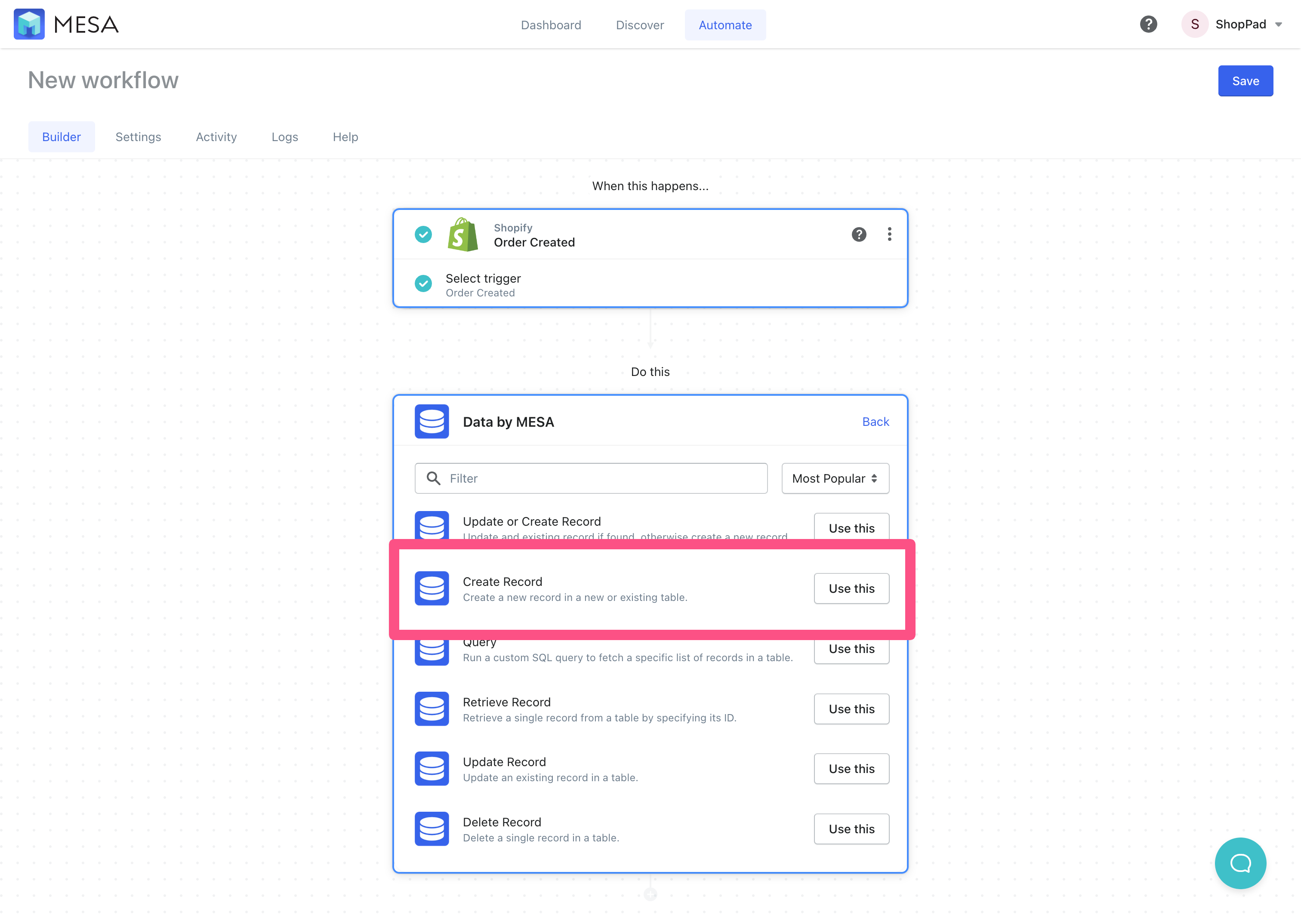
- Configure your new database
Create a new table called Orders Coupon Code Abuse. Then under the Columns section, click the button to Add Column. We’ll be adding custom columns for various order data defined in the subsequent steps.
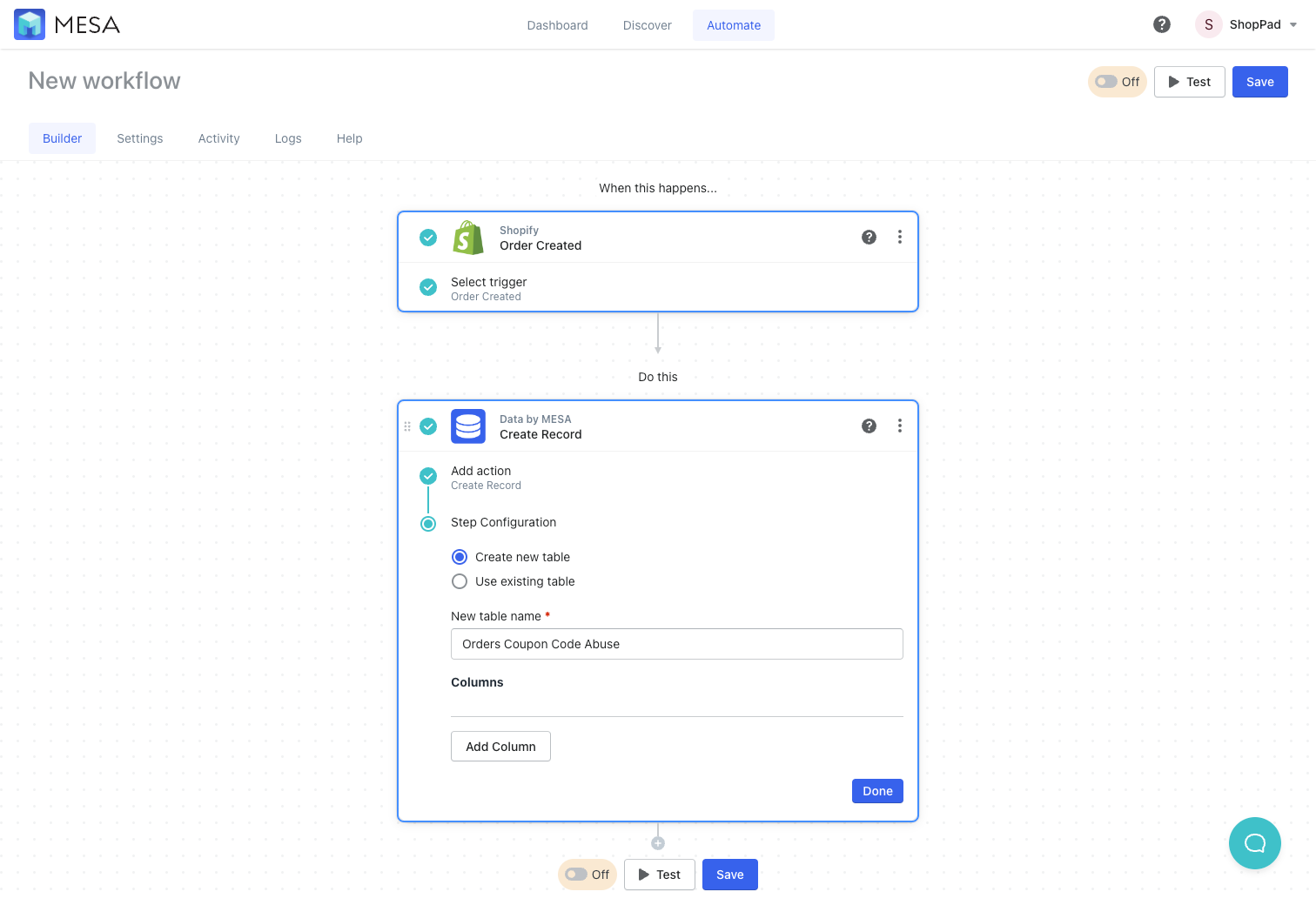
- Use the variable selector to connect new order data to database table columns
For your first custom column, enter “Order #” in the name field, choose Number for the type field then use the variable selector to choose the Number variable from the previous Order Created step.
Repeat this to create these additional columns:
1. (Name) Order Total, (Type) Number, (Value) Order Created > Current Total Price
2. (Name) Order Total Discounts, (Type) Number, (Value) Order Created > Current Total Discounts
3. (Name) Order Date, (Type) Date, (Value) Order Created > Created At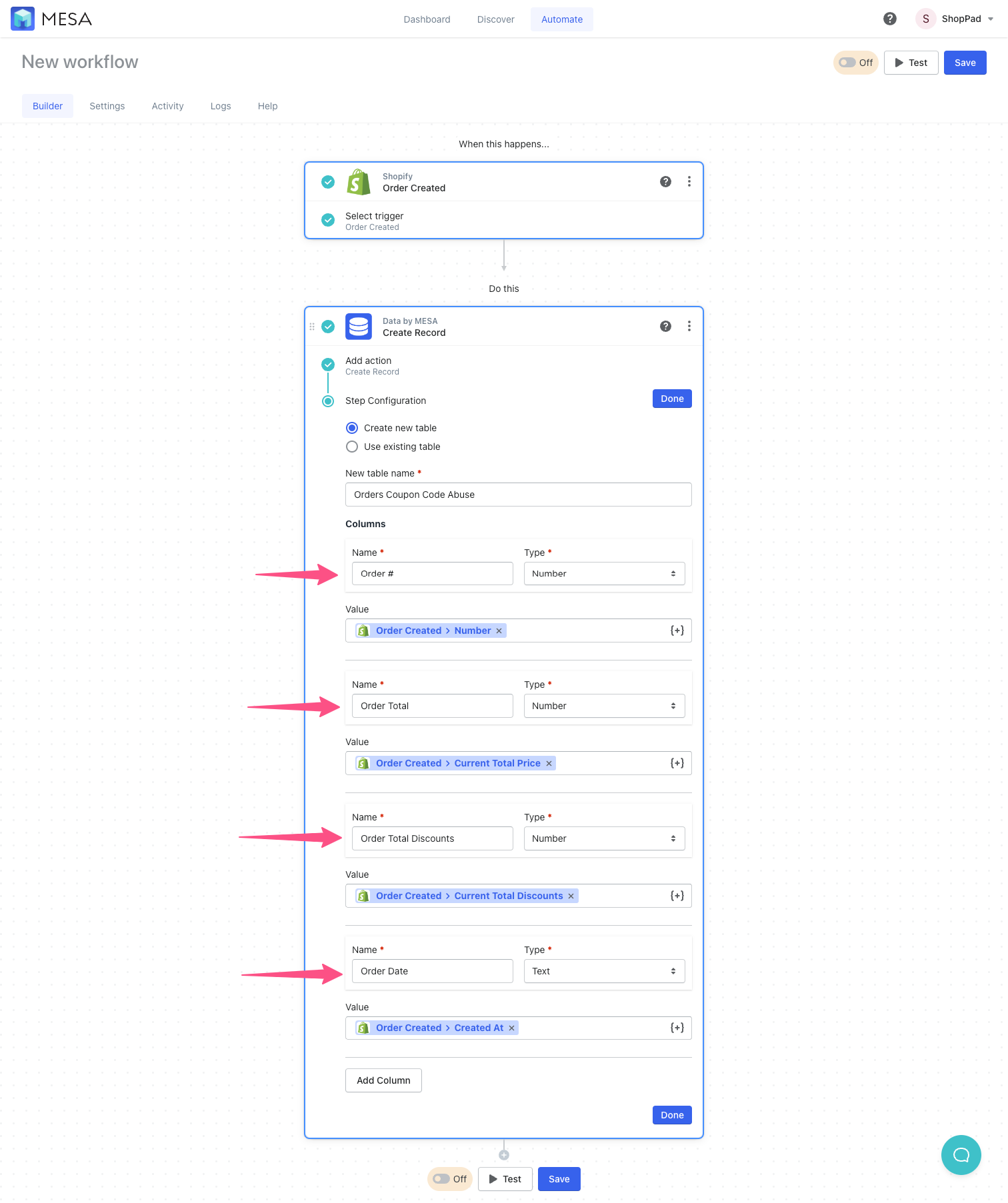
- Save, then name your workflow
We’ll call this workflow, New Orders to Orders Database. Then, be sure to add your email to receive any notifications about this workflow.
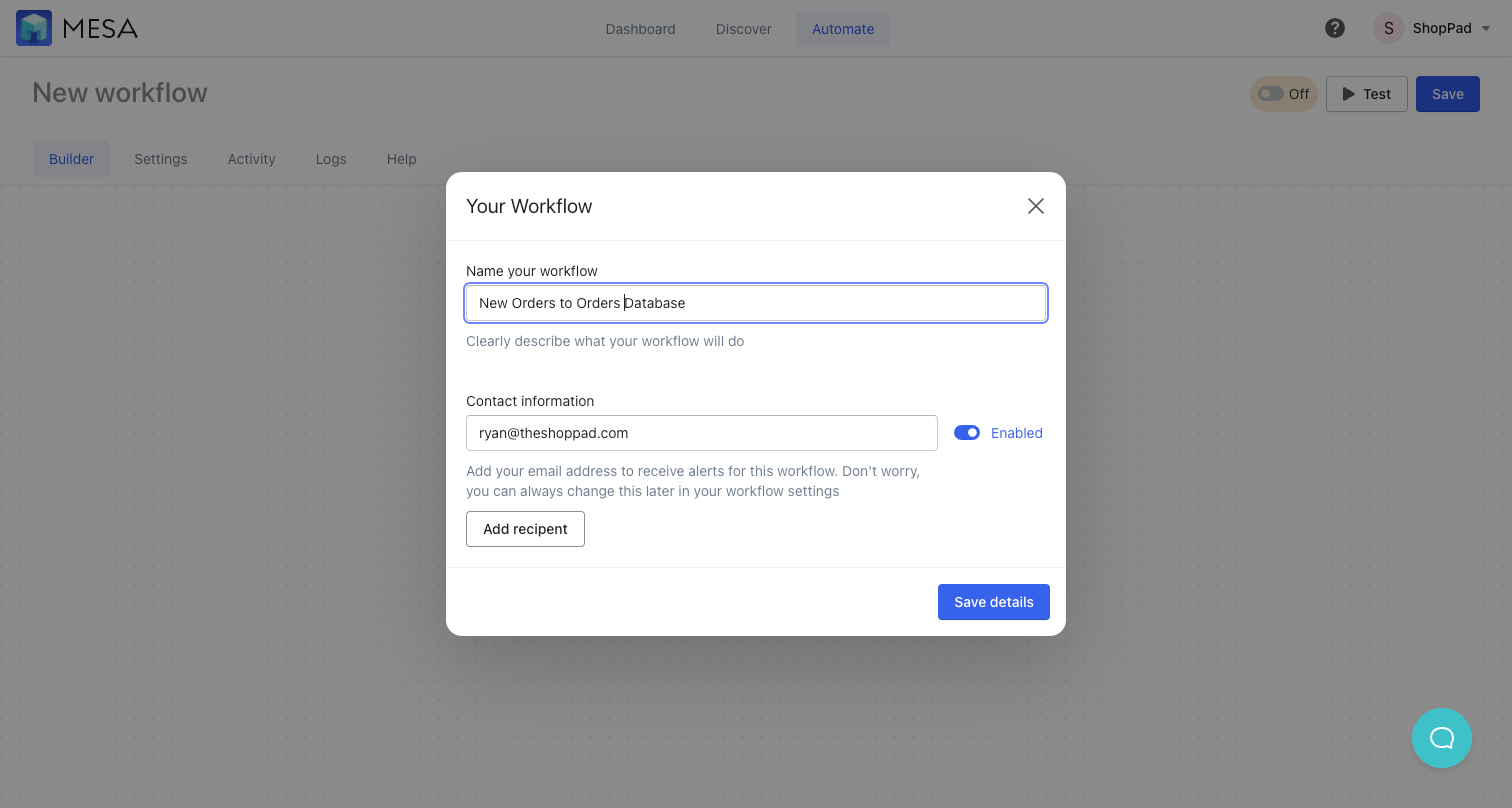
- Turn your automation On
Be sure to enable your new workflow automation. This workflow is complete so let’s make a new workflow based on the saved database records.
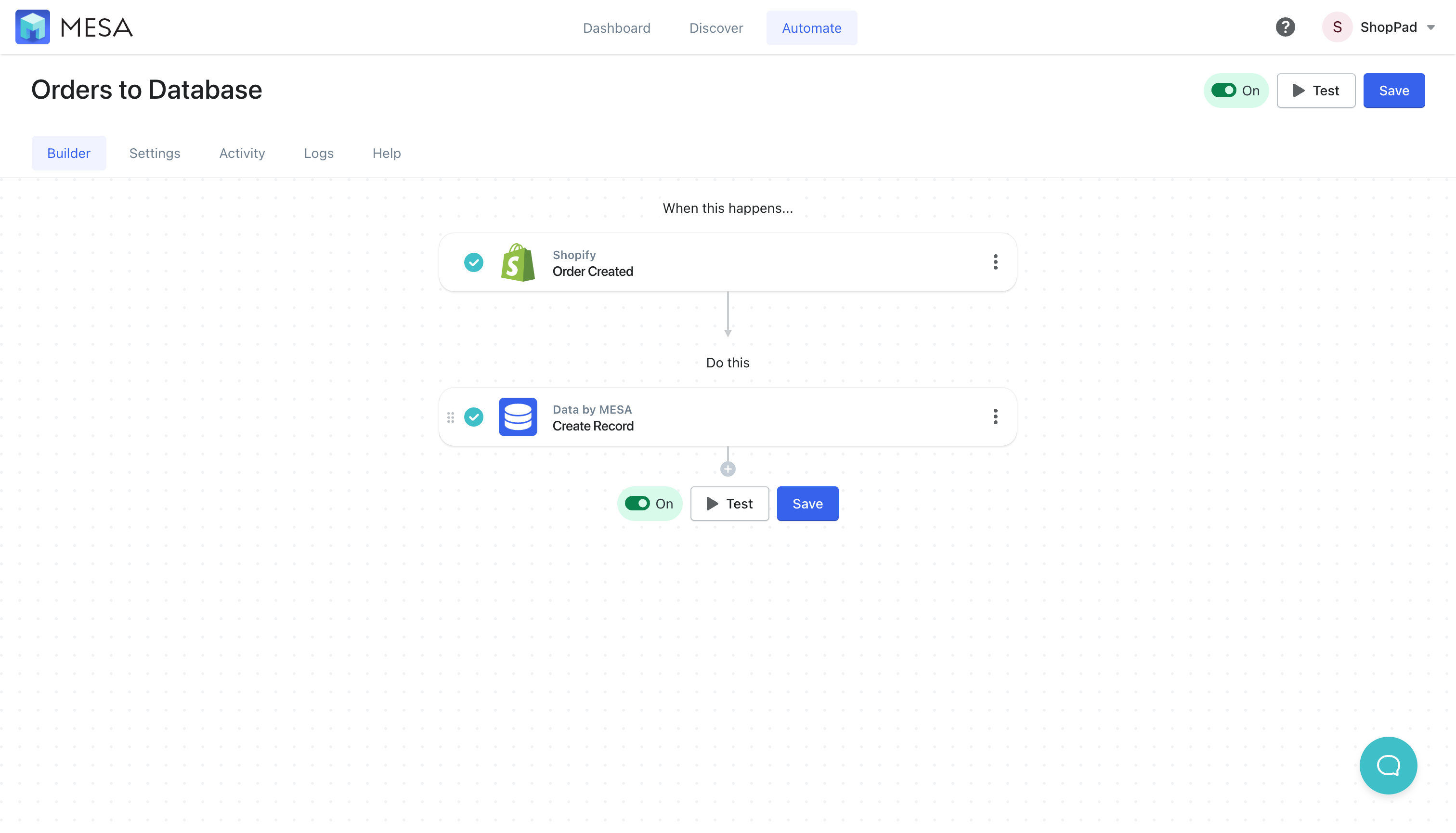
- For the next workflow, select the Data by MESA trigger app then, choose the Record Created step
On the table field, be sure to select the database called Orders Coupon Code Abuse that we created in the previous workflow. Under the advanced options, you can change how often this workflow run after the event occurs.
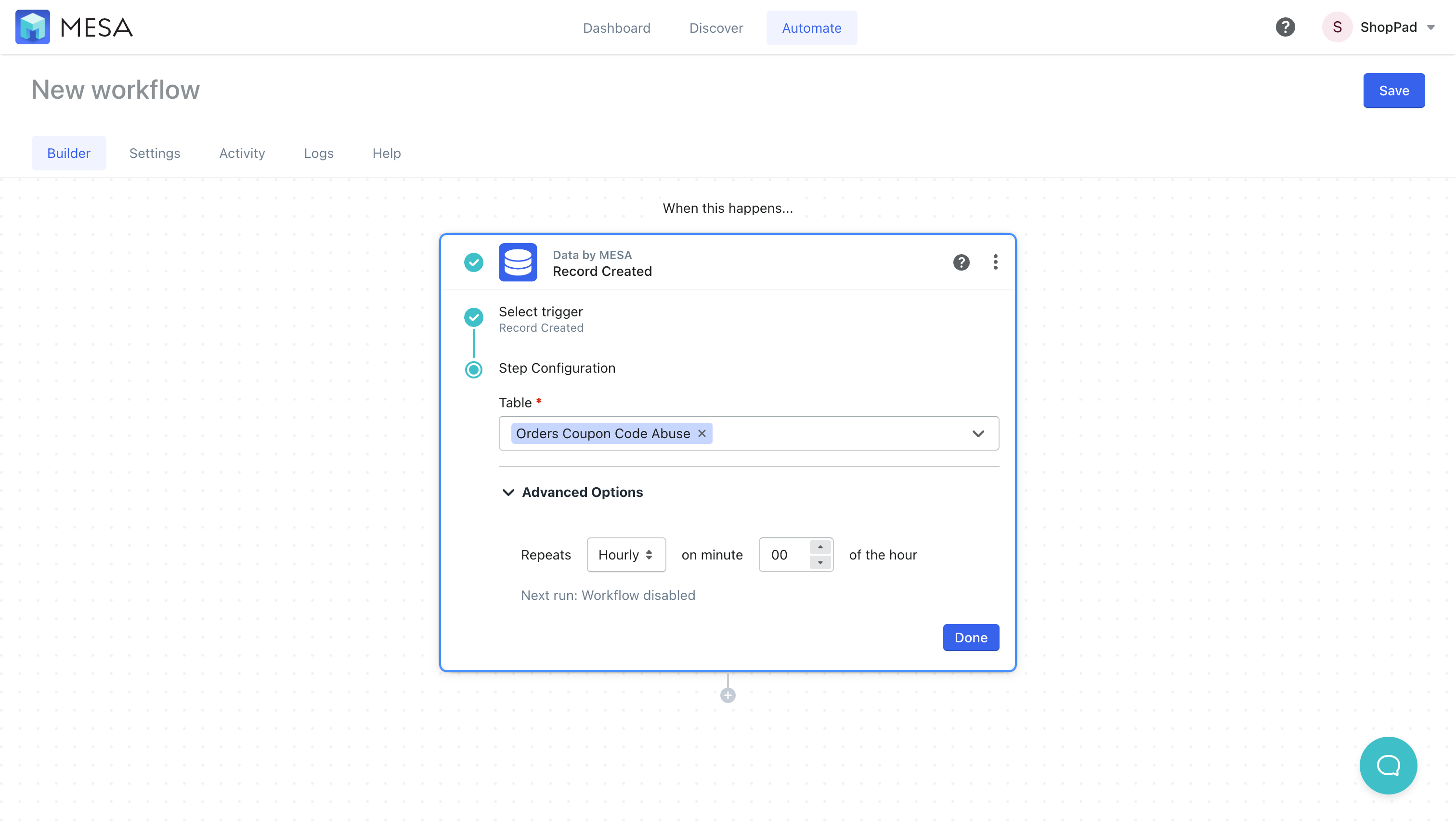
- Next, choose the Data by MESA app. Then, select the Query step.
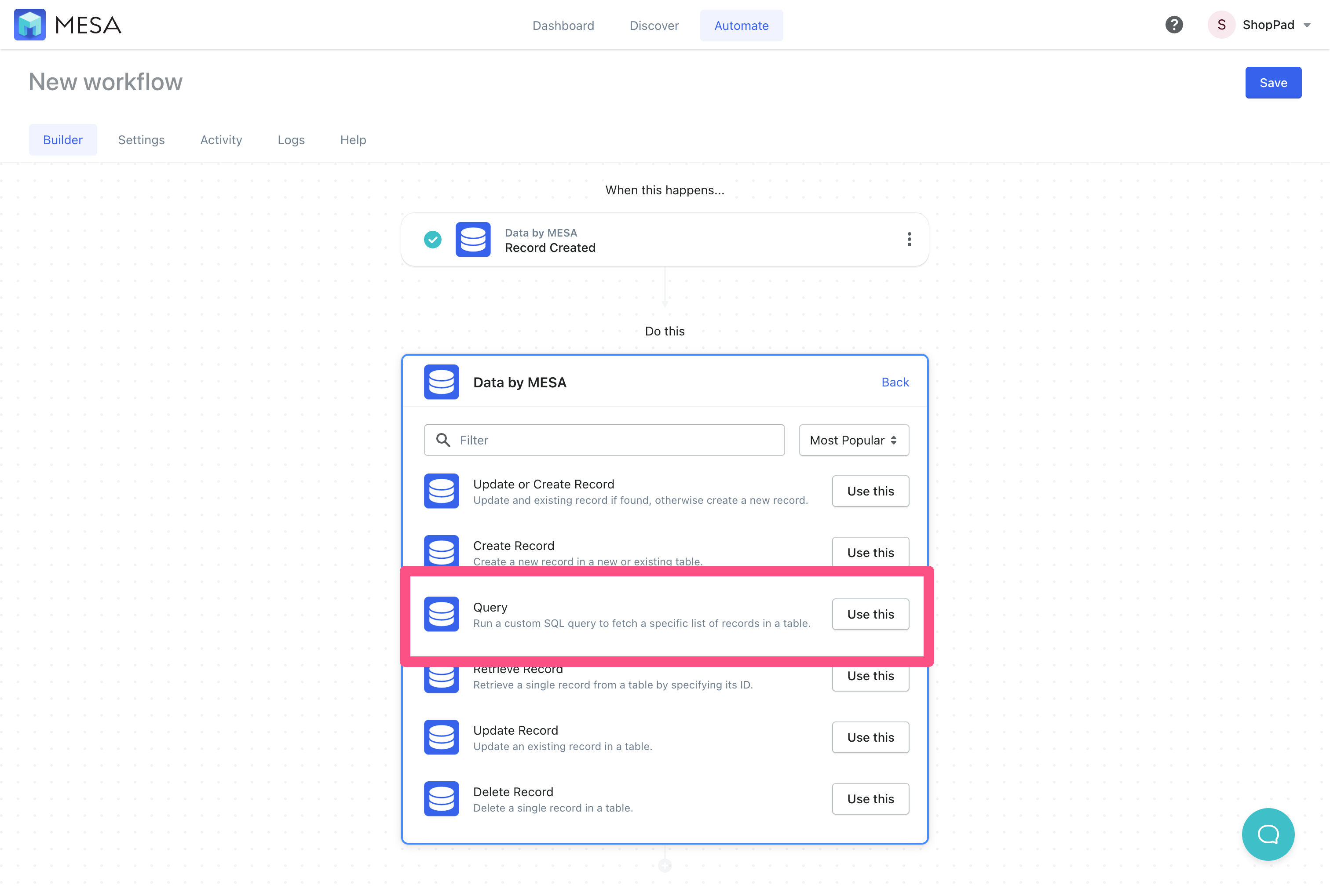
- Select the Orders table that we created from the previous workflow
Be sure the Orders table is selected.
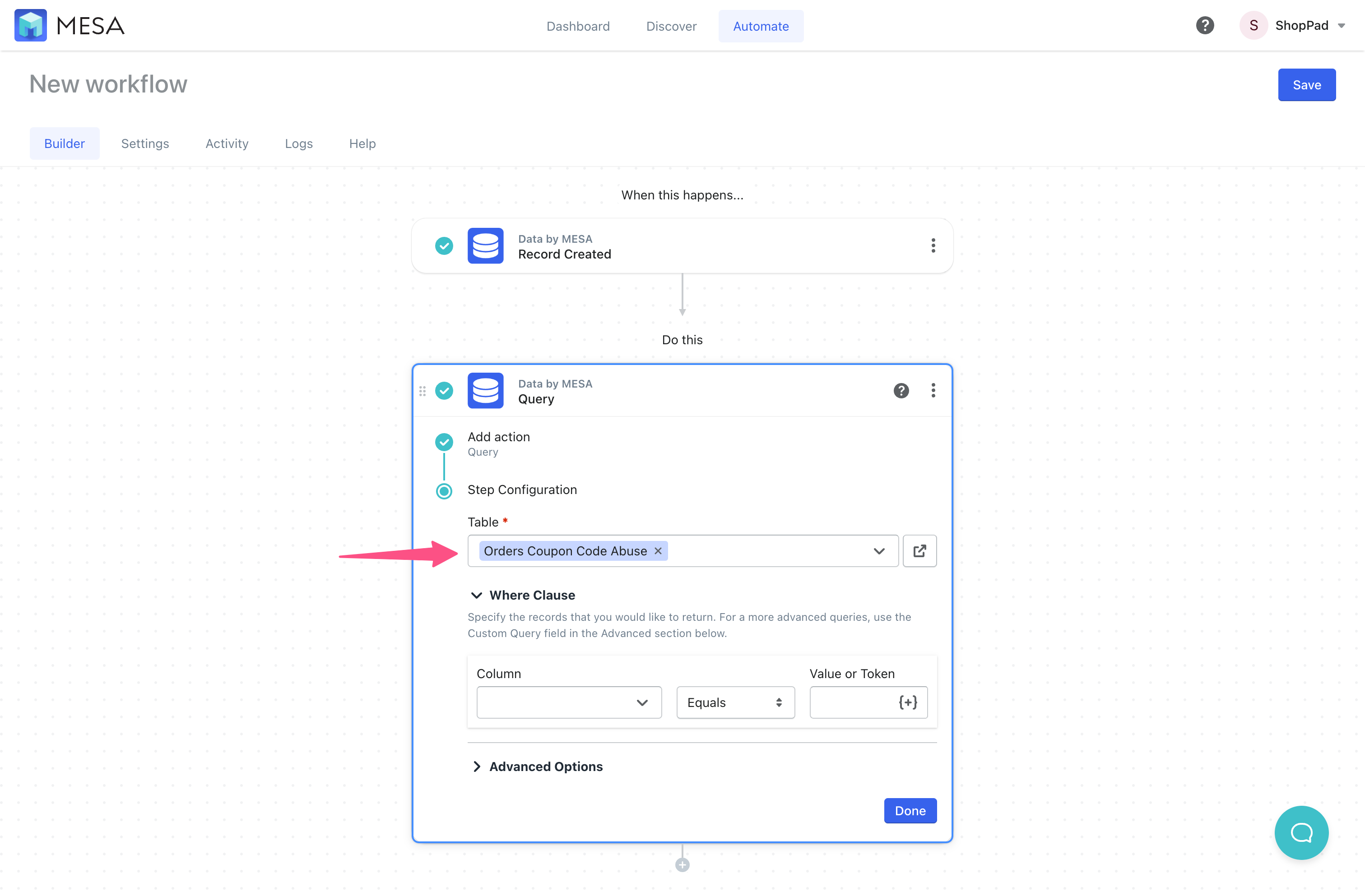
- Under Advanced Options, add this custom query
This step will query the database table we specify and fetch all the data within it. This query is looking for the same database columns we created in the first workflow so be sure they match.
SELECT TO_CHAR("Order Date", 'yyyy-mm-dd'), SUM("Order Total") as total, SUM("Order Total Discounts") as total_discounts, ROUND(SUM("Order Total Discounts") / SUM("Order Total"), 2) as percentage FROM "Orders Coupon Code Abuse" GROUP BY TO_CHAR("Order Date", 'yyyy-mm-dd') ORDER BY TO_CHAR("Order Date", 'yyyy-mm-dd')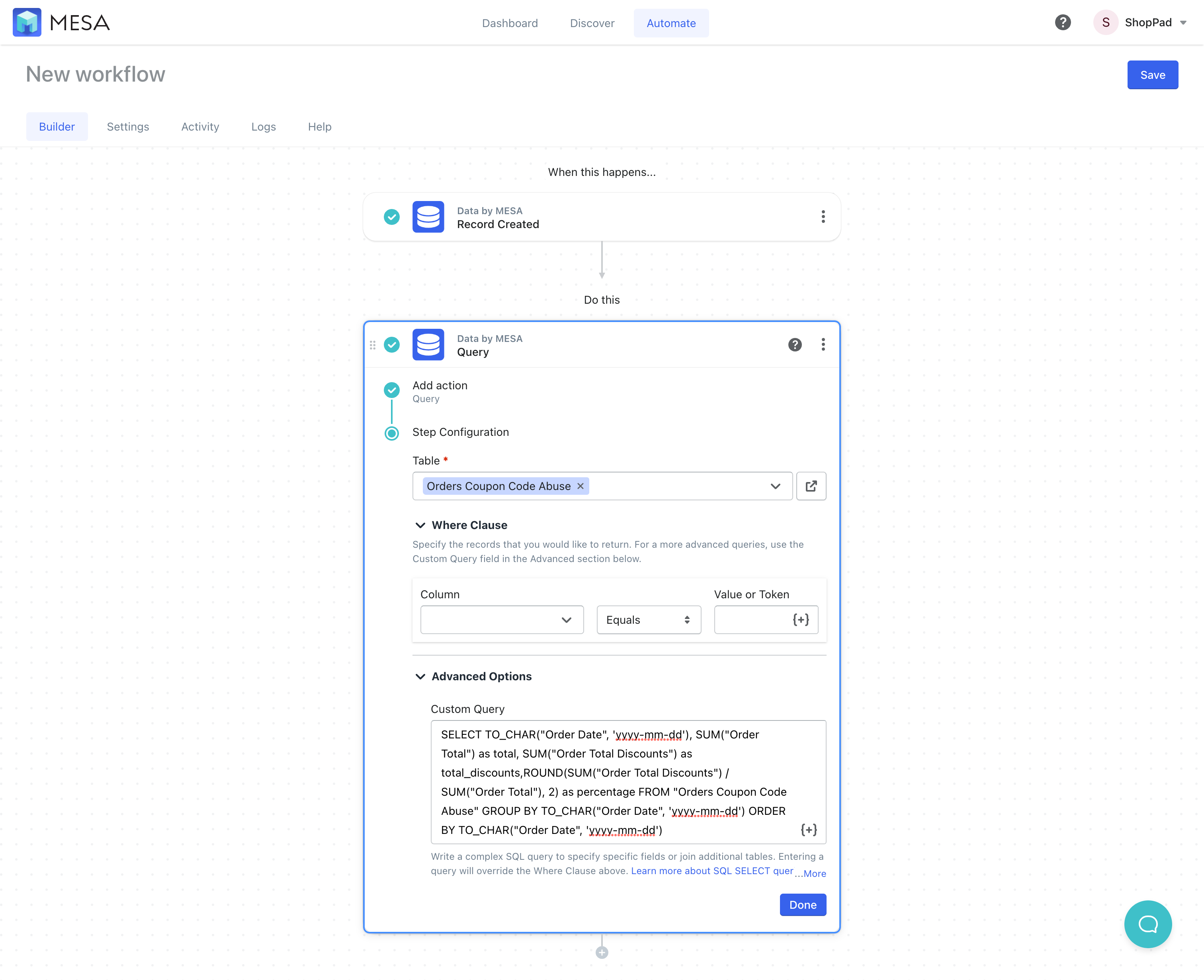
- Next, add Code by MESA to the workflow
We need to make the results of the database query available as a JSON variable for use in another step of this workflow. Optionally, add a description value of “Convert query to JSON”
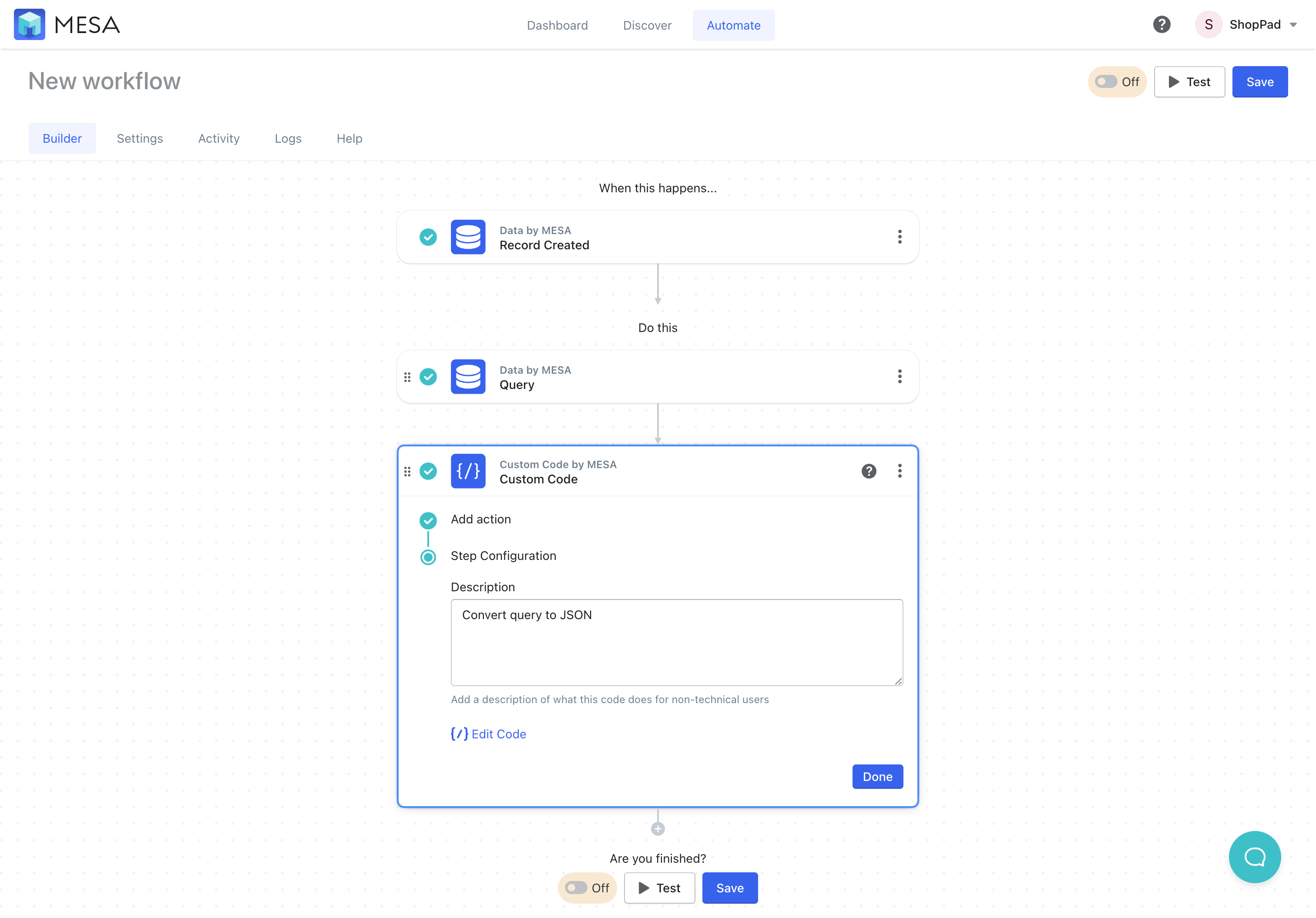
- Click Edit Code to open the editor. Then, paste this code snippet.
Under the code comment Add your custom code here, add this snippet:
Mesa.log.info("payload", payload);let newPayload = {}; newPayload.json_results = JSON.stringify(payload);
Save then, close the editor view.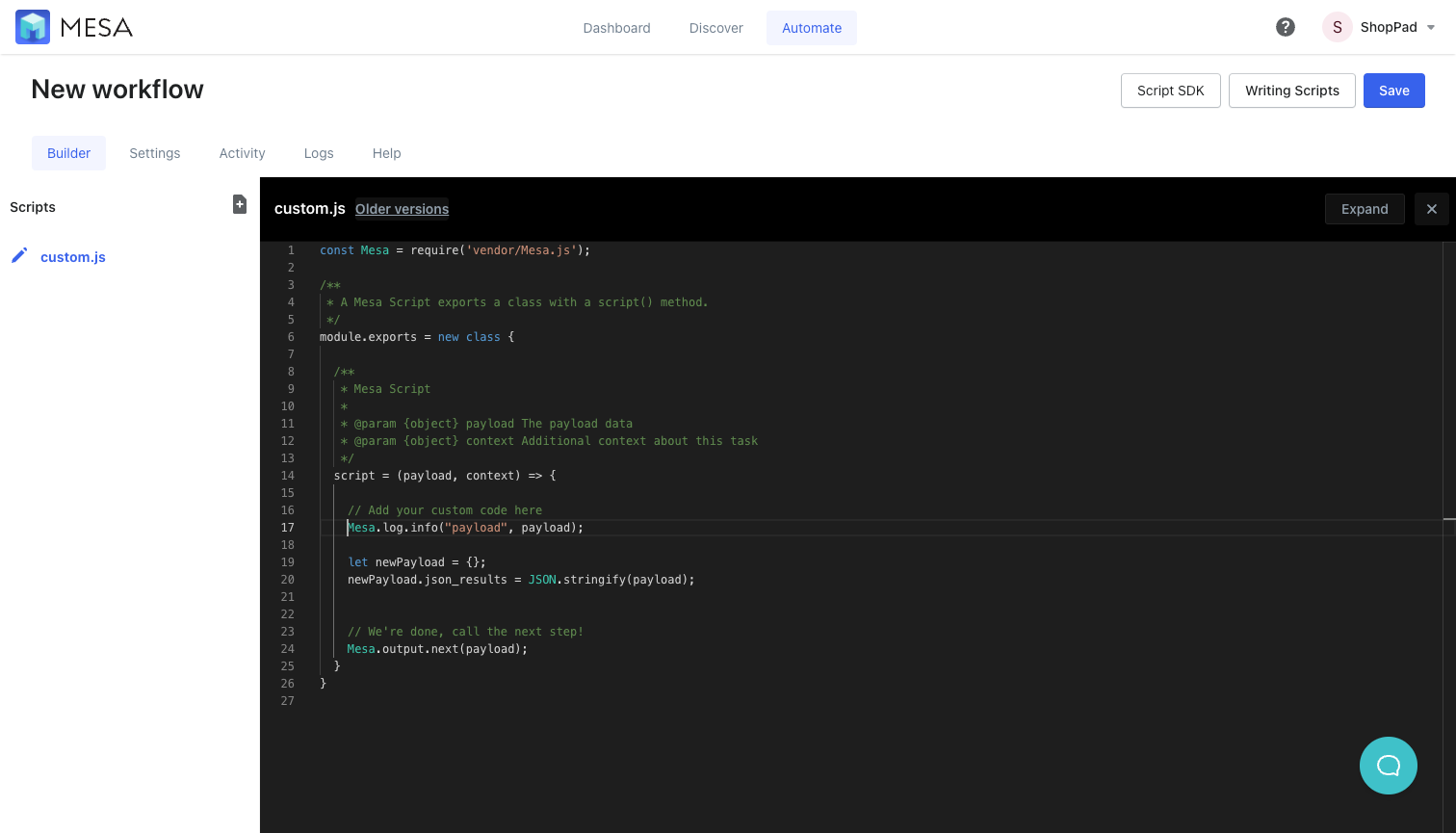
- Next, choose the ChatGPT action app
Be sure to add your account credentials by following the simple link and instructions to obtain your API key.
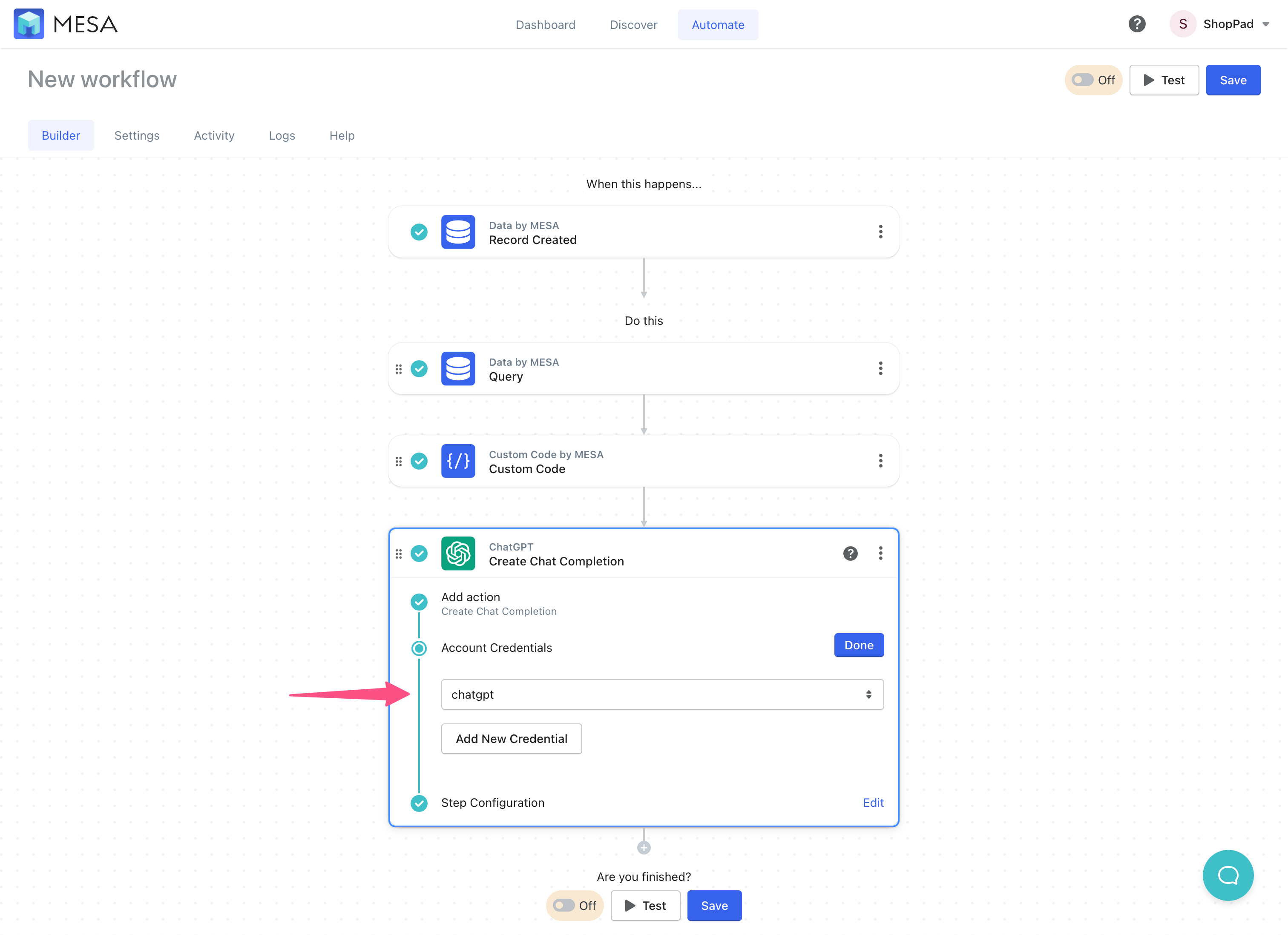
- Edit the Step Configuration then choose the highest Model preferred.
Your API key will decide which model is available. Click the Add Set button when you’re ready.
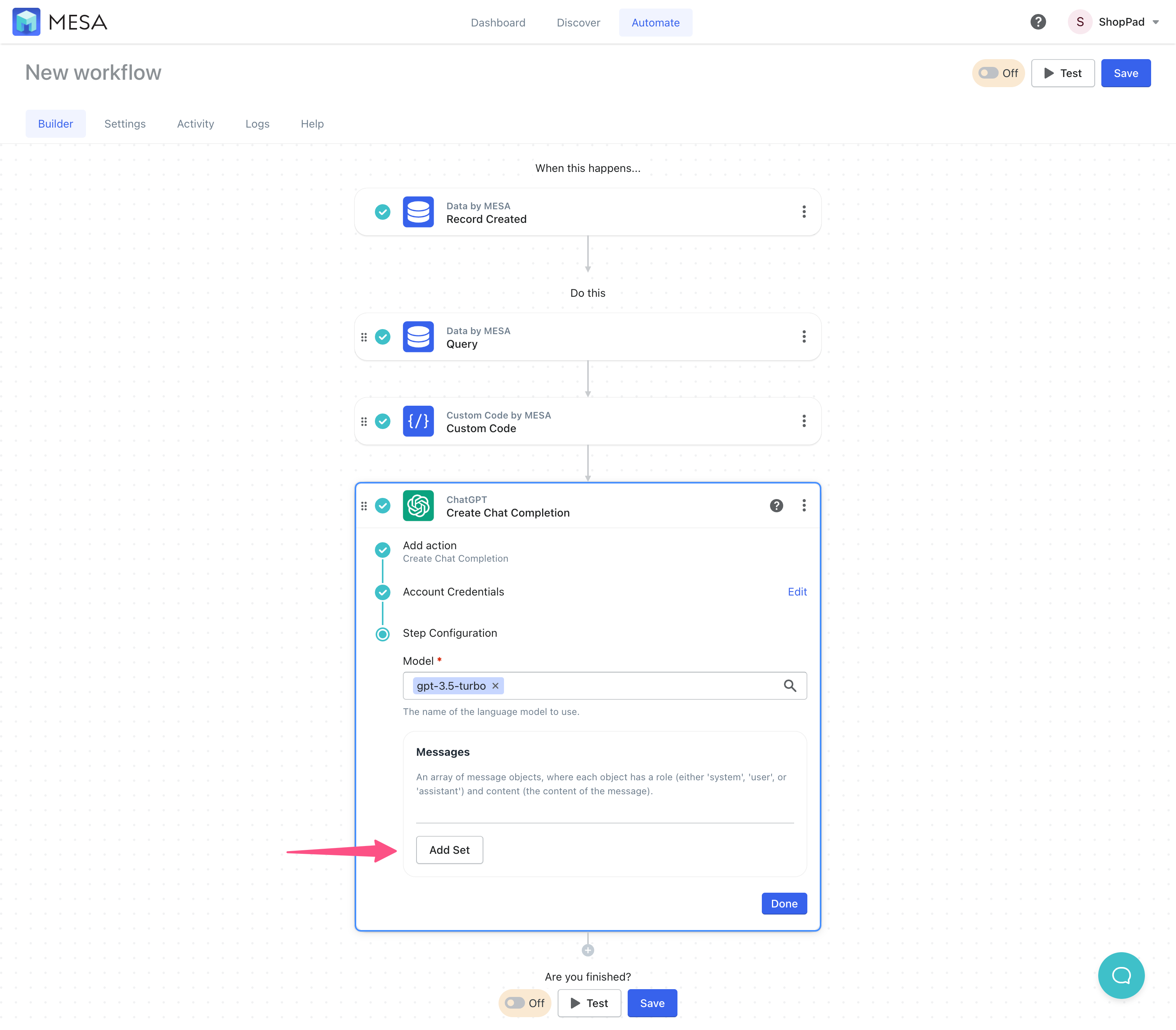
- Instruct ChatGPT to detect coupon abuse
Use the following prompt in the Content field:
Included is a JSON result showing order totals by day including their discount amounts. Is the discount rate higher than usual? Reply only "Yes" or "No" :
{{ custom.json_results })
The custom variable comes from the Code by MESA step and isn’t available from the variable selector view so include it when pasting the instructions.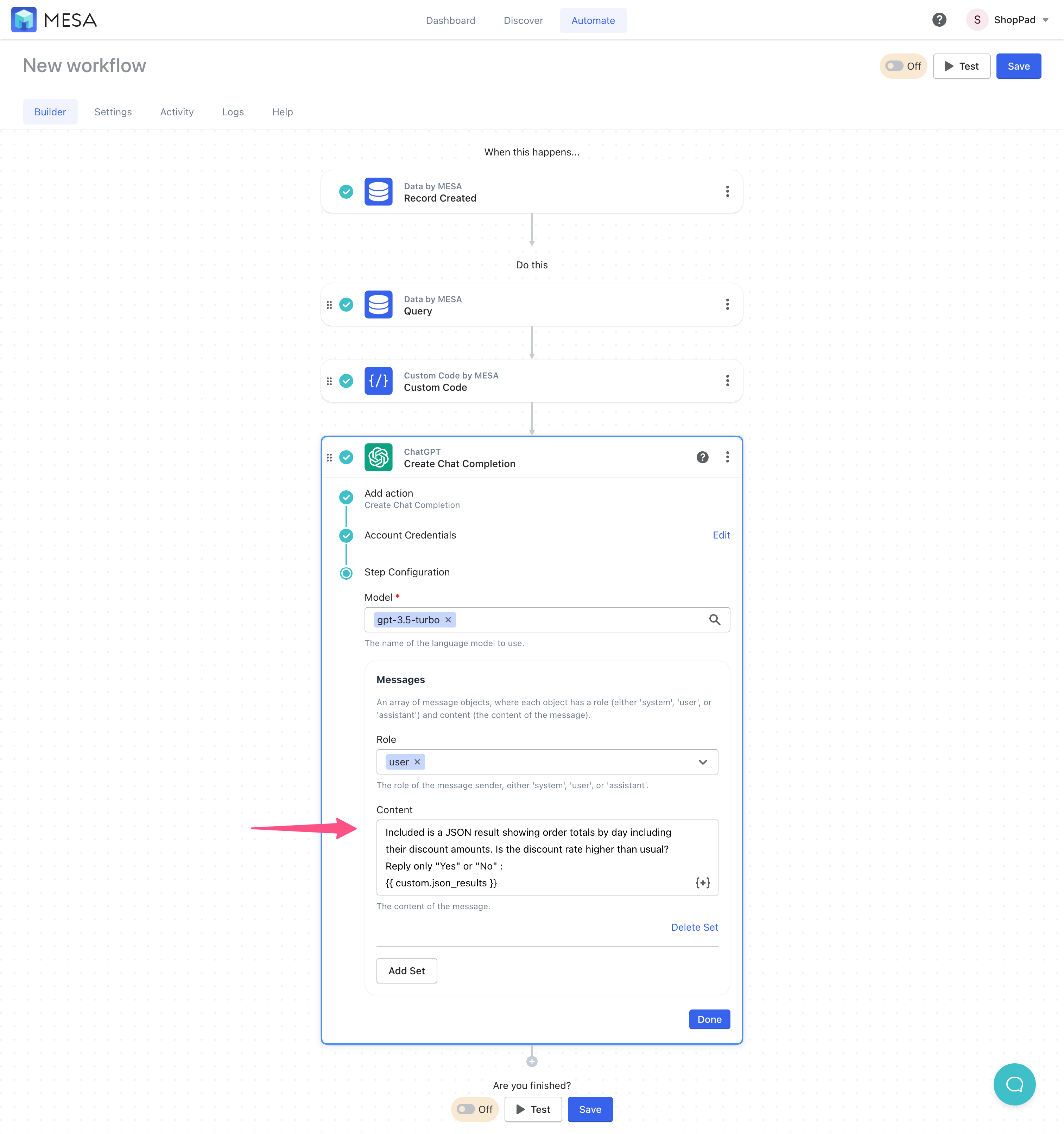
- Next, add Filter by MESA
Search then, select the Filter by MESA app action.
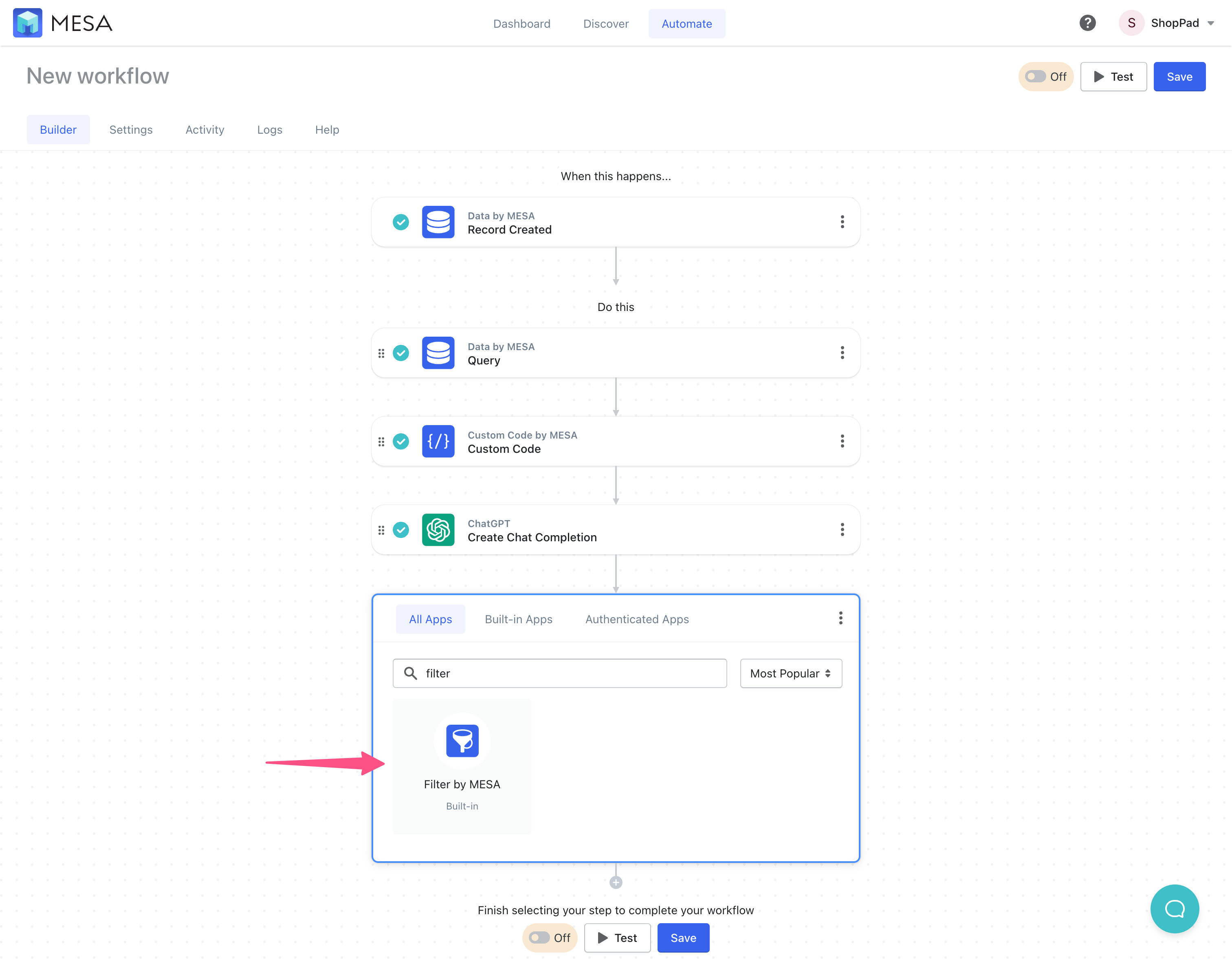
- Add the ChatGPT response to filter against
Search then choose the Content variable. When prompted, click the Return first item button. Since we’re not engaging in a conversion, we’re only interested in the first response.
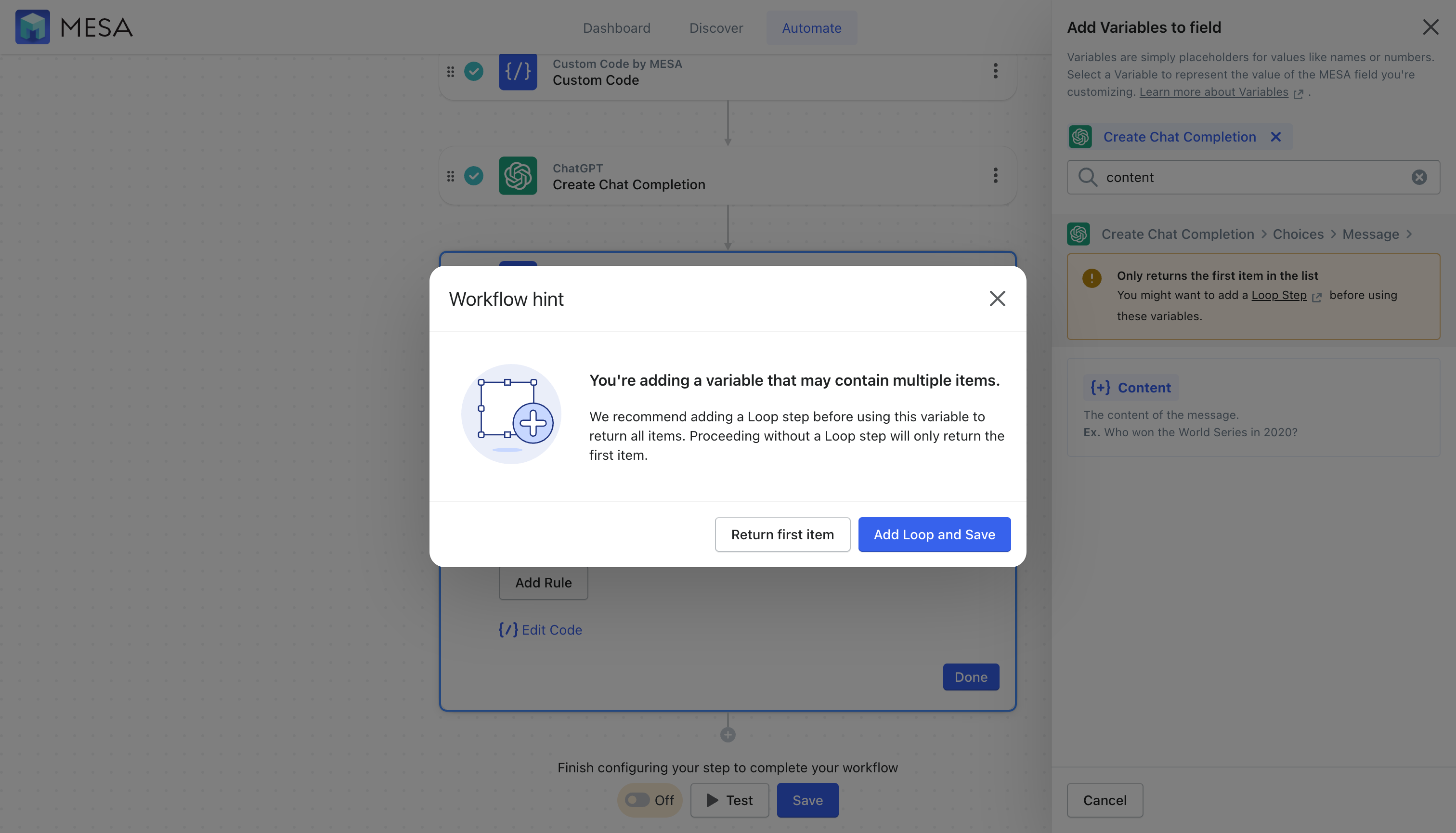
- Update the filter to look for the response, Yes
After the variable has been added to the condition logic, be sure the filter is looking to see it equals the value, Yes.
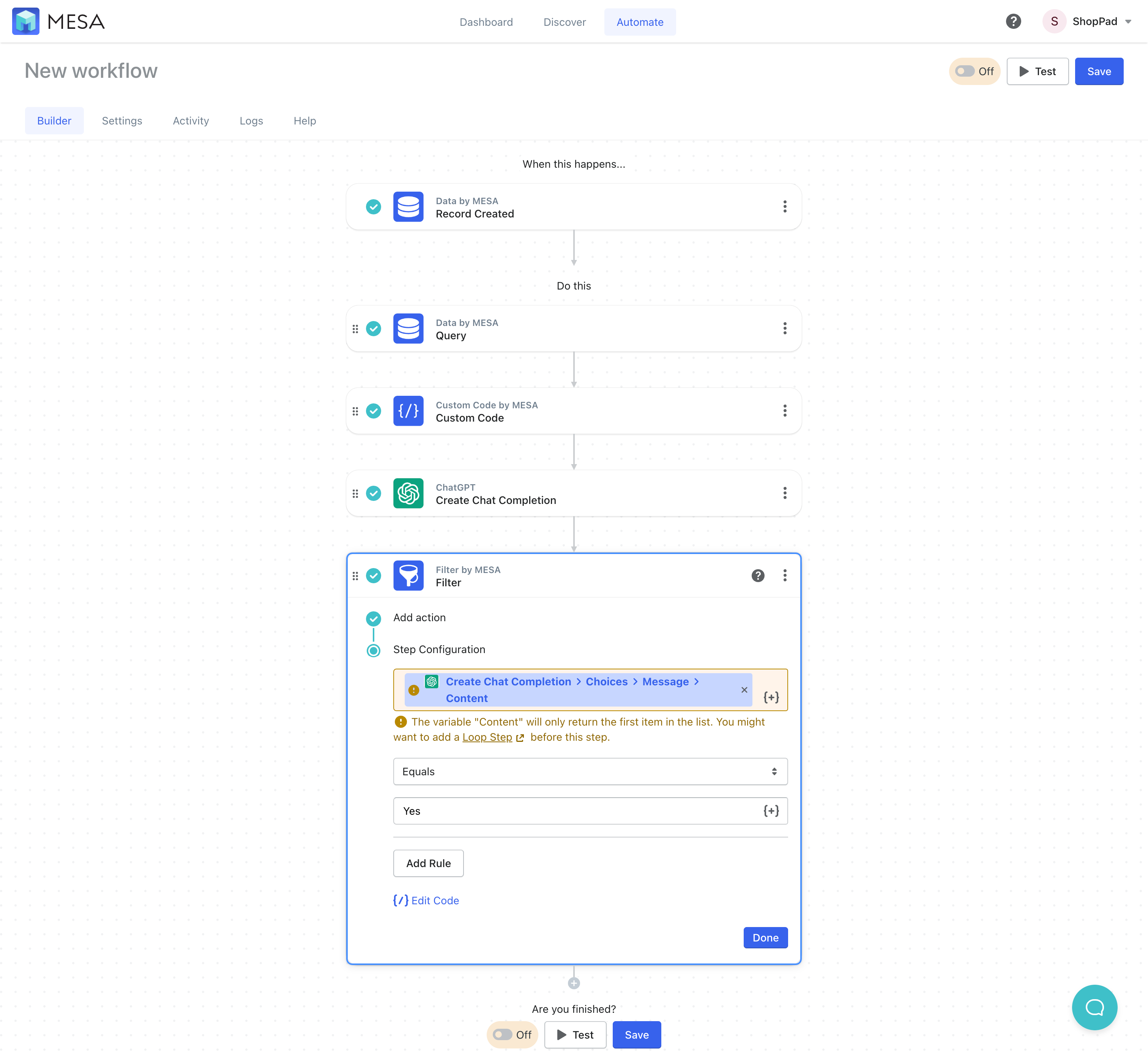
- Next, add Email by MESA to send yourself a notification
Add the Email by MESA app action, then enter your email, subject, and a brief message to investigate your order activity for coupon code abuse.

- Save then, turn on your workflow
Be sure to name your workflow and enter an email address for any related workflow notifications.
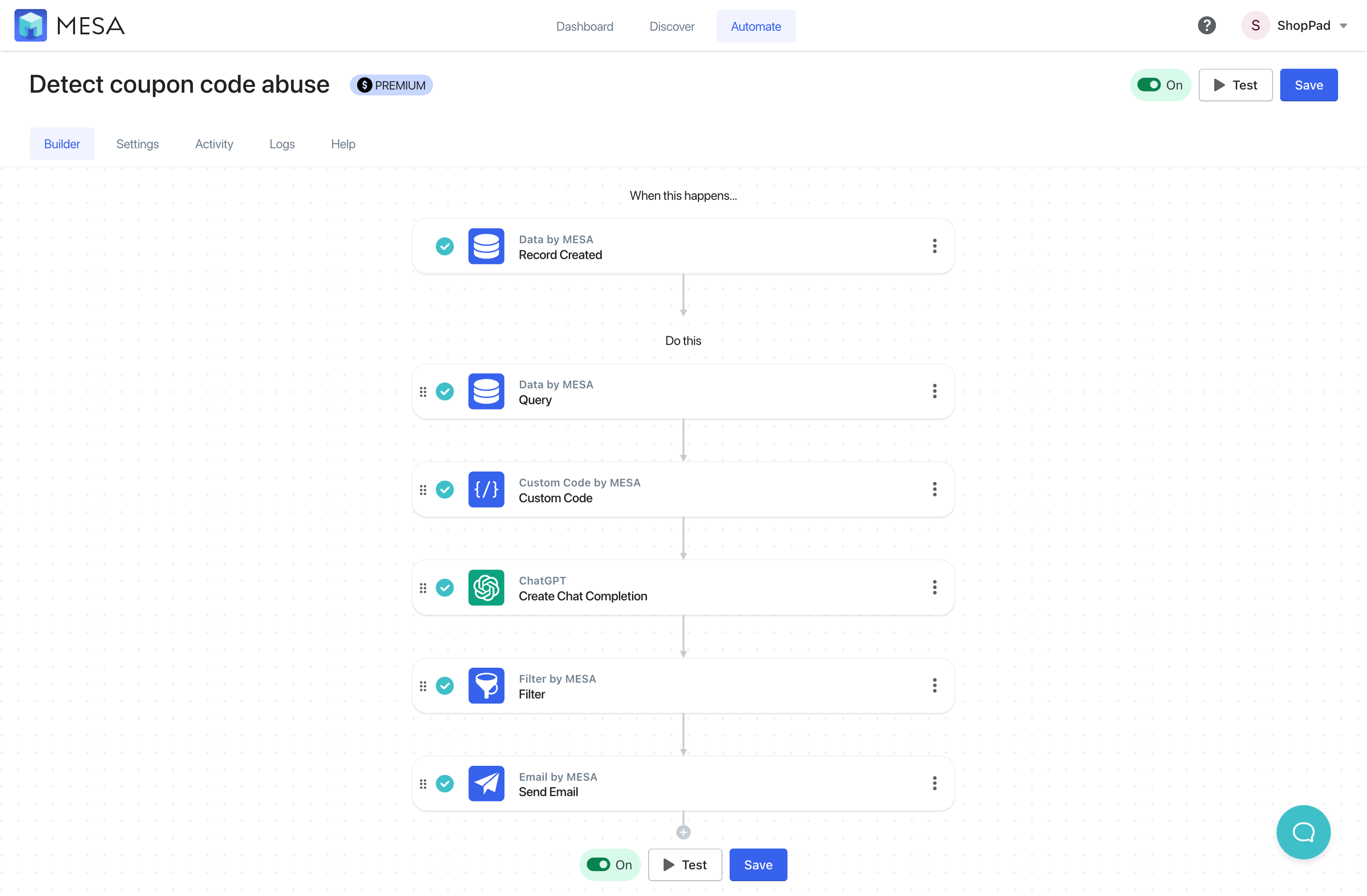
See this workflow in action
Popular coupon code abuse patterns
This workflow tutorial is a simple example of leveraging ChatGPT to keep its eye on your revenue. Depending on how you deploy coupon codes, you could easily add more sophistication to this workflow. Your goal should be to make this as unique as your business so it’s reliably alerting you to potential problems before they make a bigger impact on your business.
AI systems like GPT-4 have the potential to detect coupon code abuse patterns more efficiently and accurately than manual human monitoring. All thanks to their ability to process large volumes of data and identify patterns quickly.
Here are a few common coupon code abuse patterns that AI can easily detect better than a human doing the same tasks manually:
Multiple account creation
AI can recognize when users create multiple accounts with different email addresses to take advantage of first-time customer discounts or one-time-use coupon codes. By analyzing registration data, IP addresses, and browsing patterns, AI can identify suspicious behavior and flag potential abusers.
Coupon stacking
Additionally, some abusers may attempt to stack multiple coupon codes together for a single purchase, resulting in significantly larger discounts than intended. AI systems can identify unusual patterns in the application of multiple coupons and flag transactions that may be abusing this tactic.
Code sharing on social media or unauthorized websites
Lastly, AI can monitor and track the spread of your coupon codes across the internet, identifying instances where they have been shared on unauthorized websites, social media platforms, or forums. This can help you detect when your codes are being misused and take appropriate action to minimize their impact.
Workflow wrap-up
It is essential to stay ahead of coupon code abuse in order to maintain the effectiveness of your marketing campaigns and protect your store’s profitability. By integrating ChatGPT into your Shopify store, you can leverage the power of advanced AI technology to detect, prevent, and mitigate the impact of coupon code misuse.
In summary, we’ve explored the importance of understanding common abuse patterns, utilizing ChatGPT’s capabilities to detect anomalies, and implementing strategic prevention measures to maintain the integrity of your promotional campaigns.
By embracing these innovative AI-driven solutions, you can fortify your ecommerce business against the negative consequences of coupon code abuse, ensuring a more secure and profitable future for your online store.
Additionally, as you venture into this new frontier of AI-powered coupon code management, remember that vigilance and adaptation are key. Continuously assess the effectiveness of your strategies and stay informed about the latest AI advancements to stay one step ahead of abusers.
With ChatGPT on your side, you can be confident that your ecommerce store is better prepared to tackle the challenges of coupon code abuse and achieve long-term success in today’s competitive digital landscape.


