Start with a trigger
Select a trigger that sets your workflow in motion.
This could be anything from a new order in your Shopify store to a customer signing up for your newsletter.
Triggers are the starting points that tell MESA when to act.


MESA is the most flexible way automate Shopify to Stripe. Easily add workflows to simplify your work.
MESA helps you make workflows that keeps your business running. A trigger is the event to start a workflow then, actions are performed.
Thousands of professionals trust MESA to help them multiply their impact without multiplying their work.

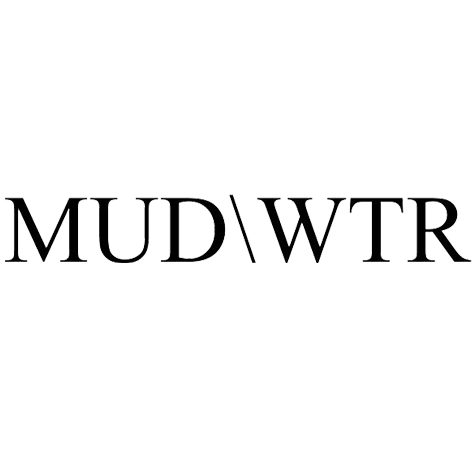



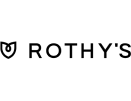
Shopify to Stripe automations get more done in less time. Automate the everyday tasks holding back your potential growth.
When orders come through tagged "wholesale" have the details sent to Salesforce or another business system.
Every time an order is placed by a new customer, create a new contact in your CRM so it's always up to date.
Schedule new orders to be converted into a CSV file that is sent to your back office for fulfillment.
Add new customers to your Mailchimp email lists after their first order or any time their contact details change.
Whatever app your team uses to communicate, get notifications when critical events occur on your Shopify store.
By integrating Stripe with Shopify, you enable a seamless checkout experience for your customers. Stripe's secure, PCI-compliant payment gateway processes various payment methods, including credit cards and mobile wallets, without redirecting customers away.
If you offer subscriptions or recurring payments, Stripe makes it easy to set up and manage these plans directly from your Shopify admin. You can create multiple tiers, offer trial periods, and even provide discounts or coupons.
Automatically detect a customer's location and present prices in their local currency, offering a more personalized shopping experience. It simplifies currency exchange and provides clarity on conversion rates at the checkout.
Stripe's advanced fraud detection algorithms can help protect your business from fraudulent transactions. It offers machine learning models that adapt to changing fraud patterns, giving you peace of mind and reducing chargebacks.
Stripe provides robust reporting, allowing you to track sales, refunds, and customer insights directly from your dashboard. These analytics can be valuable in understanding customer behavior, optimizing your sales funnel, and improving your overall business strategy.
MESA makes automation achievable so you can multiply your impact without multiplying the work.
Try MESA for free 7-day trial included. Cancel anytime.MESA helps you connect two or more apps to handle repetitive tasks automatically, no code necessary.
Select a trigger that sets your workflow in motion.
This could be anything from a new order in your Shopify store to a customer signing up for your newsletter.
Triggers are the starting points that tell MESA when to act.
Next, choose the action that should follow the trigger.
Actions are the tasks that MESA will perform automatically, such as sending a confirmation email or updating your product inventory.
Linking actions to triggers is how you build a seamless workflow process.
Make your workflow even more flexible using built-in apps.
Customize your automation with tools that match your specific needs, whether it's scheduling theme changes or syncing with your CRM.
Personalization ensures your workflows fit your unique business requirements.
Finally, enable your workflow. You've just automated a task that will save you time and reduce manual effort.
With MESA, complex processes become simple, freeing you up to focus on what matters most—growing your business.
Get help from our team of experts and industry partners, who are dedicated to ensuring your MESA experience is smooth, efficient, and tailored to your exact business needs.