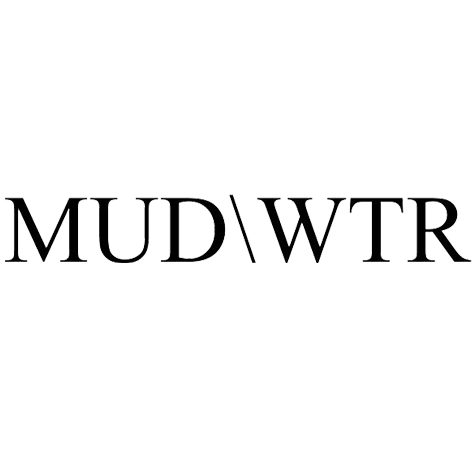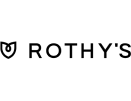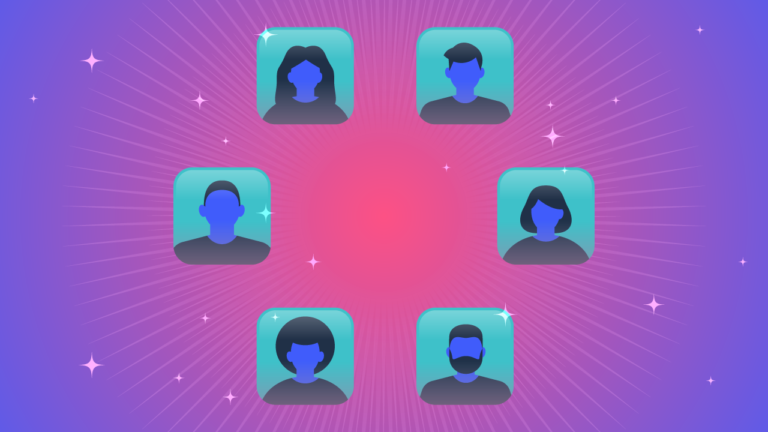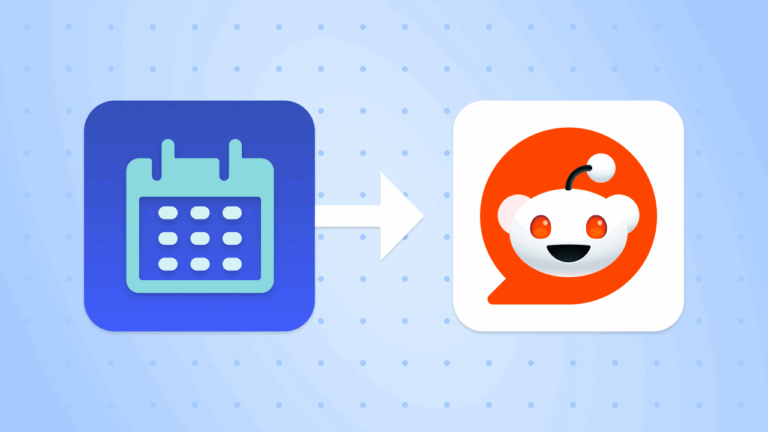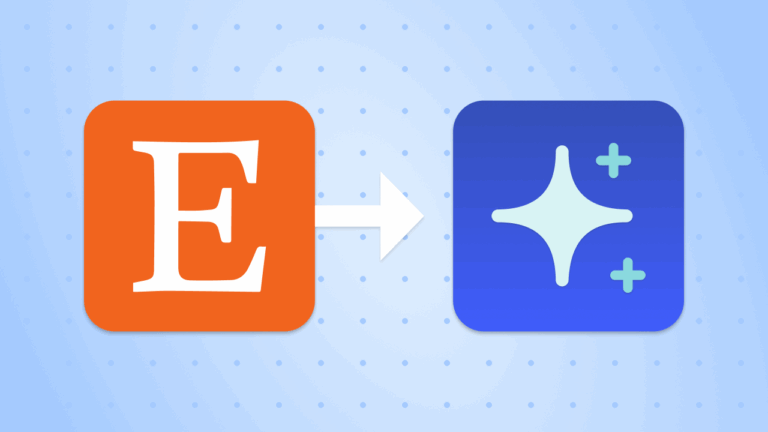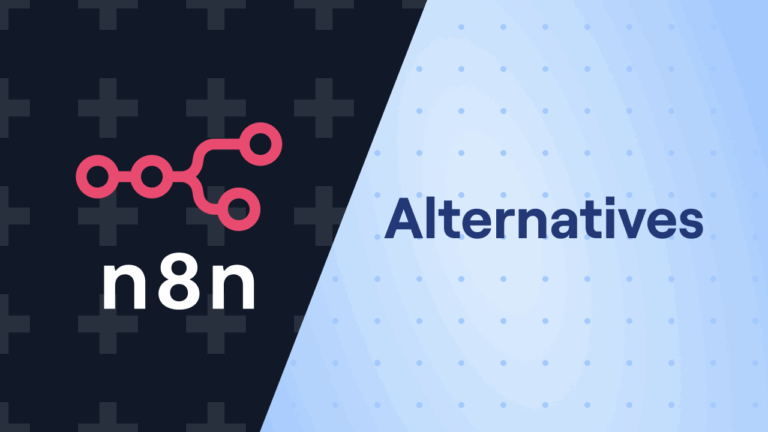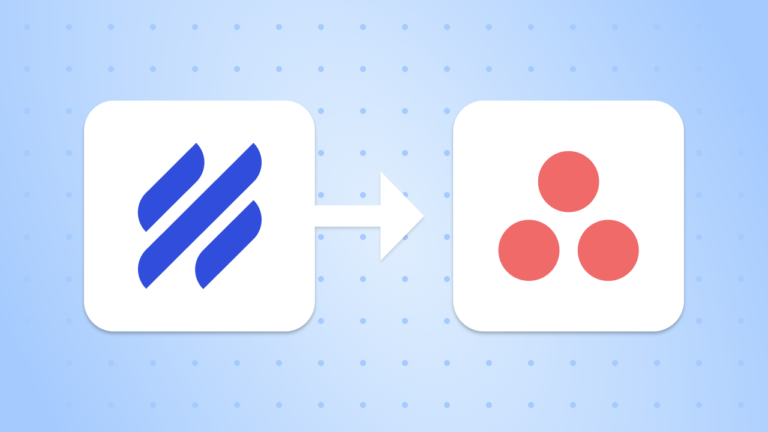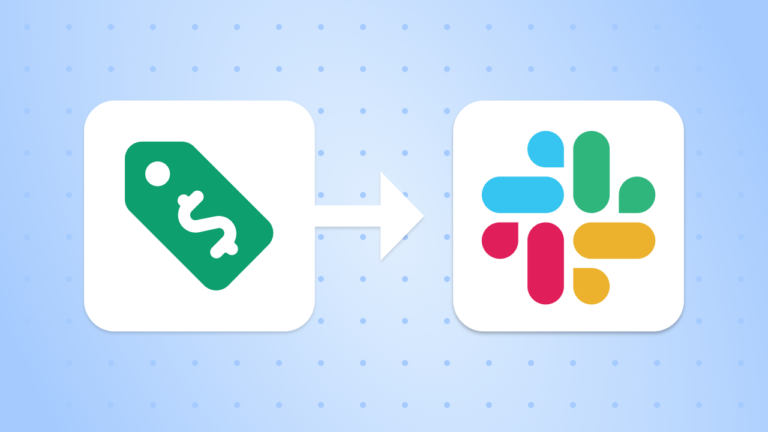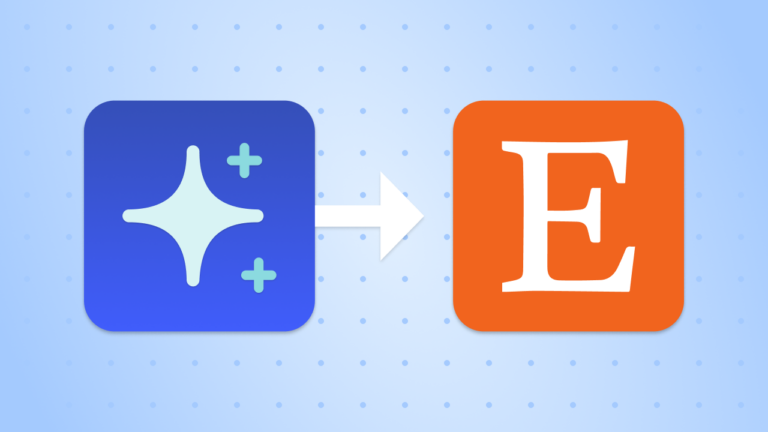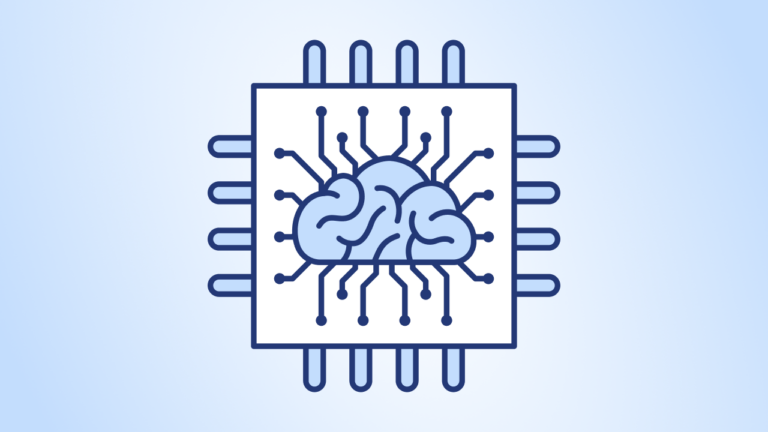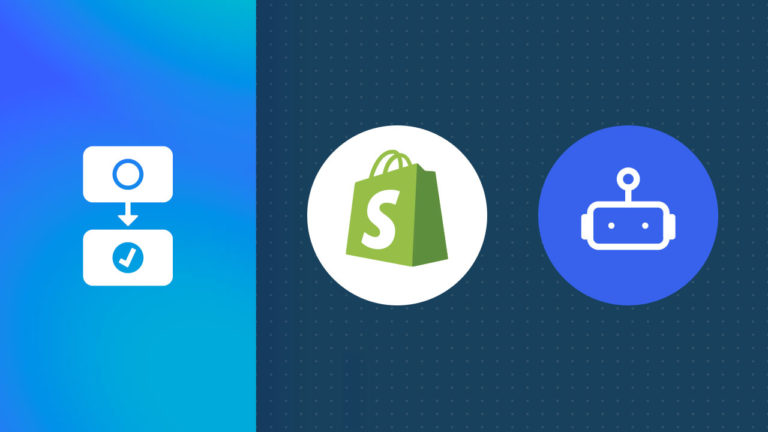AI + Filter workflows
MESA is the fastest way to automate AI to Filter . MESA gives you complete control over which fields you send, how they're formatted, and when the sync happens, all without touching a line of code. Start with a pre-built template that matches your needs, customize it with the help of AI, or build something completely unique in under 10 minutes.
Start from customizable templates
MESA includes pre-made AI workflow templates to get you started quickly.
1,000+ merchants trust MESA to help them multiply their impact without multiplying their work.
Ready to integrate AI with Filter ? Try MESA free for 7 days.
Our support team will help you set up your first workflow for free.
Why automate AI to Filter ?
AI to Filter automations get more done in less time. Automate the everyday tasks holding back your potential growth.
Personalized Experiences
AI algorithms can analyze customer behavior, preferences, and purchasing history to create highly personalized shopping experiences. By recommending products and offers that align with individual preferences, AI helps to increase conversion rates and customer satisfaction.
Optimized Inventory Management
AI can provide intelligent forecasting and inventory optimization by analyzing trends, seasonal variations, and market demand. This predictive insight allows for more accurate stocking, minimizing overstocking or understocking issues, and thereby reducing costs and enhancing efficiency.
Enhanced Customer Support
AI-powered chatbots and virtual assistants can provide 24/7 customer support, answering queries, resolving issues, and guiding customers through their buying journey. This not only improves customer engagement but also frees up human resources to focus on more complex tasks.
Targeted Automation
Filter sets specific conditions for your automation workflows, ensuring that only relevant data triggers a particular action. A targeted approach can enhance the relevance and effectiveness of your marketing or customer engagement efforts.
Operational Efficiency
By incorporating conditional steps, Filter ensures that automated actions are only executed when certain criteria are met. This reduces unnecessary processing and allows for more efficient use of resources to maximize productivity.
Improved Data Accuracy
Utilizing Filter to define specific conditions ensures that only the right data is used in a given automation process. This minimizes errors and ensures that actions are based on accurate and relevant information, enhancing overall reliability.
Automate your work in less clicks
MESA makes automation achievable so you can multiply your impact without multiplying the work.
Try MESA for free 7-day trial included. Cancel anytime.Expert support included
MESA includes hands-on support from automation experts who know how to get things done.
Free workflow setup
Book a session and we'll build your first workflow with you—live. Most merchants walk away with automation saving 5+ hours/week.
Fast response times
Average first response: Same day, Critical issues: Immediate escalation
Complex builds: 24-48 hours
Managed services available
Personalized workflow reviews, and quarterly check-ins to identify new automation opportunities as your business grows.
Real humans, always
Live chat with real automation experts (not bots). Email support monitored 9am-5pm PST. Google Meet sessions for complex workflows.