Start with a trigger
Select a trigger that sets your workflow in motion.
This could be anything from a new order in your Shopify store to a customer signing up for your newsletter.
Triggers are the starting points that tell MESA when to act.
 AI Integrations
AI Integrations
MESA is the most flexible way integrate AI to any app so you can get more done with less effort.
Top companies trust MESA to automate the work that runs their business.

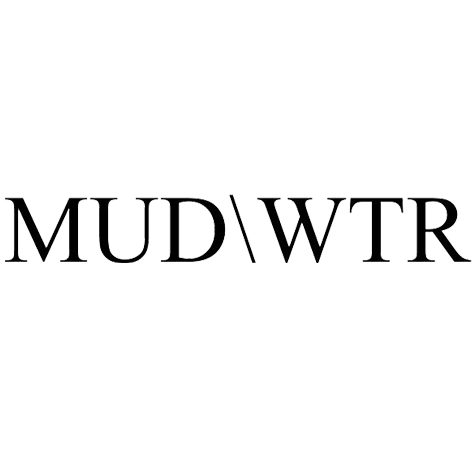



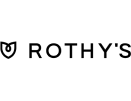
MESA lets you connect AI to any app - no coding required.
Quickly add automation with our pre-made AI workflow templates.
Integrating AI into repeatable workflows helps you accomplish more in less time. Automate more tasks to unlock growth at scale.
AI algorithms can analyze customer behavior, preferences, and purchasing history to create highly personalized shopping experiences. By recommending products and offers that align with individual preferences, AI helps to increase conversion rates and customer satisfaction.
AI can provide intelligent forecasting and inventory optimization by analyzing trends, seasonal variations, and market demand. This predictive insight allows for more accurate stocking, minimizing overstocking or understocking issues, and thereby reducing costs and enhancing efficiency.
AI-powered chatbots and virtual assistants can provide 24/7 customer support, answering queries, resolving issues, and guiding customers through their buying journey. This not only improves customer engagement but also frees up human resources to focus on more complex tasks.
AI enables automated, data-driven marketing campaigns that are both timely and relevant. By analyzing customer segments, behavior, and response rates, AI can craft marketing strategies that reach the right audience with the right message at the right time, thereby boosting marketing ROI.
AI can implement real-time dynamic pricing strategies based on various factors like demand, competition, seasonality, and even individual customer behavior. This flexible pricing approach helps in maximizing profits and competitiveness without the need for constant manual intervention.
Need help crafting the perfect automation? We offer worflow setup services to help you add automation into your work more quickly. Request a custom workflow.
Build AI agents in minutes that integrate, automate, and simplify your business.
Try for free Try MESA for free, 7-day trial included.MESA helps you connect two or more apps to handle repetitive tasks automatically, no code necessary.
Select a trigger that sets your workflow in motion.
This could be anything from a new order in your Shopify store to a customer signing up for your newsletter.
Triggers are the starting points that tell MESA when to act.
Next, choose the action that should follow the trigger.
Actions are the tasks that MESA will perform automatically, such as sending a confirmation email or updating your product inventory.
Linking actions to triggers is how you build a seamless workflow process.
Make your workflow even more flexible using built-in apps.
Customize your automation with tools that match your specific needs, whether it's scheduling theme changes or syncing with your CRM.
Personalization ensures your workflows fit your unique business requirements.
Finally, enable your workflow. You've just automated a task that will save you time and reduce manual effort.
With MESA, complex processes become simple, freeing you up to focus on what matters most—growing your business.
Get help from our team of experts and industry partners, who are dedicated to ensuring your MESA experience is smooth, efficient, and tailored to your exact business needs.