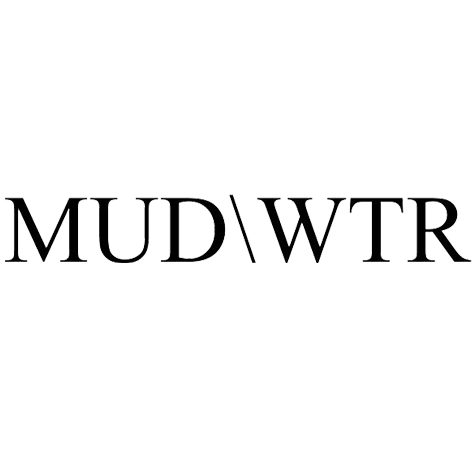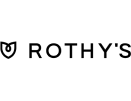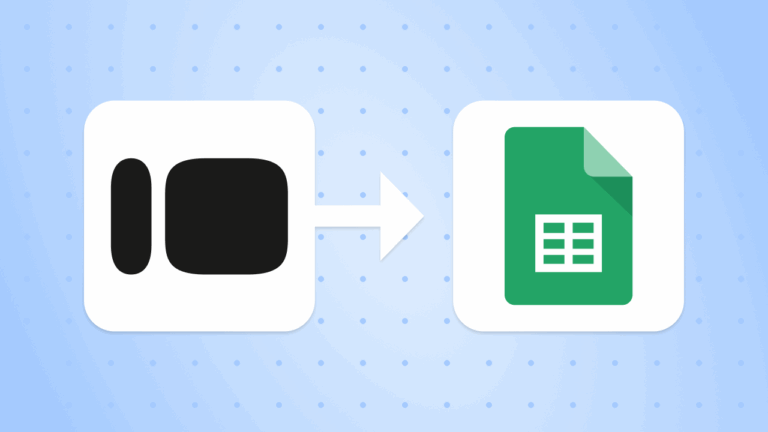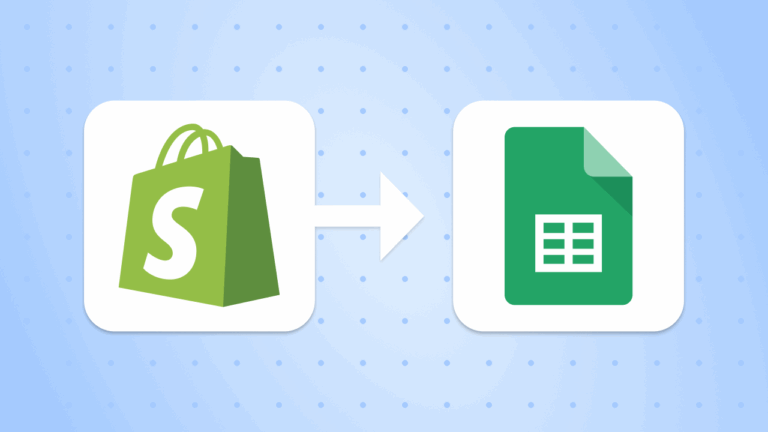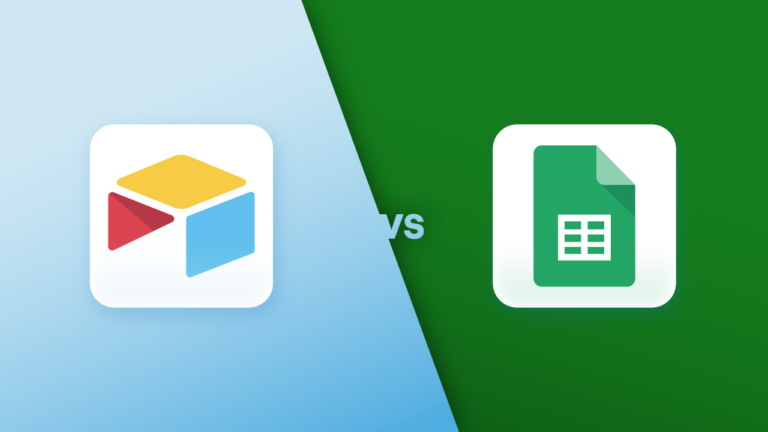Google Sheets automations
MESA is the fastest way to connect Google Sheets to everything you use — without writing code or hiring developers. Build workflows instantly by describing what you need, or choose from 300+ pre-made templates that solve common tasks. Multiply your impact without multiplying the work.
Connect Google Sheets with popular apps
Automate Google Sheets in less clicks.
1,000+ merchants trust MESA to help them multiply their impact without multiplying their work.
Ready to integrate Google Sheets? Try MESA free for 7 days.
Our support team will help you set up your first workflow for free.
Start from customizable templates
MESA includes pre-made Google Sheets workflow templates to get you started quickly.
Or, build your own Google Sheets workflow
Making workflows is easy. Triggers start a workflow then, actions occur when it's running. Read more Google Sheets docs in our knowledge base.
Popular use cases for automating Google Sheets
Connecting Google Sheets into workflows helps you get more done in less time.
Automate Your Order Tracking
By integrating Google Sheets with your Shopify store, every new order will automatically appear in a designated spreadsheet. You'll gain immediate insights into sales, order statuses, and customer information, allowing you to stay on top of your orders and streamline your shipping process.
Sync Your Inventory in Real-Time
Link your Shopify's inventory data with Google Sheets to create a live inventory dashboard. Whenever you make a sale or adjust your stock in Shopify, your Google Sheets will automatically reflect these changes. This ensures accurate stock levels across different platforms and helps prevent overselling.
Personalize Your Marketing
Import customer data into Google Sheets to create specific segments based on purchase history or preferences. Create targeted email campaigns, personalized offers, or reward programs that resonate with customers. Make your marketing efforts more effective and engaging.
Gain Insights with Financial Reporting
Connect your Shopify store's financial data with Google Sheets to create tailored financial reports. Feed sales, revenue, expenses, taxes, and profit into Google Sheets, where you can apply your specific calculations and analyses. It’s an excellent tool to understand your financial performance and identify trends that impact your bottom line.
Collaborate on Your Product Catalog
Utilize Google Sheets as a central hub to manage your product catalog. With a direct connection to Shopify, any changes made in Google Sheets (like price updates or new product additions) are instantly mirrored in your store. This enables you and your team to work together on product management more seamlessly.
Need help?
Get help building any workflow.
Talk to experts that will help you personalize any template or build a custom workflow.
Automate your work in less clicks
MESA makes automation achievable so you can multiply your impact without multiplying the work.
Try MESA for free 7-day trial included. Cancel anytime.Expert support included
MESA includes hands-on support from automation experts who know how to get things done.
Free workflow setup
Book a session and we'll build your first workflow with you—live. Most merchants walk away with automation saving 5+ hours/week.
Fast response times
Average first response: Same day, Critical issues: Immediate escalation
Complex builds: 24-48 hours
Managed services available
Personalized workflow reviews, and quarterly check-ins to identify new automation opportunities as your business grows.
Real humans, always
Live chat with real automation experts (not bots). Email support monitored 9am-5pm PST. Google Meet sessions for complex workflows.