Track Applied Shopify App Credits in Google Sheets
Automatically log each app credit issued with date, Shopify store domain, amount, and notes in a central Google Sheets record. This enables the monitoring of trends, detection of unusual activities, and ensures accurate record-keeping for support and reporting.
You're in good company
"MESA has been a game changer for us. And, if you ever get stuck, their support team is always super helpful."
"It's like Zapier but exactly designed for Shopify. I have been able to complete all the workflows that I've needed."
"The MESA team has been amazing at helping us set up our automations. We would highly recommend this app!"
How it works
2 steps to start receiving automatic tracking of every app credit you issue to Shopify stores
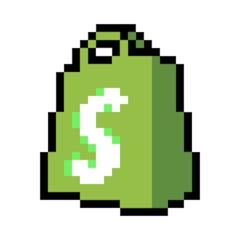
App Credit Applied
App Credit Applied

Add Row
Add Row
Ready to set this up? It only takes 4 minutes.
Our support team will even help you personalize this workflow for free.
Make it your own!
Customize this workflow even further:
Common questions
Will this track credits from all my apps or just one specific app?
Can I backfill historical credit data into the spreadsheet?
What happens if I change the spreadsheet structure after the workflow is running?
Ready to start receiving automatic tracking of every app credit you issue to Shopify stores?
7-day free trial • 4 min setup • Cancel anytime
Need help? Our automation experts will help you personalize this workflow for free. Contact support