8 Form Builder Apps For Shopify That Are Easy To Use
Creating functional forms for your ecommerce store shouldn’t be time-consuming. Coding an online form to collect data isn’t for busy Shopify store owners. Free form builder apps can help you create online forms that fit right into your data collection process with just a few clicks.
Yes, Google Forms exist, but it’s not the best option for keeping a consistent brand image in your form design. Instead, consider form-maker apps that integrate with your Shopify store’s CRM platform and other business tools.
Haven’t had luck finding the right fit? We’ve rounded up the best free online form creator apps (with additional paid plans) for you in this guide.
Easily automate form submissions – Try MESA free! Routing form data to apps or spreadsheets in just a few clicks.
With that in mind, let’s dive in.
Topics:
Google Forms
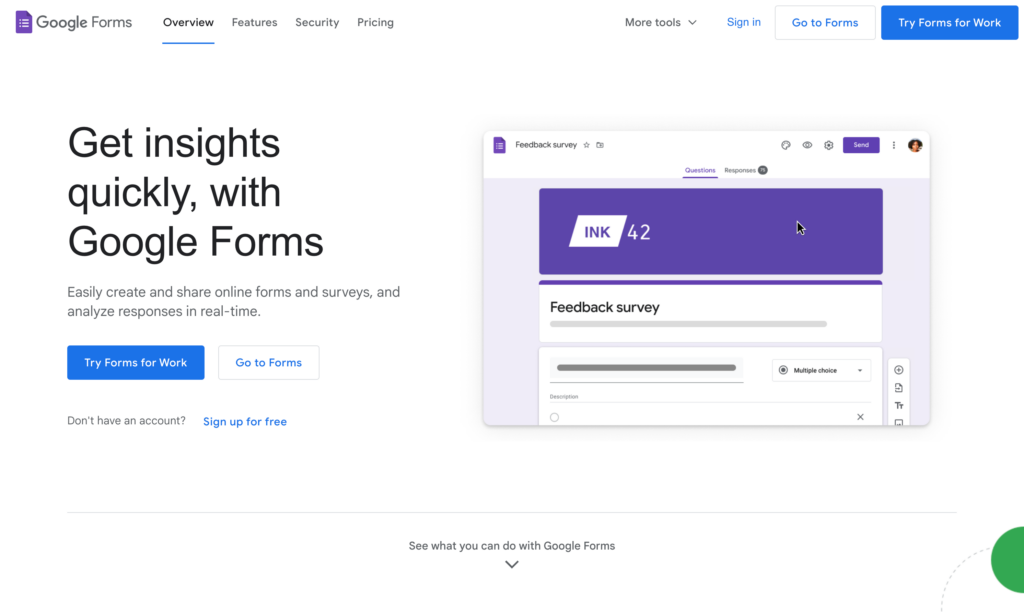
Google Forms is a versatile and user-friendly online tool from Google, designed for creating forms, surveys, quizzes, and questionnaires. Its intuitive interface allows easy form creation and customization, making it accessible to users of all technical levels. Users can personalize their forms with different themes, colors, and images, and choose from various question types like multiple-choice, dropdowns, linear scales, and open-ended responses. This customization capability ensures that Google Forms can be tailored to fit specific needs and branding requirements.
One of the key strengths of Google Forms is its real-time response collection and integration with Google Sheets, which facilitates immediate viewing and advanced analysis of data. The tool supports collaboration and sharing, allowing multiple users to work on the same form simultaneously and share it easily via links or website embedding. Additionally, it’s mobile-responsive, ensuring accessibility across different devices.
Google Forms also includes features like data validation and branching questions, enhancing the quality and relevance of collected data. Adhering to Google’s security protocols, it ensures the security and privacy of the data collected. This combination of ease of use, customization, and robust data handling makes Google Forms an ideal choice for various applications, from feedback collection and event planning to educational assessments.
Pricing
- Free for personal use
- $12 per month for businesses
Key Benefits
- Enhanced Customer Engagement: The ability to collect feedback and customize orders directly through Google Forms improves the interaction with customers, leading to better customer satisfaction and loyalty.
- Streamlined Data Collection: The app simplifies the process of gathering important information, whether for product customization, pre-orders, event registrations, or B2B inquiries.
- Efficient Management: Using Google Forms for waitlists, pre-orders, and event registrations helps in better managing inventory and event participation, making business operations more efficient.
Powerful Contact Form Builder
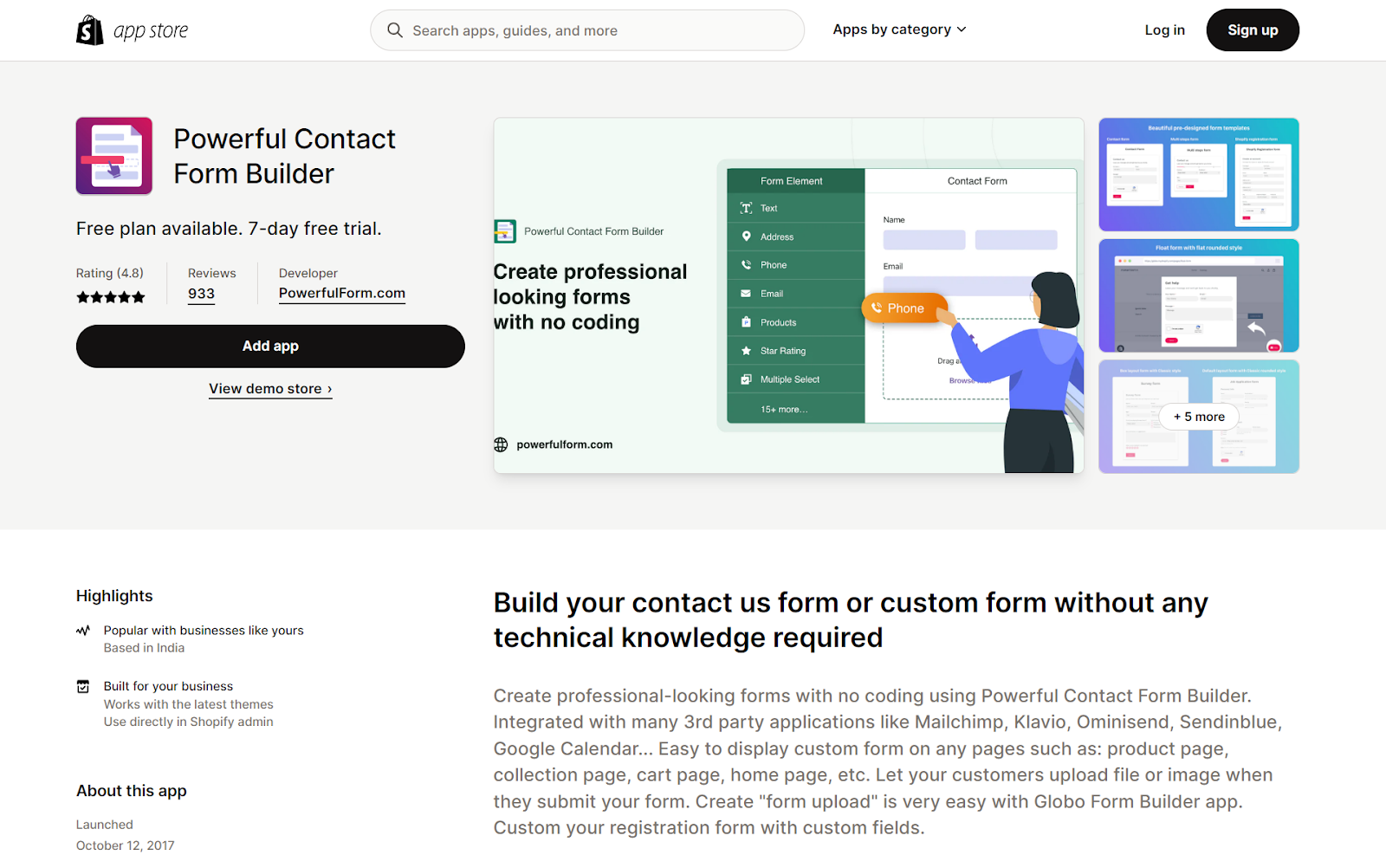
Rating: ★★★★★ (4.8)
Powerful Contact Form Builder helps you build online forms with custom fields. You can build contact, multi-step, or Shopify registration forms using the Powerful contact form builder.
The online form builder lets you collect data in its form submissions, including images and files. This option adds context when users want to explain a problem using a screenshot or document.
The online form builder integrates with third-party apps that allow you to set up autoresponder emails or auto-create tickets in your CRM.
However, integrations like Zapier, Google Sheets, and Google Calendar are only available on the top-tier plan.
Price:
Free
Premium: $9.99 per month
Pro: $19.90 per month
Key features:
Custom fields and conditional logic.
File and image upload options.
Autoresponder emails to leads (via Klaviyo or Mailchimp integration).
Build forms with captcha verification.
POWR Contact Form Builder
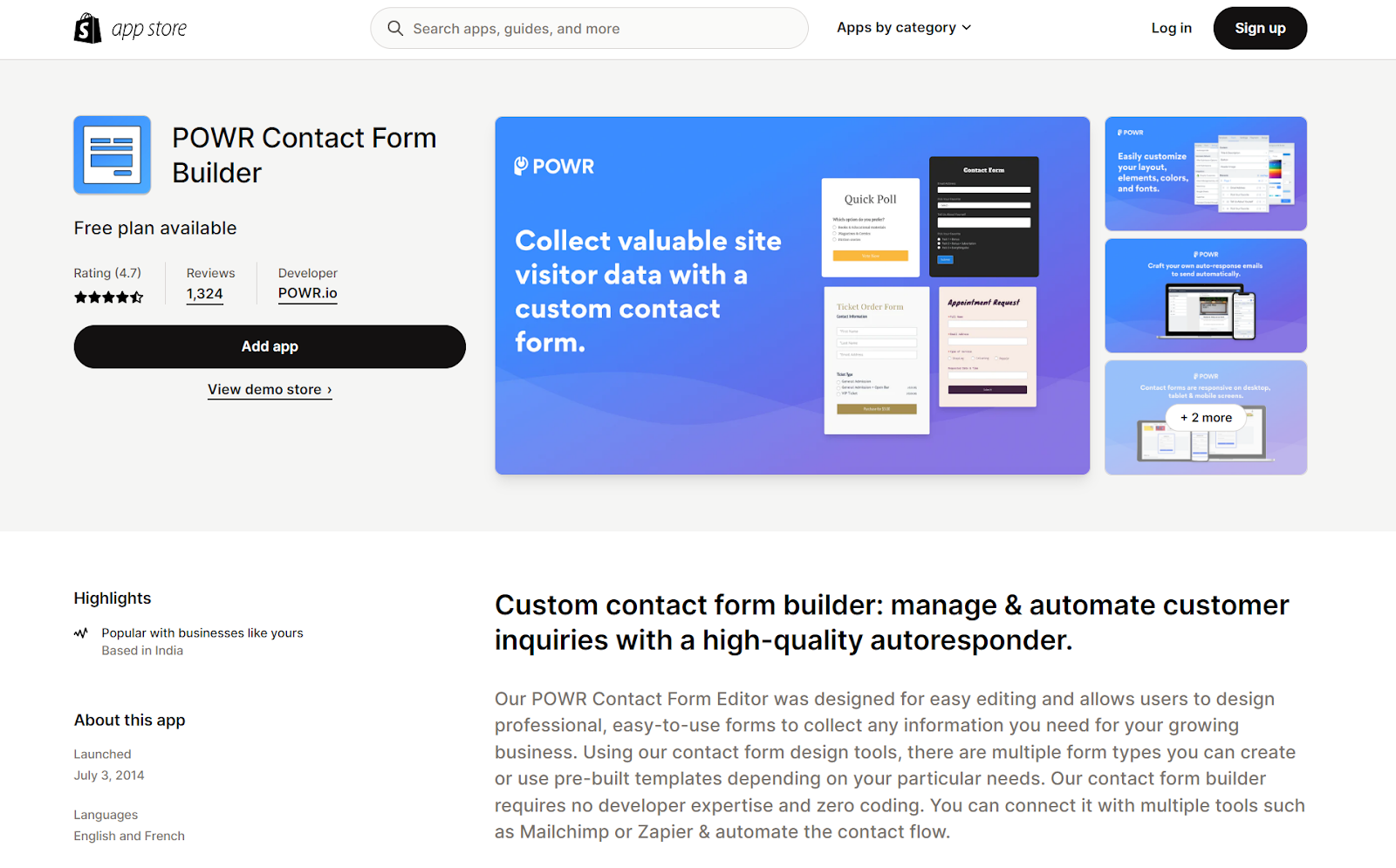
Rating: ★★★★★ (4.7)
POWR Contact Form Builder has an easy-to-use interface that helps design professional-looking forms. It has customization options for layout, form elements, colors, and fonts. But if you’re short on time, you can use one of the pre-built form templates based on your specific needs.
Multi-page forms and the file upload option are only available to paid users. If you’re on the Pro plan, you can use custom CSS or JavaScript to make powerful forms.
The app allows you to set instant email alerts for new form responses and configure autoresponders so anyone who submits a form receives acknowledgment in real-time.
Price:
Free
Starter: $9.99 per month
Pro: $17.49 per month
Business: $88.99 per month
Key features:
Centralize contacts and responses.
File upload option, including images.
Responsive forms for mobile, desktop, and tablet screens.
Autoresponders to maintain customer engagement.
Automatically sync responses with Google Sheets.
Hulk Form Builder
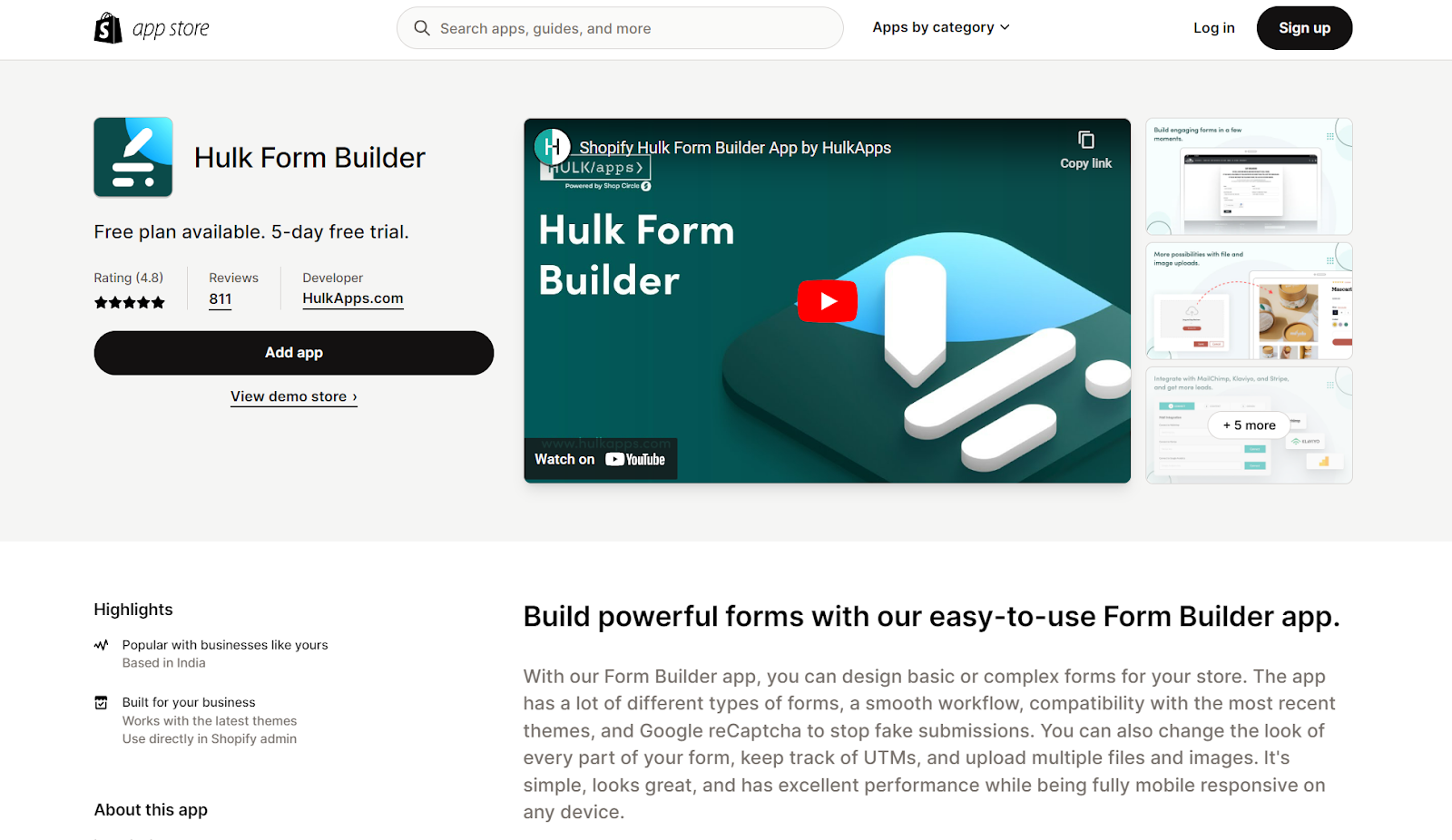
Rating: ★★★★★ (4.8)
The Hulk Form Builder lets you create forms using conditional and dynamic field logic. The app helps you track UTMs and configure Google reCaptcha to prevent spam.
You can personalize the forms to make them consistent with your branding style. The forms are responsive, so they work on all devices.
The top-tier plan offers 100MB of storage space and Slack and Google Sheets integration.
Price:
Free
Pro: $9.90 per month
Pro+: $19.90 per month
Key features:
File uploads in form submissions.
Conditional and dynamic field logic.
Personalized forms.
Generous storage that allows for uploading more files.
The form builder helps connect custom email domains to other apps.
Pify Form Builder‑Contact Form
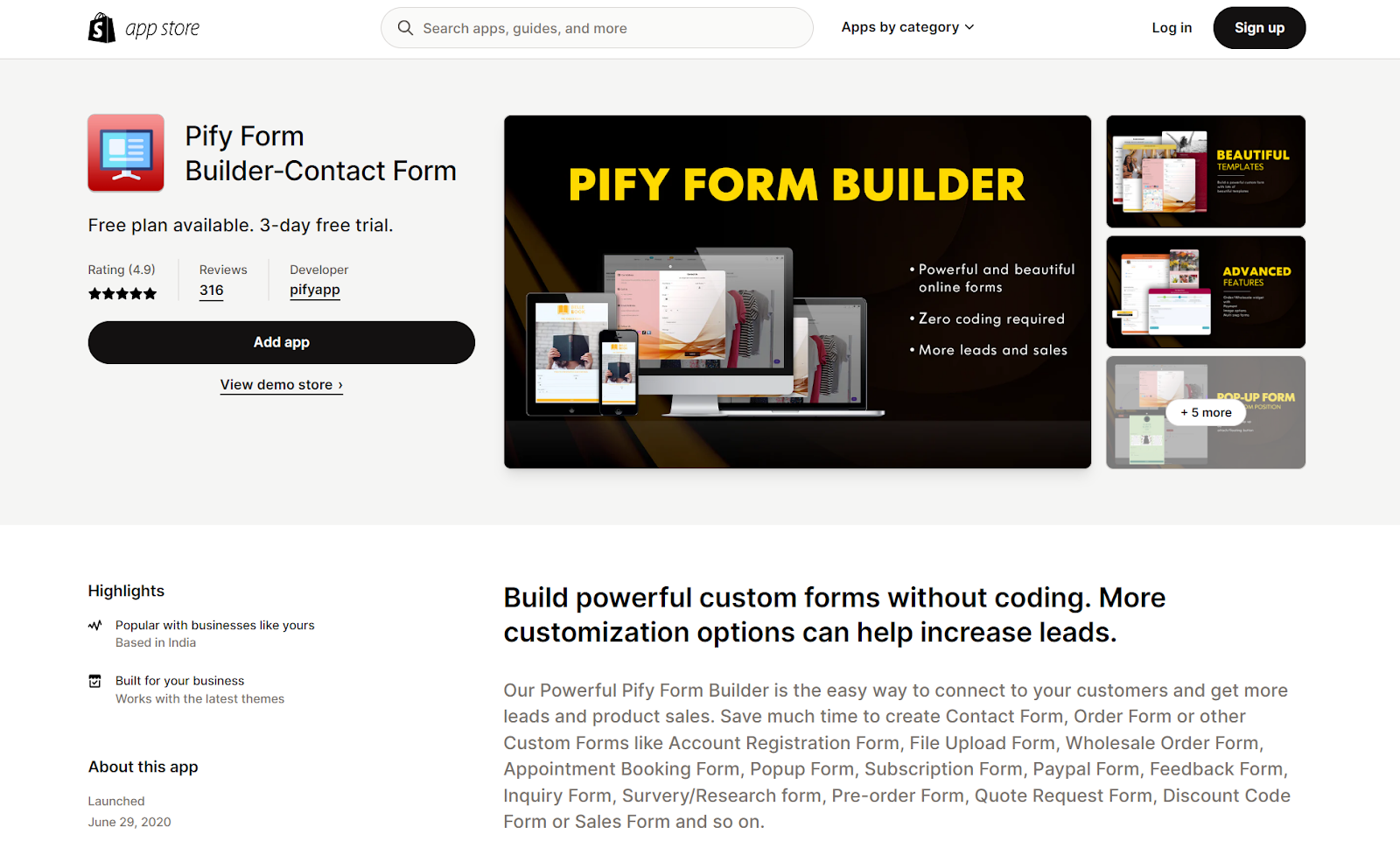
Rating: ★★★★★ (4.9)
Pify Form Builder is one of the most powerful form-building apps out there. It lets you create various forms, including contact forms, wholesale order forms, and appointment booking forms.
The forms can also allow you to accept payments through your store or PayPal. You can add logic to forms and design them using a drag-and-drop interface.
The app integrates with Mailchimp, Klaviyo, Omnisend, Zapier, and PayPal.
Price:
Free
Pro: $5.99 per month
Adv: $7.99 per month
Gold: $11.99 per month
Key features:
Auto-create customers with contact widgets.
Wholesale order forms that allow customers to make payments via your store or PayPal.
Popup forms and conditional logic.
Plenty of ready-to-use form styles.
qikify Contact Us Form Builder
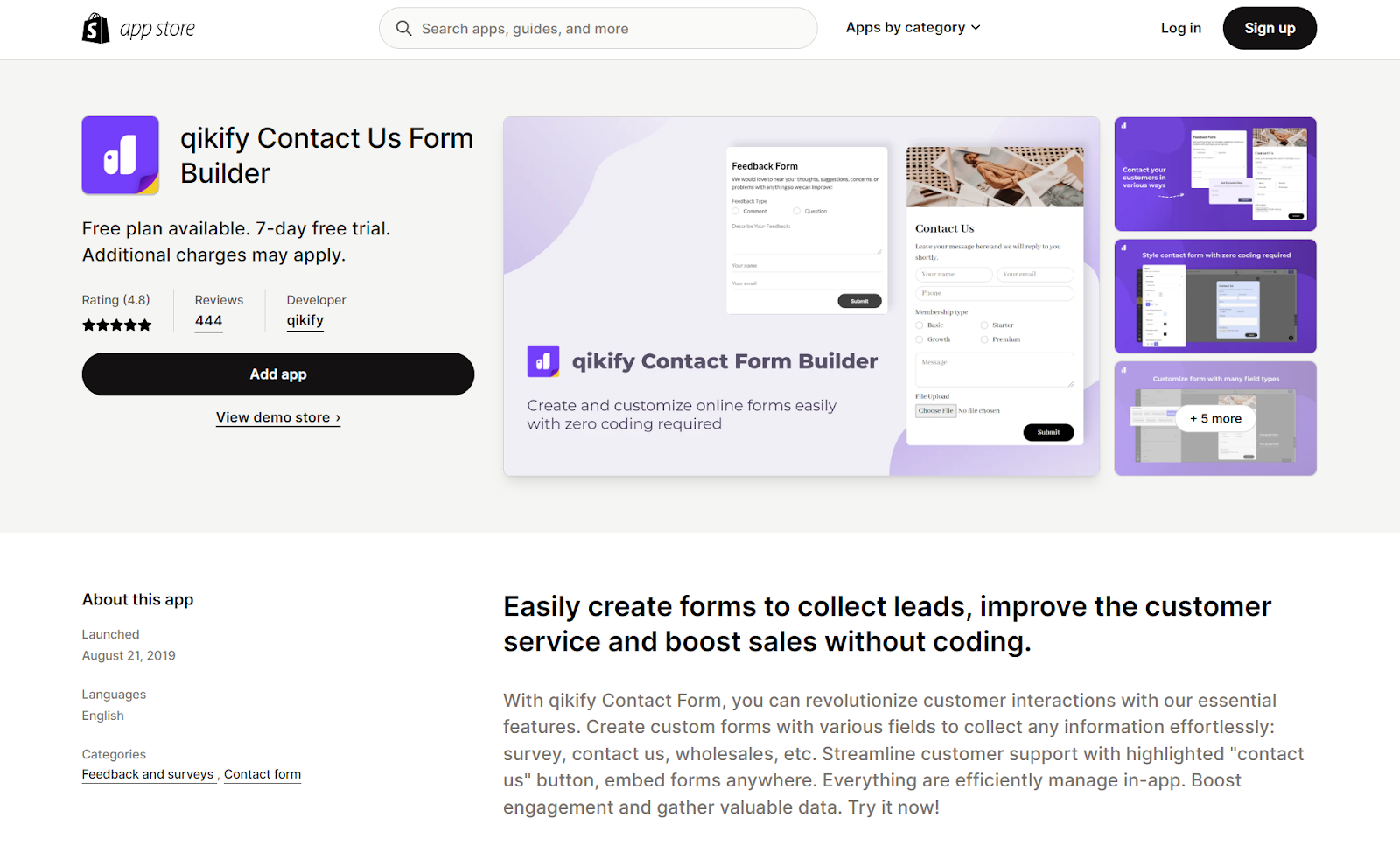
Rating: ★★★★★ (4.8)
qikify makes building custom forms a breeze. You can easily create contact us forms, wholesale order forms, and surveys.
The app helps you embed these forms wherever you want on your Shopify store. Or you can create popup forms and bubble forms.
The forms offer Google reCaptcha spam protection. And the app integrates with various apps like Mailchimp and Klaviyo.
Price:
Free
Basic: $5.99 per month
Premium: $7.99 per month
Key features:
Form entries with multiple field types, including text, radio, checkbox, and dropdown.
Spam protection with Google reCaptcha.
Create popup forms, bubble forms, and embed forms.
Add a sticky contact button in the free form maker.
Acerill Form Builder
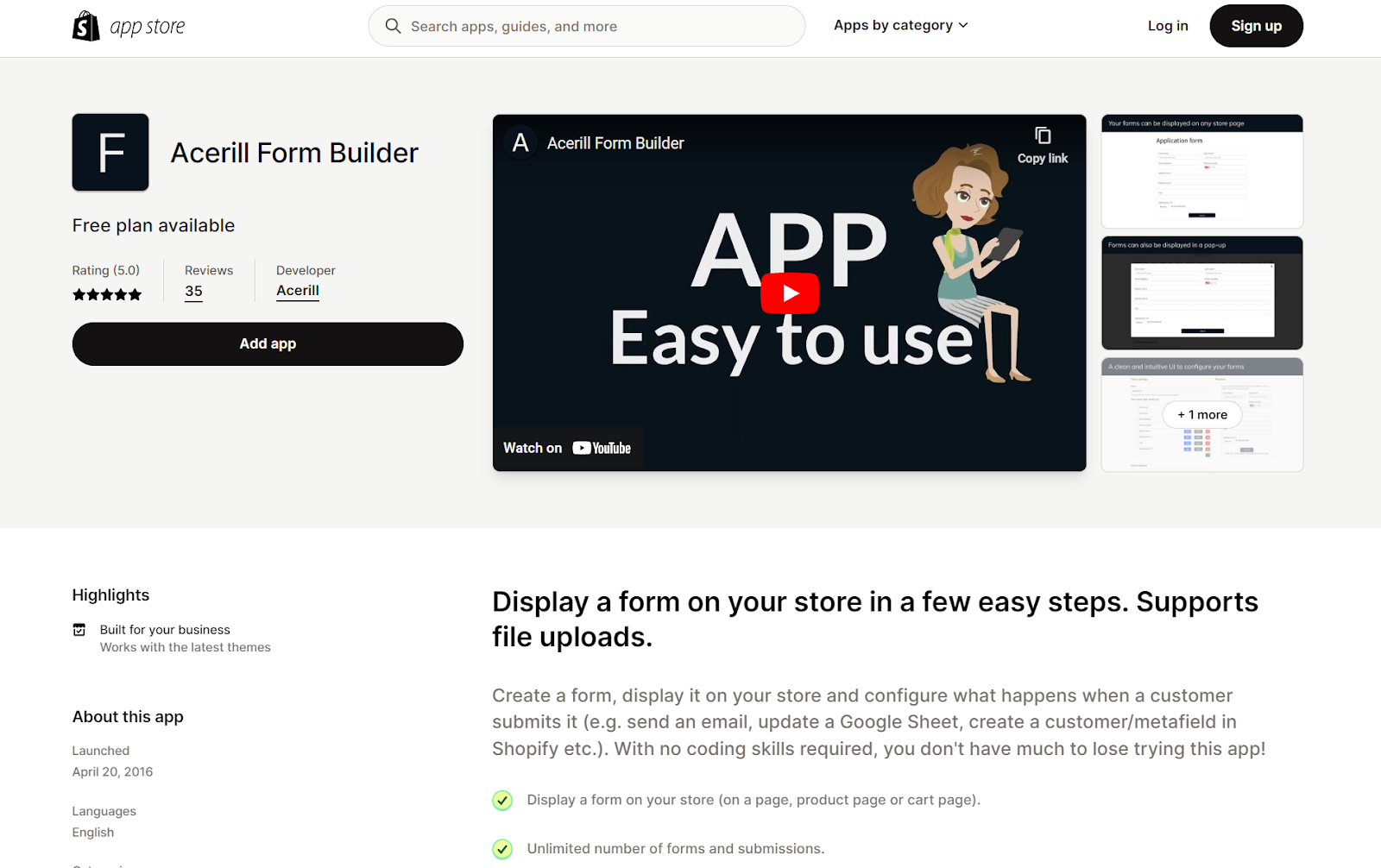
Rating: ★★★★★ (5.0)
Acerill is a straightforward form builder that gets the job done well.
You can configure the forms to trigger an email, update a Google Sheet, and create a customer in Shopify, among other things.
The app lets you create unlimited forms and accept unlimited submissions, even on the free plan.
Price:
Free
Basic: $2 per month
Premium: $5 per month
Unlimited: $10 per month
Key features:
Add forms to the product page, cart page, or any other page on your Shopify store.
Unlimited forms and submissions.
Clean and intuitive UI.
Form Builder: Email Automation
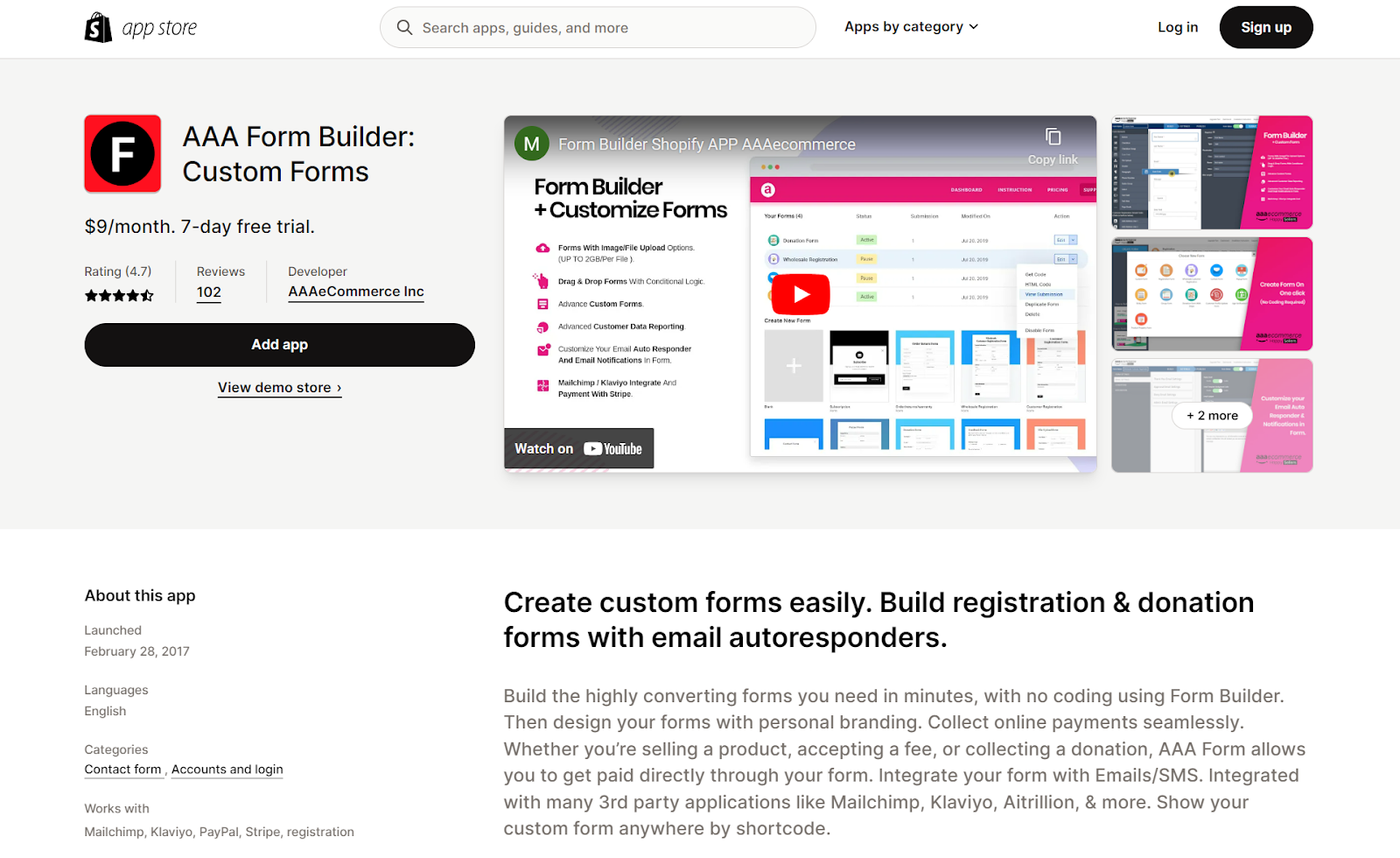
Rating: ★★★★★ (4.7)
This app lets you design forms as per your brand’s style. You can build forms using the app’s drag-and-drop interface or one of its templates.
Once designed, you can display your custom form anywhere using a shortcode.
The forms can collect payments seamlessly using PayPal and Stripe. The app integrates with third-party apps like Mailchimp, AiTrillion, and Klaviyo.
Price: $9 per month
Key features:
Drag-and-drop interface.
Pre-built form templates.
Collect online payments from PayPal and Stripe.
Integrations for AiTrillion, Klaviyo, Mailchimp, and more.
MESA (Forms)
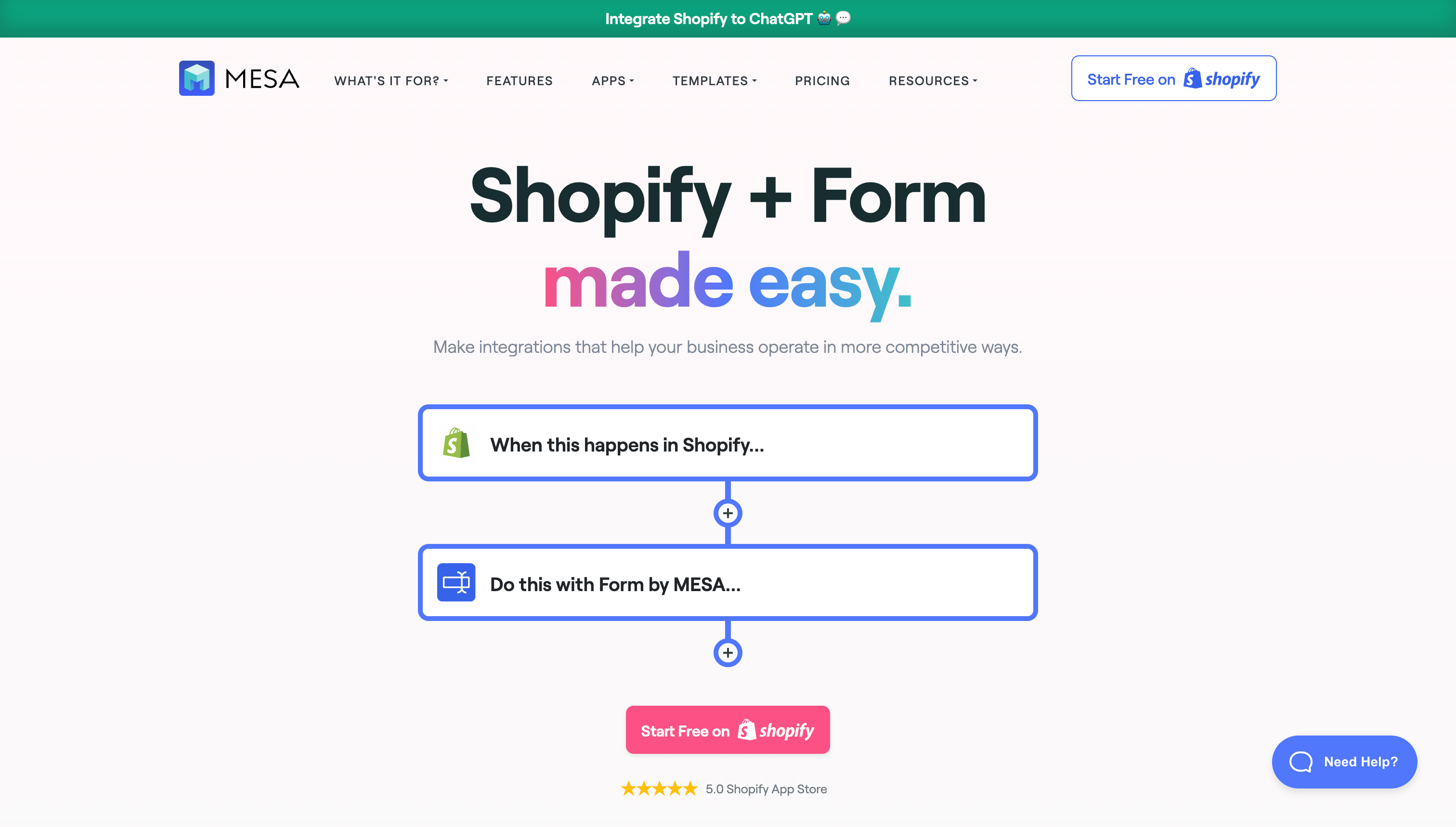
Rating: ★★★★★ (5.0)
Form by MESA helps you create forms that allow customers to reach out to a specific department, sign up for offers, or send data.
MESA can help automate complete workflows. Form (a built-in MESA app) can use MESA’s automation capabilities to transfer data and streamline various workflows.
For example, when a customer submits a support ticket, MESA can relay this information to the relevant Slack channel or your CRM. Real-time notifications help deliver faster support, which improves the user experience.
Price:
Flex: $30 per month
Advanced: $96 per month
Unlimited: $239 per month
Key features:
Drag-and-drop interface for making an online form.
Add checkboxes, radio buttons, and more.
Part of a comprehensive automation tool.
Integrations for apps like Slack, Klaviyo, Mailchimp, Gorgias, and more.
Importance of form builders in ecommerce
Support tickets, post-purchase surveys, and customer feedback—all require an online form. Since you’ll need to create multiple forms to run your ecommerce business, it makes sense to use a form builder.
A free online form builder helps you with the following:
Removing the need to code: Form builders offer drag-and-drop interfaces and pre-built form templates, so you never have to code to create forms.
Various design and layout options: The pre-built templates often include layouts for most use cases. The best form builders allow you to quickly edit fonts and design so the form matches your store’s color scheme and other design elements.
Automate workflows: With the help of APIs, a form builder can help to automate your workflow with new and existing forms. These form makers integrate with various apps, making working with your preferred platforms like Slack or Asana easier.
How to choose the best form builder app
Here’s what you should look for in an online form-builder:
Templates: Form Templates make creating forms a breeze. Pick a template, edit the fields, and your form is ready within minutes.
Integrations: Automating your workflow can save a ton of time. Form builders that transfer data to other Shopify apps can help automate various processes, increasing workflow efficiency.
Personalization and customization options: Customization allows you to design forms consistent with your brand image. Personalization features help you create flexible forms and collect the right data.
Spam protection: A spam protection tool like Google reCaptcha protects you against spam, which can often unnecessarily crowd your inbox.
Do more with form builders without the work
Creating forms using form builders is quick and easily scalable. You can drag-and-drop elements, personalize the forms, and automate related processes like auto-responding to submissions.
Integrations are critical because they allow form builders to transfer data to popular platforms like CRMs and Google Sheets. That’s where MESA comes in.


