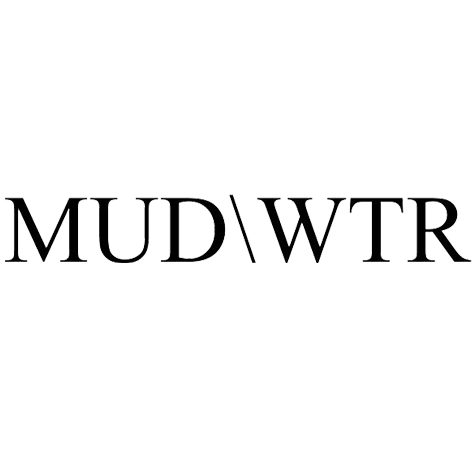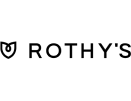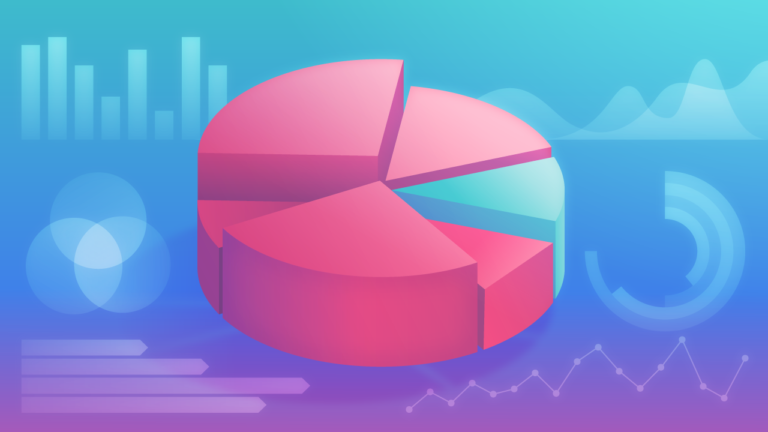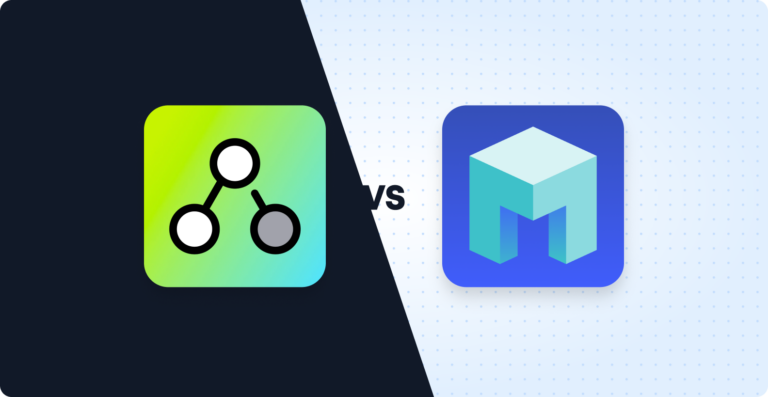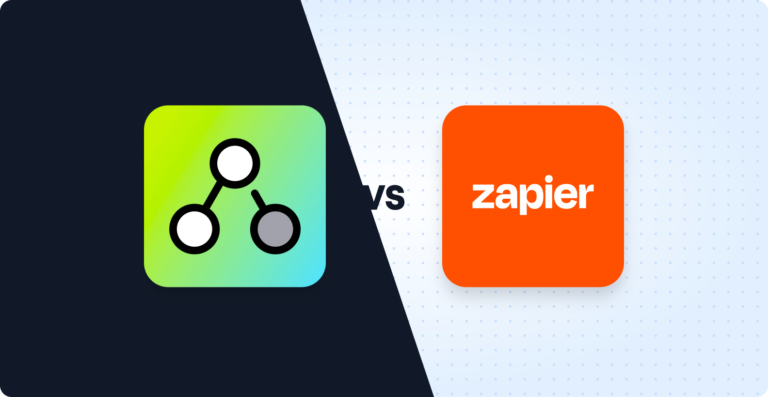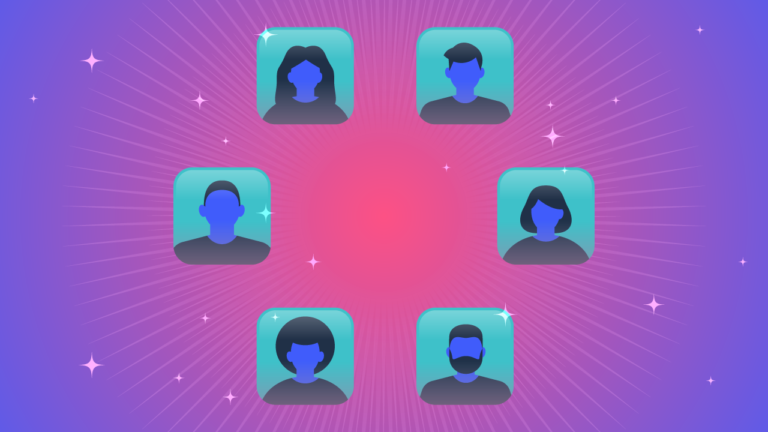Shopify Flow + Uploadery workflows
MESA is the fastest way to automate Shopify Flow to Uploadery. MESA gives you complete control over which fields you send, how they're formatted, and when the sync happens, all without touching a line of code. Start with a pre-built template that matches your needs, customize it with the help of AI, or build something completely unique in under 10 minutes.
No templates yet? We'll help you build it
Our automation experts can help you create a custom Shopify Flow to Uploadery workflow tailored to your needs.
Get hands-on support from our team to design and set up the workflow you're after—no code required.
Get help building your workflow →1,000+ merchants trust MESA to help them multiply their impact without multiplying their work.
Ready to integrate Shopify Flow with Uploadery? Try MESA free for 7 days.
Our support team will help you set up your first workflow for free.
Build any workflow with these Shopify Flow and Uploadery steps
Making workflows is easy. Triggers start a workflow then, actions occur when it's running. Read more Shopify Flow docs in our knowledge base.
Why automate Shopify Flow to Uploadery?
Shopify Flow to Uploadery automations get more done in less time. Automate the everyday tasks holding back your potential growth.
Connect more apps your business depends on.
Extend Shopify Flow automations to more apps and data integrations.
Work with files on FTP servers or other cloud storage apps.
Organize customer files so fulfillment teams get everything done accurately.
Send and receive email and SMS notifications.
Keep teammates and customers informed of critical events as they occur.
Facilitate Customer-Driven Customizations
Uploadery allows your customers to upload images, files, or other documents directly from the product page. This is perfect if you offer personalized engravings, prints, or other custom designs. Customers can easily provide the exact specifications, making the ordering process straightforward.
Bypass Shopify’s Variant Limitations
Similar to adding text fields for customizations, Uploadery's upload fields provide another layer of product variations without affecting the Shopify variant limit. Whether it's a different image, file, or personalization option, you can offer an endless array of customization without running into variant restrictions.
Streamline Production with Direct File Access
Receive customer-uploaded files directly linked to the order, ensuring a seamless flow from purchase to production. Whether it's custom images for printing or specific designs for manufacturing, you'll have direct access to the exact files needed. This integration minimizes errors in the production process.
Automate your work in less clicks
MESA makes automation achievable so you can multiply your impact without multiplying the work.
Try MESA for free 7-day trial included. Cancel anytime.Expert support included
MESA includes hands-on support from automation experts who know how to get things done.
Free workflow setup
Book a session and we'll build your first workflow with you—live. Most merchants walk away with automation saving 5+ hours/week.
Fast response times
Average first response: Same day, Critical issues: Immediate escalation
Complex builds: 24-48 hours
Managed services available
Personalized workflow reviews, and quarterly check-ins to identify new automation opportunities as your business grows.
Real humans, always
Live chat with real automation experts (not bots). Email support monitored 9am-5pm PST. Google Meet sessions for complex workflows.