The Ultimate Shopify Glossary: 51 Words Every New Store Owner Needs to Know
As eCommerce platforms go, it’s probably fair to say the Shopify glossary has the kindest learning curve. That said, there’s still a world of new vocabulary associated with Shopify and eCommerce that new store owners have to learn in order to navigate the interface. Sometimes, it can seem like everyone in the Shopify Universe is speaking a different language than you.
And while I can assure you that, with time, you will learn to speak the language of Shopify just as fluently as anyone, I figured why not create a glossary of all the terms you’ll encounter while using Shopify to help you get you up to speed as fast as possible.
So keep reading to learn the definitions for Shopify terms, as well as some general eCommerce and MESA terms you should get familiar with.
Ready to save time by automating repetitive tasks? Get MESA for free to add workflows that reduce the everyday challenges of running a Shopify store.
A
A/B Testing: A/B testing splits an audience into two sections. This allows the designer to test the impact of something like a subject line on an audience and measure the impact.
Abandoned Cart Email: Emails that are sent to visitors who abandon their shopping carts online, provided you already have their email address. This address can be obtained from previous interactions or from the abandoned checkout itself.
AJAX cart: A style of Shopify cart that allows the shopper to remain on the product page after they have added an item to the cart.
App: A plugin that can be installed (free or for a fee) that enables new features or services for your Shopify store.
Article: An individual blog post.
B
Blog: A blog is an online journal or publication that includes relatively short, discrete articles, often called posts, that are typically organized by date with the most recent posts first. Frequently, blogs allow readers to add comments to posts. The term blog is a combination of “web” and “log.” At first, blogs tended to be personal journals or opinion sites, but the term has come to include an array of different types of publications. In the eCommerce context, blogs are frequently used as a marketing tool and may be included in a merchant’s social media or content marketing campaigns. The blog settings are found on the Shopify admin dashboard.
Brick-and-Mortar: A business that has at least one physical store location where you can purchase merchandise.

Buy Button: A feature that is added to a Shopify product page for a one-click checkout.
C
Carrier: A shipper or logistics company. For example: USPS, FedEx or China EMS.
Cart Page: The page that displays all products and quantities within a customer’s shopping cart and encourages them to click through to start the checkout process to finalize their purchase/order. Shopify developers can make edits and changes to this page.
Collection: A collection is a grouping of your products. Collections are used for categorizing products to make it easier for shoppers to find what they’re looking for. “Tops” and “bottoms” would be an example of categories for a clothing store.
Conversion Rate: The best metric to measure the health of your eCommerce business. A conversion rate is calculated by dividing the number of people who complete an action by the number of visitors to that particular page. A lot of times a post-purchase survey is sent to customers to gain customer insights and improve overall conversion rates.
Cookie: A very small file saved on a user’s computer or mobile device for the purpose of storing information related to the user’s interaction with a particular site. Cookies can serve various functions, including the ability to track a user’s behavior on your site.
Cascading Style Sheets (CSS): Rules that define the look and style of elements such as font size, weight, style, color, width, height, border, alignment etc. CSS is often used to design templates for a store. Learn how to write CSS.
Comma Separated Values (CSV): A file type that stores data values as a spreadsheet. CSV files are often used to transfer product feeds.
Call to Action (CTA): A CTA is a shape, button, text or image that instructs an individual with urgent phrases or words to perform an action. CTAs are visually prominent and can be included on web pages, emails and on social media posts. There are many best practices for creating and using CTAs.
D
Dashboard: The place within Shopify to set all app configurations and settings.
Draft Orders: Orders created by merchants usually for wholesale or phone orders.
Dropshipping: This is a fulfillment method where a store does not keep the products it sells in stock. Instead, when the store sells the product, it purchases the item from a third party and has it shipped directly to the customers. The merchant will never see or handle the product.
F
Front- End Developer: Individuals that take designs and use HTML, CSS, and Javascript, to create functional and intuitive user experiences on the web.
Fulfillment: In eCommerce, fulfillment is the process of completing an order. The term may also be applied to third-party companies that inventory products and ship orders on behalf of an online store.
H
Handle: This is an identifier that is useful when you’d like a shortened version of the URL. For example, if my product’s URL is: https://shoppad.myshopify.com/products/t-shirt the handle is “t-shirt”.
Hypertext Markup Language (HTML): HTML is the group of markup symbols or codes that tells a browser how to display a web page’s font, color, graphics, and hyperlink effects. Learn how to write HTML.
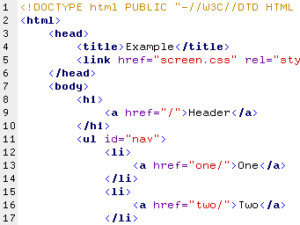
Home Page: Often the first page viewed on a website. It is a representation of your business, that helps create or bolster your brand as well as build trust among your visitors to help convert them into buyers.
J
JavaScript: A programming language that is interpreted by web browsers, ultimately allowing for programmatic manipulation of the browser window. This can be used to achieve common effects like modal windows and dropdown menus, as well as perform more complicated operations, such as making requests to the server without refreshing the page. Learn how to code JavaScript.
L
Landing Page: A page that is typically created for marketing purposes. Landing pages are created with a single objective, generally to get the customer to take an action such as filling out a form or adding an item to their cart. As such, landing pages tend to be very simple, so as not to distract the visitor from completing the intended goal. Get started learning how to make effective landing pages with this post from Unbounce.
Line Item Property: Line item properties gather further customization information about an item the customer wants to purchase. For instance, a monogram would have to be gathered from a customer via a line item property. This can also be automated by one of our most popular MESA templates, Add Line Item Properties to Order Notes:
M
Mobile Version: Detects a user is viewing a website on a mobile device and redirects them to a different version of the design. Mobile versions use a slightly different URL – often, m.yoursite.com or mobile.yoursite.com. Usually, your site coding will detect the user’s device and automatically redirect them. You can also offer the user a choice of switching to the mobile version.
N
Navigation: Menu bar that displays links to different pages on a store/website.
P
Payment Processor: A third-party company that handles credit card transactions for the merchant.
Payment Gateway: The online equivalent of a cash register connecting websites to credit card carriers so that online credit card transactions can be completed in real-time. With this template MESA allows you to Add A Payment Gateway Tag to any Order:
PHP: A server-side, or back-end, programming language that is both powerful and easy to use for the web. It is one of the most popular languages used for the web and has been used to create many powerful web frameworks. Learn PHP here.
Product Page: A product page is where site visitors make the decision to actually purchase. A product page must be designed with your customer’s experience in mind more than any other page on your site. It’s important to remember that with product pages, less is more. Your product pages should include calls to action, trust signals, a little friction (to make them linger), beautiful photography, and unique and honest copy.
Product Type: This identifier is useful if there is a specific type of product you’d like to assign your options to.
R
Responsive Design: Responsive design is a method of building a fluid layout that shrinks and grows as a browser is resized on different types of devices. Responsive designs detect the dimensions of the device and resize the elements on the screen accordingly in order to give an optimized visual for the user. Responsive designs are capable of making drastic changes once resized to mobile in order to adapt to the habits of mobile phone surfers (e.g. hidden menus or touch screen attributes).
S
Sales Channels: Sales channels are places where a merchant’s products are sold, including their website, Amazon, eBay, and social media sites.
Search Engine Optimization (SEO): SEO is a school of best practices for web content producers to help boost rankings for keyword search terms in the organic listings of a search engine results page. Because Google does not make their algorithm public, SEO best practices are always at best very well-educated guesses. Get started on your site’s SEO with these tips from Moz.
Shopping Cart Abandonment: The term applied to the action taken by a customer when they add products to their shopping cart but abandon it at checkout, rather than completing the purchase. Research shows that an average of 69% of online carts are abandoned by users.
Showrooming: Visiting a brick-and-mortar store to see a product but instead purchase it online. Consumers do this to be able to touch and feel a product before buying and then seek out a better price online.
Software as a service (SaaS): Software of applications that are hosted by a vendor and made available on-demand via a service like the cloud. Shopify is a SaaS solution, as are the apps made for it.
Staff Account: In order for our team to provide the best support possible, we may request access to your Shopify admin dashboard. Inviting our team to your store staff is a great way to resolve your technical issues efficiently. It will allow us to access the backend of a merchant’s store.
Storefront: Customer-facing end of the store.
T
Tag: A tag is an identifier that allows you to assign options to products that have a certain tag set in Shopify. Tags help you keep your products organized at a high level.
Theme: The files that control the look and feel of a Shopify store. From a technical standpoint, a Shopify theme combines HTML, CSS, JavaScript, Liquid, and image files into what shoppers see on screen, or the “front end”.
U
Unsubscribe: When an individual removes themselves from an email database and therefore stops receiving promotional content from a company.
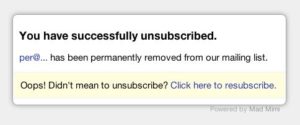
User Interface (UI): Refers to the way in which you accomplish tasks within a website, application, device, or other computing systems. This could include buttons, fields, icons, menus, or any other elements the users interact with. The user interface has a great impact on the user experience.
User Experience (UX): Refers to how a person feels when interacting with a website, application, device, or other computing systems. These perceptions are conceived based on the way the content, design, and functionality affect the overall usability.
V
Variants: Different types of the same product. For instance, the sizes of a clothing item are variants, as are different colors of an item. Using MESA you can update a product automatically when the inventory of a variant becomes sold out:
Vendor: This identifier is useful when you’d like to assign an option to all the products from a certain supplier.
X
XML: A markup language commonly used to define configuration in a way that an application can interpret with ease. Learn XML here.
W
Wishlists: A list of items customers can create on a merchant’s online store where they add products they want or wish to buy. It can be a point of reference for future purchases.
What comes next?
In conclusion, as a new Shopify store owner, it’s essential to familiarize yourself with the key terms and concepts in the e-commerce realm. This guide serves as an invaluable resource to help you navigate the intricacies of running a successful online store.
By understanding and utilizing these terms, you’ll be well-equipped to make informed decisions, optimize your operations, and communicate effectively with your team, suppliers, and customers. With this newfound knowledge in your arsenal, you’re one step closer to transforming your Shopify store into a thriving, profitable business. Happy selling!


