Start with a trigger
Select a trigger that sets your workflow in motion.
This could be anything from a new order in your Shopify store to a customer signing up for your newsletter.
Triggers are the starting points that tell MESA when to act.
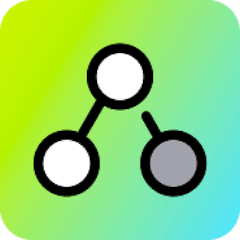

MESA is the most flexible way automate Shopify Flow to HubSpot. Easily add workflows to simplify your work.
MESA helps you make workflows that keeps your business running. A trigger is the event to start a workflow then, actions are performed.
Thousands of professionals trust MESA to help them multiply their impact without multiplying their work.

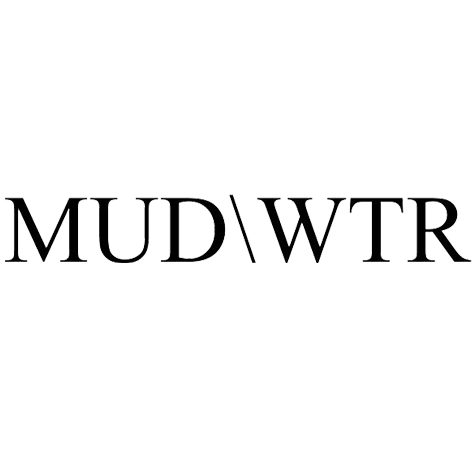



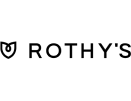
Shopify Flow to HubSpot automations get more done in less time. Automate the everyday tasks holding back your potential growth.
Extend Shopify Flow automations to more apps and data integrations.
Organize customer files so fulfillment teams get everything done accurately.
Keep teammates and customers informed of critical events as they occur.
Run automations anytime by scheduling them in MESA then connect to Shopify Flow.
Bring form details into your Shopify Flow automations for more robust reporting.
Get a comprehensive view of each customer's interactions with your Shopify store. From the pages they've visited to the products they've purchased, all this information is at your fingertips. Use these insights to tailor marketing efforts that enhance the customer experience.
Say goodbye to manual marketing efforts. With HubSpot, you can set up automated email campaigns triggered by specific customer behaviors on your Shopify store. It's all about the right message at the right time, and HubSpot makes it effortless.
Integrating HubSpot CRM with Shopify enables you to create a seamless sales pipeline. Manage leads, convert them into customers, and nurture those relationships for repeat sales, all within one platform. HubSpot CRM not only helps you sell but also helps you sell smarter.
Customer service isn't just about solving problems; it's about delighting customers. With HubSpot, you can automate support ticket creation based on customer inquiries from your Shopify store. This ensures that no customer issue goes unresolved, and every interaction is a chance to exceed expectations.
Understand what's working and what's not with HubSpot's powerful analytics tools. Integration with Shopify ensures that your data is always up to date and reflects the true pulse of your business. Make informed decisions that drive growth and profitability based on real, actionable insights.
MESA makes automation achievable so you can multiply your impact without multiplying the work.
Try MESA for free 7-day trial included. Cancel anytime.MESA helps you connect two or more apps to handle repetitive tasks automatically, no code necessary.
Select a trigger that sets your workflow in motion.
This could be anything from a new order in your Shopify store to a customer signing up for your newsletter.
Triggers are the starting points that tell MESA when to act.
Next, choose the action that should follow the trigger.
Actions are the tasks that MESA will perform automatically, such as sending a confirmation email or updating your product inventory.
Linking actions to triggers is how you build a seamless workflow process.
Make your workflow even more flexible using built-in apps.
Customize your automation with tools that match your specific needs, whether it's scheduling theme changes or syncing with your CRM.
Personalization ensures your workflows fit your unique business requirements.
Finally, enable your workflow. You've just automated a task that will save you time and reduce manual effort.
With MESA, complex processes become simple, freeing you up to focus on what matters most—growing your business.
Get help from our team of experts and industry partners, who are dedicated to ensuring your MESA experience is smooth, efficient, and tailored to your exact business needs.