5 Popular Workflows for Shopify Plus Stores
If you’re not on Shopify Plus yet or are still considering upgrading, be sure to read our Upgrading to Shopify Plus guide.
Topics:
Thinking Automation First
Let’s get to the point. Building a business is hard. Any way you cut it, it’s a process of constantly learning what works and, more importantly, what doesn’t.
When considering the concept of “automation first,” you must think through the entire process, how you start, finish, and everything in between.
A well-defined process from the start helps identify what steps to streamline and how to manage your growth.
Try MESA free for 7-days and enjoy support from automation experts!
Getting Started With Automating Your Shopify Plus Store
Don’t let automation overwhelm you out the gate. Remember, automation makes your life easier and runs your business better.
Focus on what repetitive tasks can be streamlined with automation. Go through each department to identify where human errors might occur or what might take a person a considerable amount of day-to-day time to complete.
To get you started, we’ve put together the top workflows every Shopify Plus merchant needs in their back pocket. Handpicked by our MESA experts, this is our Shopify Plus Automation Booster Pack.
Shopify Plus Automation Booster Pack
1. Receive an email when a product goes out of stock
It’s always challenging to have up-to-the-minute information regarding inventory levels during busy times. The dreaded “out of stock” scenario can disrupt fulfillment and cause customer frustration.
Being proactive in handling restocking and customer notifications before a problem arises is critical. This template will email the store owner when a product goes out of stock.
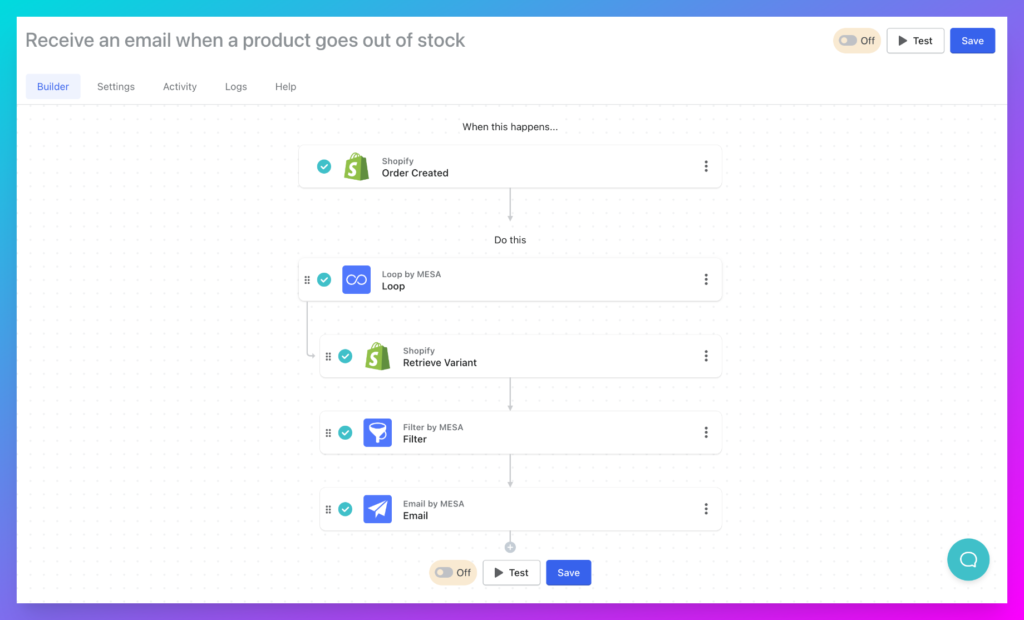
2. Tag customers with “VIP” after they spend $500 or more
Treat your top-spending customers with the best experience you can provide. Knowing who they are can offer exclusive deals that drive repeat purchases.
We’re talking about targeted marketing that counts. With this template, you can add a “VIP” tag to any account spending over $500. This is handy when offering incentives to top customers or sending personalized emails.
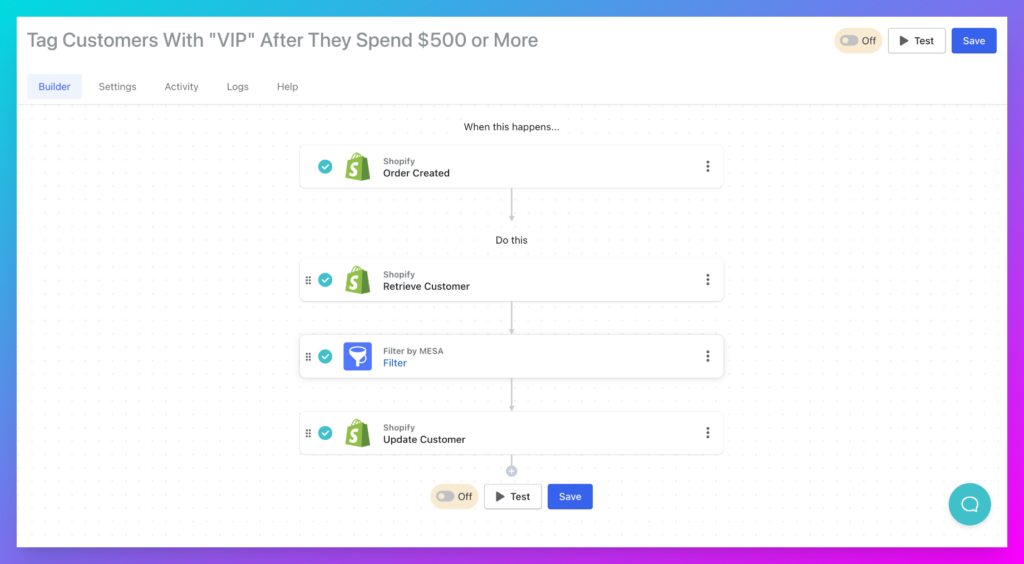
3. Schedule a Shopify theme change on a specific date and time
Are you looking to make a holiday splash? MESA can schedule theme changes on specific dates/times for whatever event your store design would like to reflect. Or maybe you’ve got something big you want to announce? Not only can you schedule automatic launches for product releases and store-wide promotions, but you can also have everything revert back after your event ends.
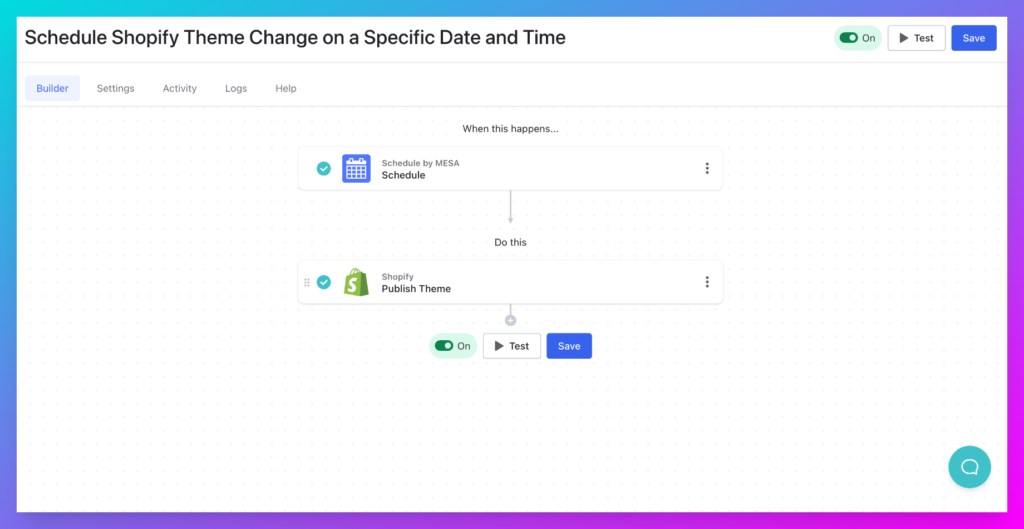
4. Add a post-purchase survey on your checkout page
Knowing your customers inside and out is the most effective way to drive long-term sales and brand loyalty. The right approach can optimize your store’s shopping experience and increase conversion rates.
What better source than from your customers themselves? A post-purchase workflow can provide invaluable feedback on your customers’ journeys from cart to delivery.
But, this can’t just be any old survey with leading questions; you need to make the post-purchase experience something memorable!
Using Forms by MESA is the easiest way to collect data from your Shopify Plus store with a simple interface and powerful editor. With this template, you can customize your survey questions and serve them up at the most opportune time.
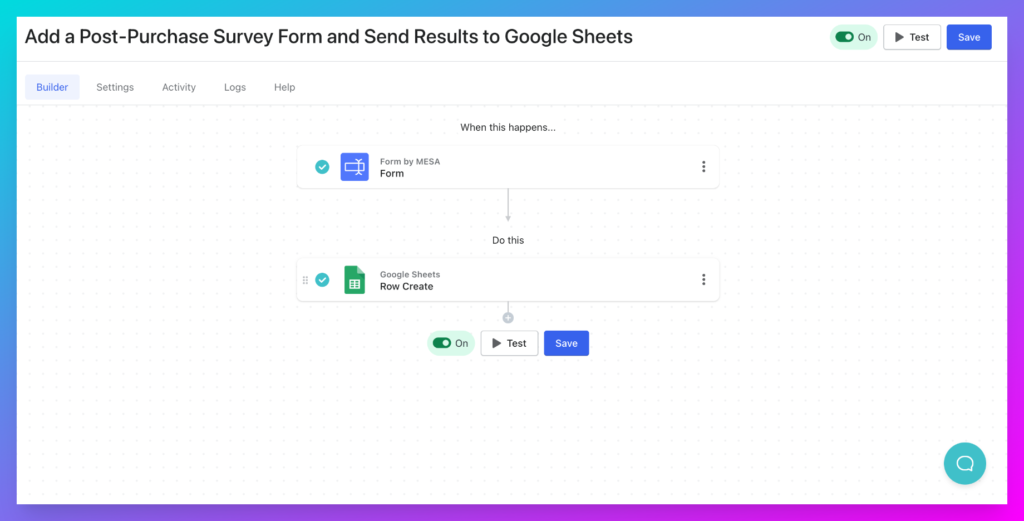
5. Update status when an order is tagged
One of the most popular ways of Shopify Plus automation merchants use MESA is by managing fulfillment workflows and adding order tags. These can be especially helpful when managing all your orders in one window tab. This template works with our tracking app Tracktor to change the order status to “Preparing your order” when a “Made to order” tag is added. When dealing with large volumes, things can get quickly out of hand without the correct tags.
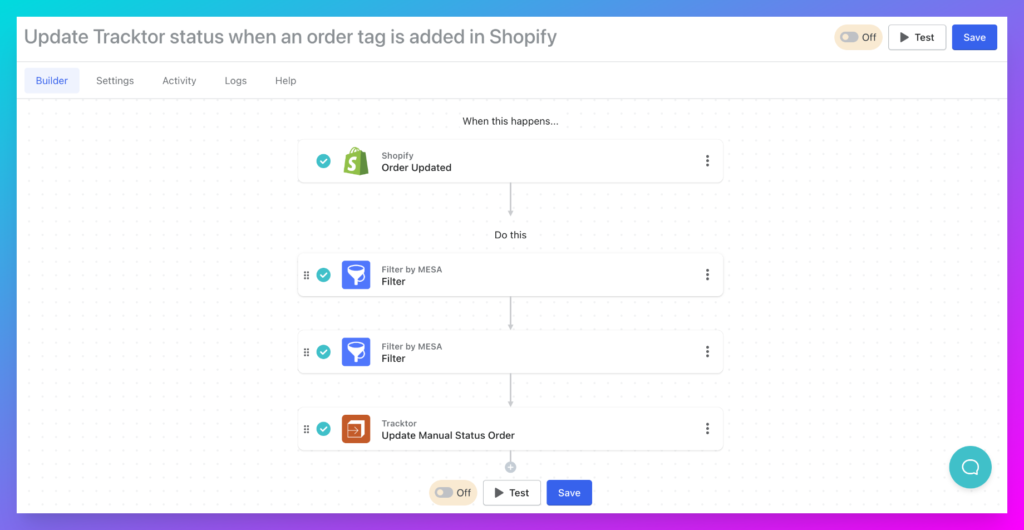
Experts at the ready
We’ve got a team of automation experts to help you get started with MESA. Whether you need help navigating the right steps or just some workflow hand-holding, they’re available and ready.
A 7-day free trial also comes with no risk. The only question you need to ask yourself is, are you ready to level up your automation game?


