Start with a trigger
Select a trigger that sets your workflow in motion.
This could be anything from a new order in your Shopify store to a customer signing up for your newsletter.
Triggers are the starting points that tell MESA when to act.


MESA is the most flexible way automate Code to Email . Easily add workflows to simplify your work.
Top companies trust MESA to automate the work that runs their business.

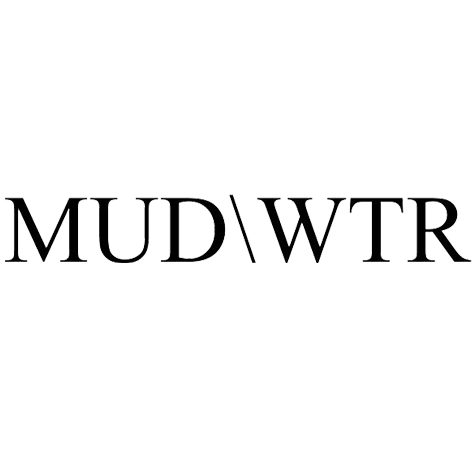



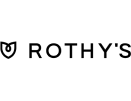
Quickly add automation with our pre-made Code workflow templates.
MESA helps you make workflows that keeps your business running. A trigger is the event to start a workflow then, actions are performed.
Code to Email automations get more done in less time. Automate the everyday tasks holding back your potential growth.
Code enables you to inject custom JavaScript code within various points of the automation or integration process. This provides an unparalleled level of control and customization, allowing you to tailor workflows to match specific business needs, user behaviors, or unique store requirements.
By allowing custom code within workflows, you can create complex and nuanced automations that go beyond standard capabilities. This can include things like specialized data processing, conditional logic, dynamic content generation, or integration with unique third-party services, all enhancing the capabilities of the Shopify store.
With Code, you can directly add and manage custom JavaScript within the Shopify environment. This streamlines the development process and allows for quicker implementation of custom features or updates, catering to the need for agility and responsiveness in a fast-paced ecommerce landscape.
Custom code can be used to create dynamic, real-time interactions within the store's user interface. This includes personalized greetings, targeted offers, or interactive elements that respond to user behavior. These real-time interactions can enhance the experience and contribute to higher engagement and conversion rates.
Utilizing custom code within workflows allows for the development of unique solutions without the need for separate tools or expensive third-party integrations. This can lead to cost savings and more efficient use of resources, allowing you to invest in other areas of growth or innovation.
Send an email to your customer service team when a customer responds to a survey with a low satisfaction rating.
Notify your logistics team via email when an order (that costs more than $100) has not been delivered within 15 days.
Inform the store owner with an email when the Shopify store's theme is updated.
Alert your marketing team via email when a Shopify product becomes out of stock.
Send customers an email with links to download their purchased digital files.
Build AI agents in minutes that integrate, automate, and simplify your business.
Try for free Try MESA for free, 7-day trial included.MESA helps you connect two or more apps to handle repetitive tasks automatically, no code necessary.
Select a trigger that sets your workflow in motion.
This could be anything from a new order in your Shopify store to a customer signing up for your newsletter.
Triggers are the starting points that tell MESA when to act.
Next, choose the action that should follow the trigger.
Actions are the tasks that MESA will perform automatically, such as sending a confirmation email or updating your product inventory.
Linking actions to triggers is how you build a seamless workflow process.
Make your workflow even more flexible using built-in apps.
Customize your automation with tools that match your specific needs, whether it's scheduling theme changes or syncing with your CRM.
Personalization ensures your workflows fit your unique business requirements.
Finally, enable your workflow. You've just automated a task that will save you time and reduce manual effort.
With MESA, complex processes become simple, freeing you up to focus on what matters most—growing your business.
Get help from our team of experts and industry partners, who are dedicated to ensuring your MESA experience is smooth, efficient, and tailored to your exact business needs.