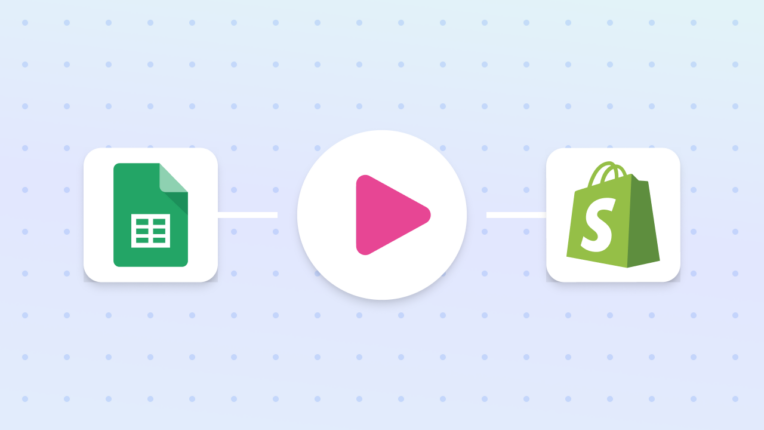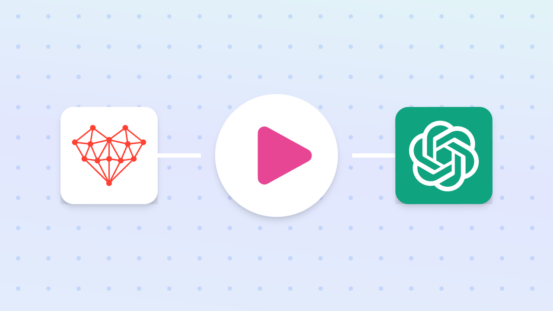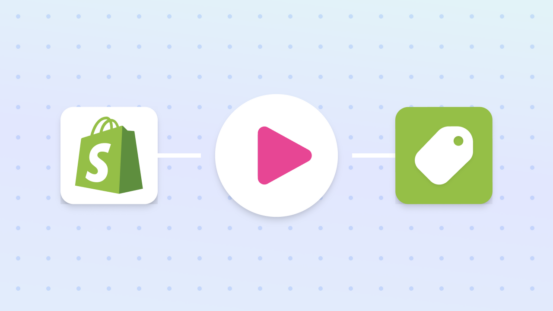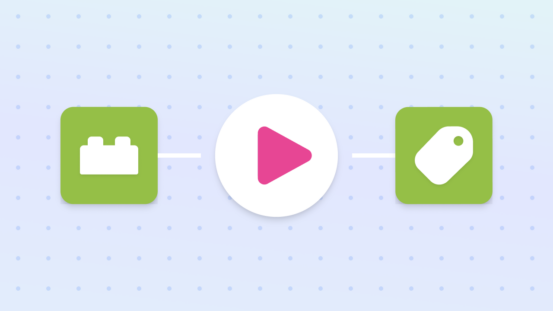Blog
Automation Demos
Update Products Immediately From Google Sheets Script
We have some existing templates that allow you to pull data from Google Sheets whenever a row is created that work off of a schedule.
But if you need to pull data in when it’s updated in Google Sheets immediately, this is a great option. It works by setting up an Apps Script under the Extensions > Apps Script menu that will send a webhook to MESA every time a row is updated:
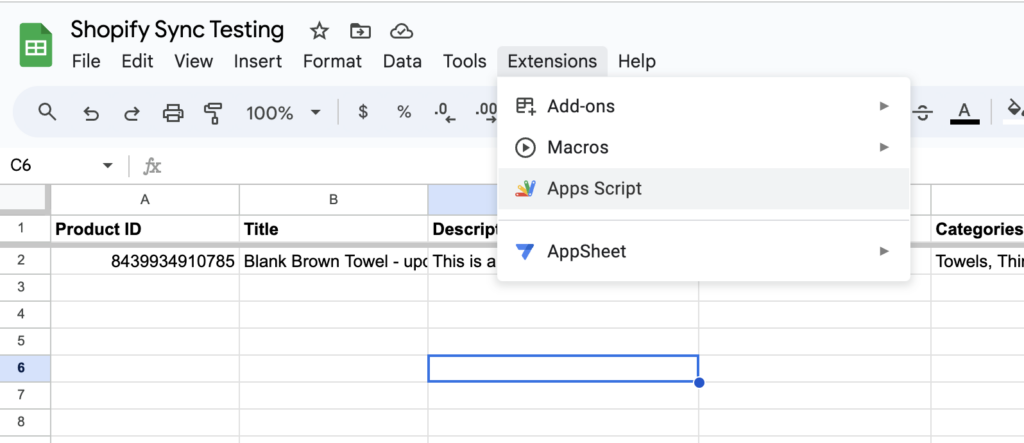
Watch The Demo
The Apps Script Code You Will Paste In
function onEdit(e) {
var sheet = e.source.getActiveSheet();
var range = e.range;
var editedRow = range.getRow();
var headersRange = sheet.getRange(1, 1, 1, sheet.getLastColumn());
var headers = headersRange.getValues()[0];
var valuesInEditedRow = sheet.getRange(editedRow, 1, 1, sheet.getLastColumn()).getValues()[0];
// Create an object to store the key-value pairs
var rowData = {};
// Iterate through the headers and values to create the object
for (var i = 0; i < headers.length; i++) {
var header = headers[i];
var value = valuesInEditedRow[i];
rowData[header] = value;
}
postWebhook(rowData);
}
function postWebhook(payload) {
let jsonPayload = JSON.stringify(payload);
let webhookUrl = 'INSERT WEBHOOK URL HERE';
// Send the JSON payload to the webhook URL using a POST request
var options = {
method: "post",
contentType: "application/json",
headers: { 'Accept': '*/*' },
muteHttpExceptions: true,
accept: 'text/html,application/xhtml+xml,application/xml;q=0.9,image/webp,image/apng,*/*; q = 0.8',
// muteHttpExceptions: true,
payload: jsonPayload
};
Logger.log("Payload: " + jsonPayload);
var response = UrlFetchApp.fetch(webhookUrl, options);
Logger.log(response.getContentText());
}Preview Workflow

How do I use this demo file?
- Add MESA from the Shopify App Store. Enjoy a 7-day free trial to start.
- Import this download to My Workflows. Navigate to your automations then follow the prompt to import a workflow. Upload the downloaded ZIP file from this demo.
- That's it! Personalize any step if you want. You got this.
- Questions? Shoot me an email: kalen.jordan@getmesa.com
We literally wrote the book on Shopify automation
Learn how to make Shopify work easier with your business processes.