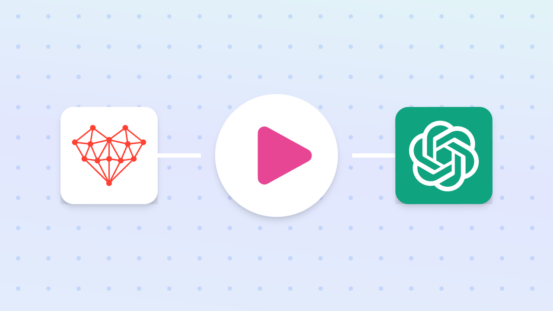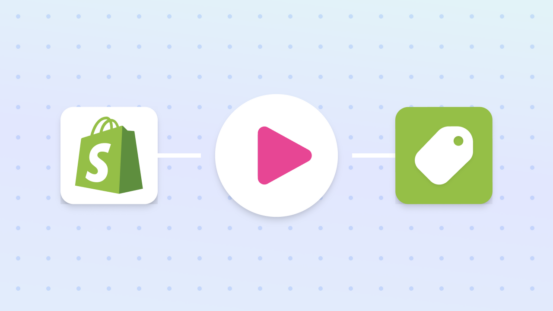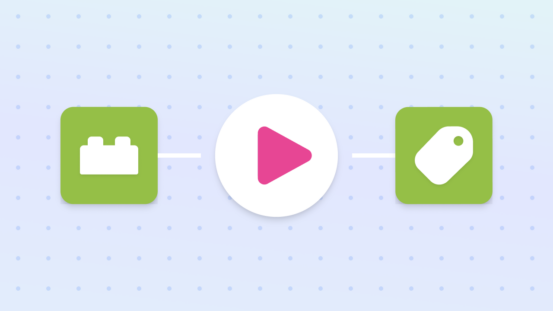Blog
Automation Demos
Tag In-Stock Best Selling Products With A Running 14 Day Window
There are a number of options for displaying best-selling products in Shopify, but this workflow gives you a little more control over how the best-sellers are generated. You can look at a trailing 14-day window or really any number of days, and also check other things like inventory and other tags that may exist on the product.
Topics:
Watch The Demo
Workflow 1: Save Order Data
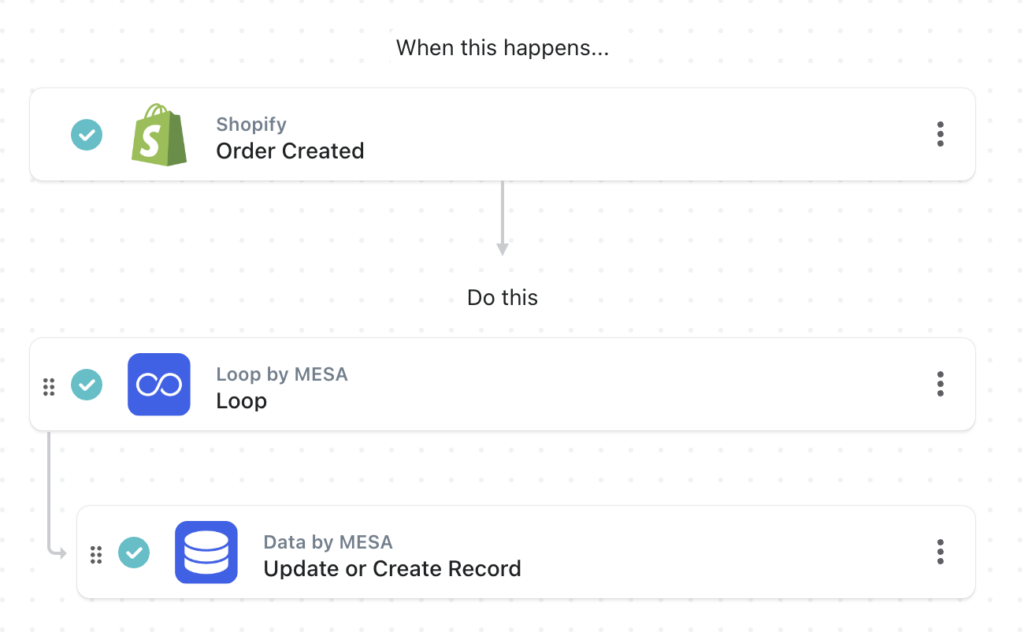
Workflow 2: Remove Previous Best Seller Tags
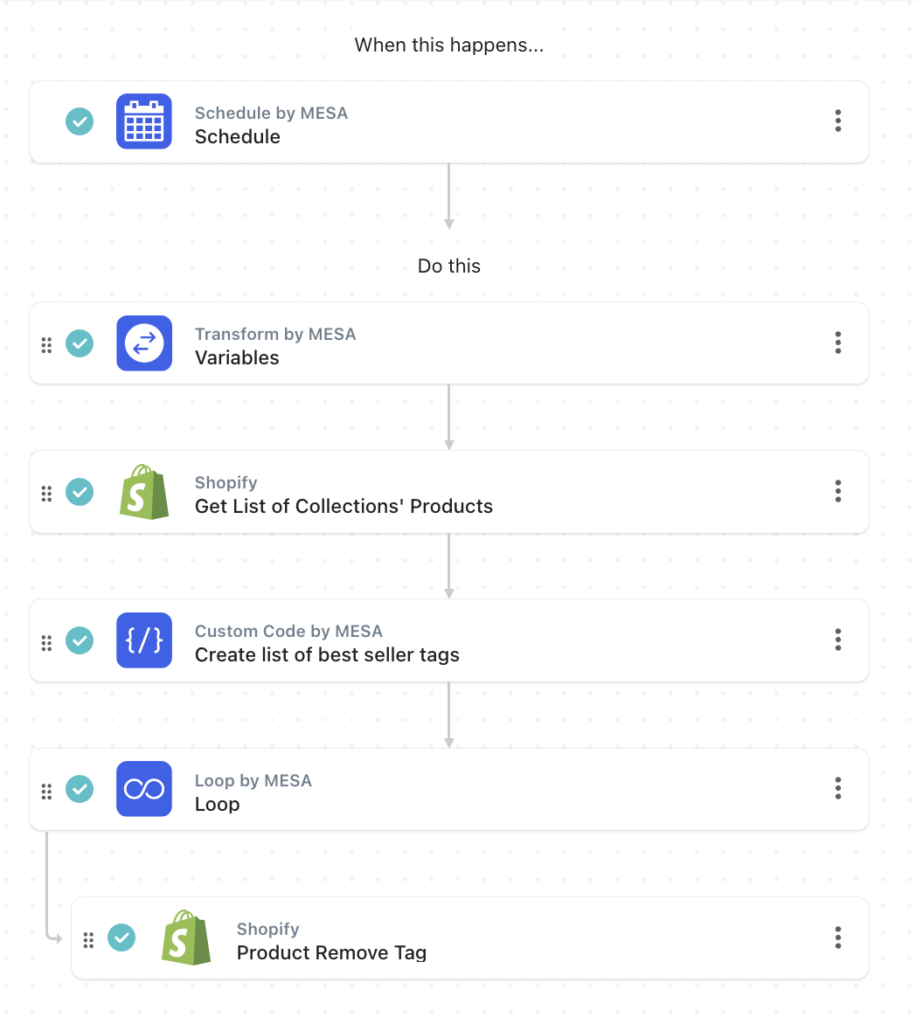
Workflow 3: Tag Best Sellers
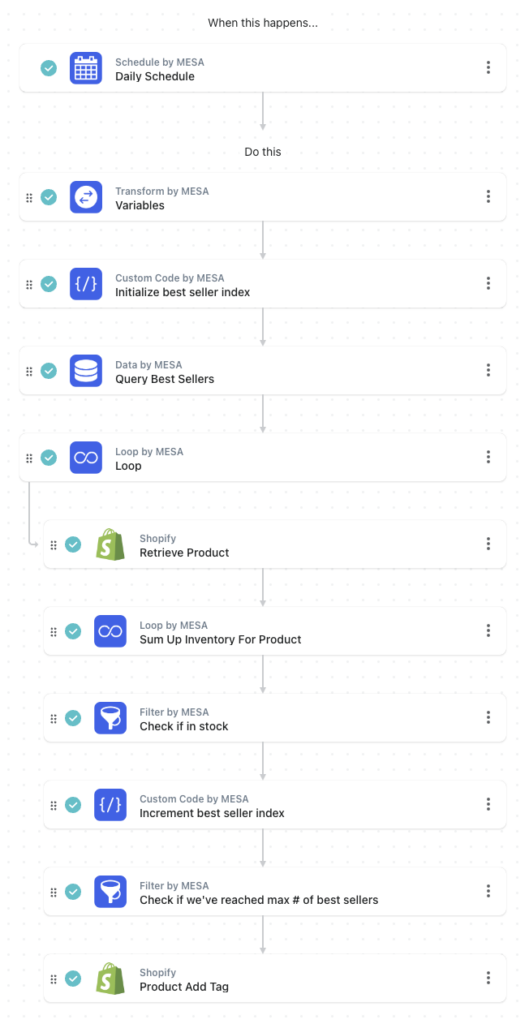
How do I use this demo file?
- Add MESA from the Shopify App Store. Enjoy a 7-day free trial to start.
- Import this download to My Workflows. Navigate to your automations then follow the prompt to import a workflow. Upload the downloaded ZIP file from this demo.
- That's it! Personalize any step if you want. You got this.
- Questions? Shoot me an email: kalen.jordan@getmesa.com
We literally wrote the book on Shopify automation
Learn how to make Shopify work easier with your business processes.