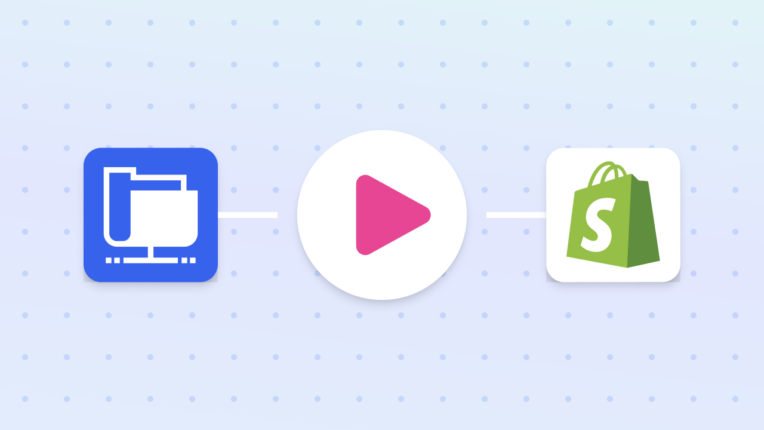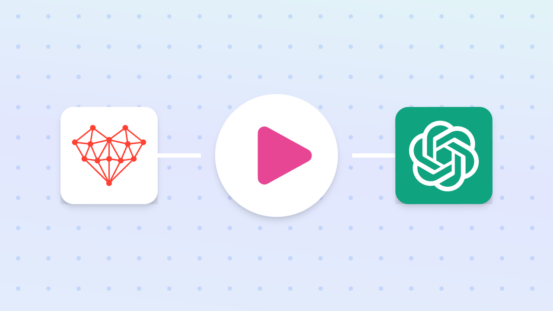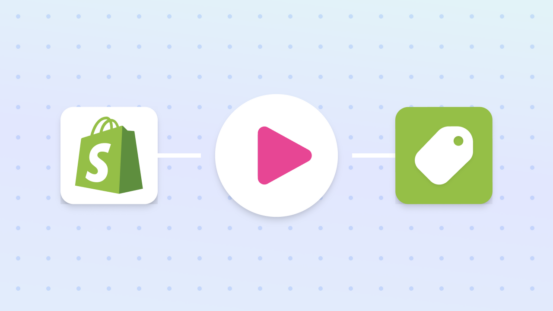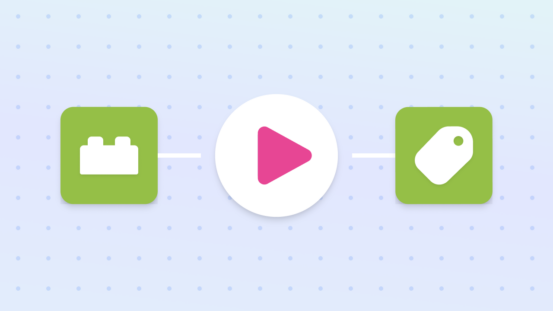Blog
Automation Demos
Installing The FTP Inventory Sync Workflow Template
In this demo, I’m going to walk through the installation of the FTP Inventory Sync Template. Here is the Google Sheet from the demo in case you want to use that as a template.
Watch The Demo
Preview Workflow
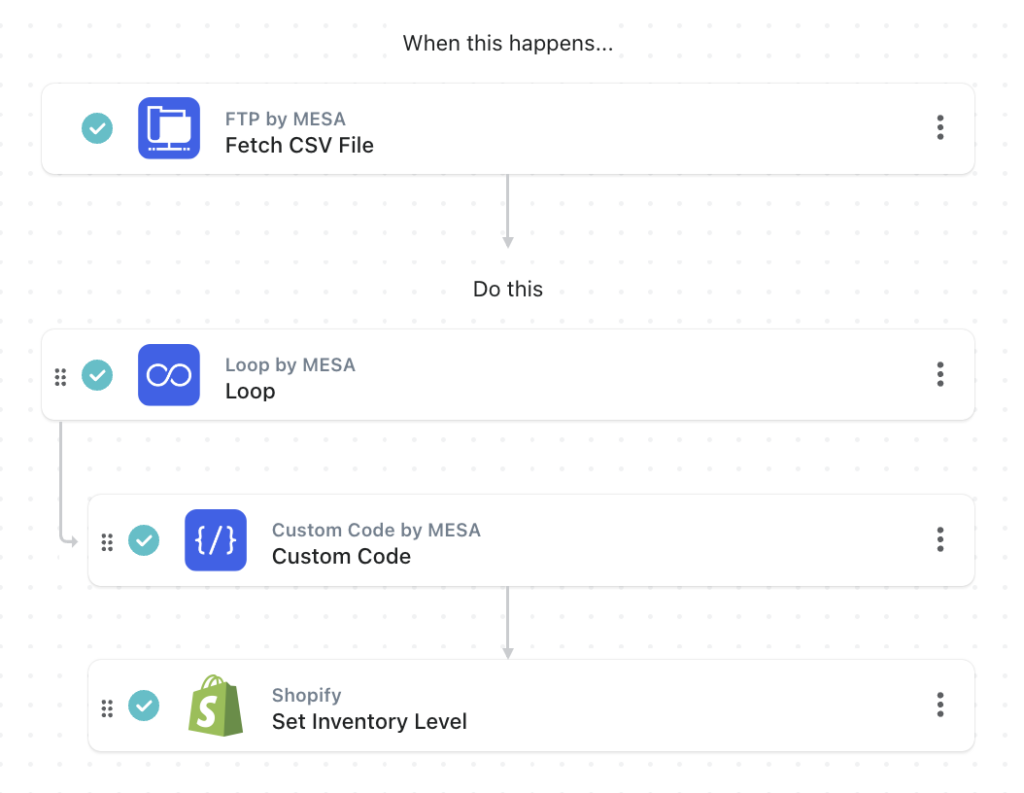
Alternative Workflow For Using Barcode Instead Of SKU
This workflow uses the Barcode number instead of the SKU number:

How do I use this demo file?
- Add MESA from the Shopify App Store. Enjoy a 7-day free trial to start.
- Import this download to My Workflows. Navigate to your automations then follow the prompt to import a workflow. Upload the downloaded ZIP file from this demo.
- That's it! Personalize any step if you want. You got this.
- Questions? Shoot me an email: kalen.jordan@getmesa.com
We literally wrote the book on Shopify automation
Learn how to make Shopify work easier with your business processes.