Start with a trigger
Select a trigger that sets your workflow in motion.
This could be anything from a new order in your Shopify store to a customer signing up for your newsletter.
Triggers are the starting points that tell MESA when to act.


MESA is the most flexible way automate DocuSign to Form. Easily add workflows to simplify your work.
MESA helps you make workflows that keeps your business running. A trigger is the event to start a workflow then, actions are performed.
Thousands of professionals trust MESA to help them multiply their impact without multiplying their work.

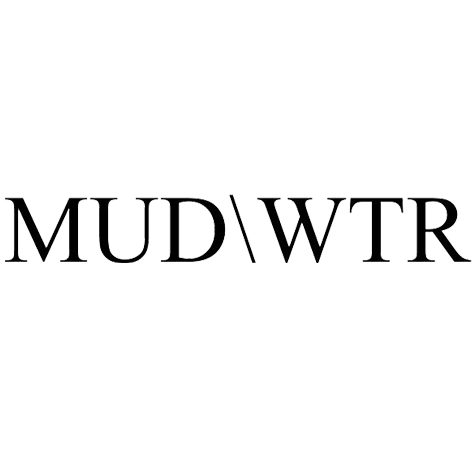



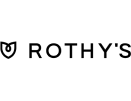
DocuSign to Form automations get more done in less time. Automate the everyday tasks holding back your potential growth.
If you manage B2B sales through your Shopify store, integrating with DocuSign can facilitate seamless and legally-binding contract signing. You can send, track, and manage all agreements digitally, speeding up the sales process and enhancing your clients' trust.
Planning to hire for your online store? With DocuSign, you can automate the signing of employment contracts. As soon as you hire someone, the relevant documents can be sent for signature directly from your Shopify dashboard, ensuring a smooth onboarding process.
Manage and sign all your supplier agreements digitally. As you add new products to your Shopify store or negotiate terms with suppliers, having an integrated system with DocuSign allows for fast and secure handling of these essential documents.
For specialized products or services that require specific customer agreements, you can set up automated workflows that send the necessary documents to customers for digital signing after purchase. This provides a professional touch and ensures legal compliance.
By having all your signed documents integrated into your Shopify system, you have a unified and secure place to manage all legal records. This not only makes it easier to find and access documents when needed but also aids in compliance with legal and regulatory requirements.
Let customers start the return process directly form the Shopify order details.
Collect contact form submissions and route them to your company's inbox.
Create marketing campaigns to connect with customers on their birthdays.
Collect shopper's feedback then route responses to you company chat apps.
Drag and drop fields to make any form anywhere on your Shopify theme.
MESA makes automation achievable so you can multiply your impact without multiplying the work.
Try MESA for free 7-day trial included. Cancel anytime.MESA helps you connect two or more apps to handle repetitive tasks automatically, no code necessary.
Select a trigger that sets your workflow in motion.
This could be anything from a new order in your Shopify store to a customer signing up for your newsletter.
Triggers are the starting points that tell MESA when to act.
Next, choose the action that should follow the trigger.
Actions are the tasks that MESA will perform automatically, such as sending a confirmation email or updating your product inventory.
Linking actions to triggers is how you build a seamless workflow process.
Make your workflow even more flexible using built-in apps.
Customize your automation with tools that match your specific needs, whether it's scheduling theme changes or syncing with your CRM.
Personalization ensures your workflows fit your unique business requirements.
Finally, enable your workflow. You've just automated a task that will save you time and reduce manual effort.
With MESA, complex processes become simple, freeing you up to focus on what matters most—growing your business.
Get help from our team of experts and industry partners, who are dedicated to ensuring your MESA experience is smooth, efficient, and tailored to your exact business needs.