Start with a trigger
Select a trigger that sets your workflow in motion.
This could be anything from a new order in your Shopify store to a customer signing up for your newsletter.
Triggers are the starting points that tell MESA when to act.
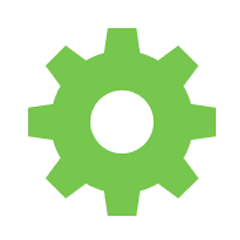 Integrate ShipStation
Integrate ShipStationMESA is the most approachable way to integrate ShipStation into workflows that automate your work with less effort.
Automate ShipStation in less clicks.
Leverage MESA's built-in tools to personalize any automation.
MESA includes pre-made ShipStation workflow templates to get you started quickly.
Making workflows is easy. Triggers start a workflow then, actions occur when it's running. Read more ShipStation docs in our knowledge base.
Thousands of professionals trust MESA to help them multiply their impact without multiplying their work.

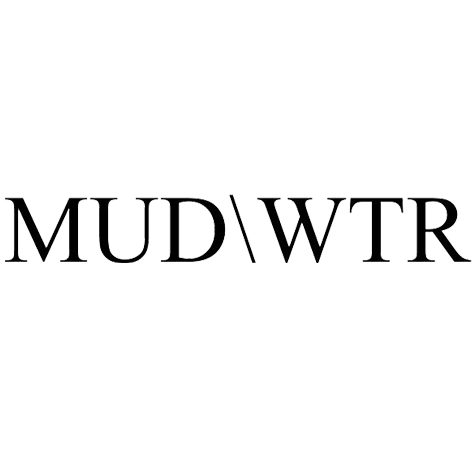



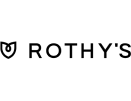
Connecting ShipStation into workflows helps you get more done in less time.
Integrating ShipStation with your Shopify store automates the handling of shipping labels and tracking numbers. You can quickly generate shipping labels, select the best shipping rates, and automatically send tracking numbers to customers.
Choosing the right shipping option for each order can be overwhelming. ShipStation offers integration with a wide range of carriers, giving you the flexibility to select the best option based on price, delivery time, and customer preference. All the choices, right at your fingertips, all within one seamless platform.
Keep your customers in the loop without lifting a finger. ShipStation's integration with Shopify allows for real-time tracking updates and automated notifications. Your customers can know exactly where their package is and when it will arrive. Transparency builds trust, and trust builds repeat business.
Every order is unique, and ShipStation lets you treat them that way. Whether it's free shipping for a specific product line or expedited shipping for VIP customers, you can create tailored shipping solutions that enhance the customer experience.
Integrating Shipstation with your Shopify store allows for a deeper understanding of how shipping affects your overall business strategy. Use these insights to optimize shipping methods, reduce costs, and improve customer satisfaction.
Need help crafting the perfect automation? We offer worflow setup services to help you add automation into your work more quickly. Request a custom workflow.
MESA makes automation achievable so you can multiply your impact without multiplying the work.
Try MESA for free 7-day trial included. Cancel anytime.MESA helps you connect two or more apps to handle repetitive tasks automatically, no code necessary.
Select a trigger that sets your workflow in motion.
This could be anything from a new order in your Shopify store to a customer signing up for your newsletter.
Triggers are the starting points that tell MESA when to act.
Next, choose the action that should follow the trigger.
Actions are the tasks that MESA will perform automatically, such as sending a confirmation email or updating your product inventory.
Linking actions to triggers is how you build a seamless workflow process.
Make your workflow even more flexible using built-in apps.
Customize your automation with tools that match your specific needs, whether it's scheduling theme changes or syncing with your CRM.
Personalization ensures your workflows fit your unique business requirements.
Finally, enable your workflow. You've just automated a task that will save you time and reduce manual effort.
With MESA, complex processes become simple, freeing you up to focus on what matters most—growing your business.
Get help from our team of experts and industry partners, who are dedicated to ensuring your MESA experience is smooth, efficient, and tailored to your exact business needs.