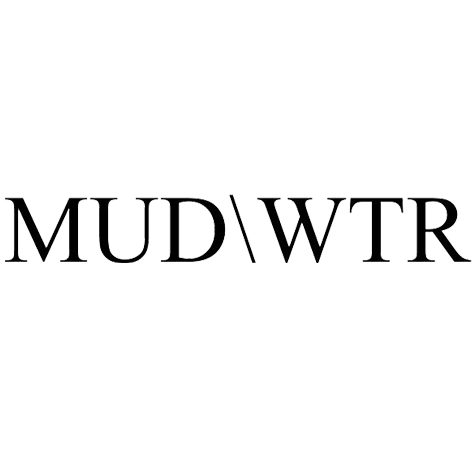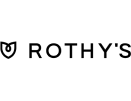FTP + Google Analytics workflows
MESA is the fastest way to automate FTP to Google Analytics. MESA gives you complete control over which fields you send, how they're formatted, and when the sync happens, all without touching a line of code. Start with a pre-built template that matches your needs, customize it with the help of AI, or build something completely unique in under 10 minutes.
No templates yet? We'll help you build it
Our automation experts can help you create a custom FTP to Google Analytics workflow tailored to your needs.
Get hands-on support from our team to design and set up the workflow you're after—no code required.
Get help building your workflow →1,000+ merchants trust MESA to help them multiply their impact without multiplying their work.
Ready to integrate FTP with Google Analytics? Try MESA free for 7 days.
Our support team will help you set up your first workflow for free.
Why automate FTP to Google Analytics?
FTP to Google Analytics automations get more done in less time. Automate the everyday tasks holding back your potential growth.
Real-time Inventory Updates
Syncing Shopify with an FTP server can enable real-time updates to inventory data. If you manage multiple channels, this will ensure consistency across platforms, reducing overselling risks.
Enhanced Order Processing
Automated order processing can be facilitated by transferring order details between Shopify and your fulfillment center through FTP. This streamlines operations and enables faster shipping.
Bulk Product Management
Upload or update large product catalogs easily by connecting Shopify with an FTP server. This bulk transfer minimizes the chances of human error and is often more efficient than manual updates.
Understand Customer Behavior
With Google Analytics, you can track your customers' journey through your Shopify store. These insights can help you pinpoint areas for improvement, optimize the user experience, and ultimately convert more visitors into buyers.
Measure Marketing Campaigns
Google Analytics enables you to track the success of each marketing campaign directly, whether it's PPC advertising, email marketing, or social media promotion. By understanding what's working (and what isn't), you can allocate your budget more wisely and get a higher return on your investment.
Identify Top Products
Discover which products and categories are resonating most with your audience. Google Analytics provides detailed data on product views, add-to-cart actions, and conversion rates. This guides you in making informed decisions about inventory, pricing, and marketing focus.
Automate your work in less clicks
MESA makes automation achievable so you can multiply your impact without multiplying the work.
Try MESA for free 7-day trial included. Cancel anytime.Expert support included
MESA includes hands-on support from automation experts who know how to get things done.
Free workflow setup
Book a session and we'll build your first workflow with you—live. Most merchants walk away with automation saving 5+ hours/week.
Fast response times
Average first response: Same day, Critical issues: Immediate escalation
Complex builds: 24-48 hours
Managed services available
Personalized workflow reviews, and quarterly check-ins to identify new automation opportunities as your business grows.
Real humans, always
Live chat with real automation experts (not bots). Email support monitored 9am-5pm PST. Google Meet sessions for complex workflows.