How to Hide ShipStation Packing Slip Item Options Starting with Underscores
ShipStation is popular shipping software that makes order processing and fulfillment easy for online businesses. One feature is the ability to customize packing slips so merchants can present important information to customers cleanly and professionally.
However, some businesses find that their packing slips have item options starting with underscores, which are properties not meant for customers’ eyes. These underscores can mess up the packing slip and ruin the customer experience.
The good news is that MESA has a solution for this problem through an automated workflow. By following this simple walkthrough guide, merchants can hide item options starting with underscores and get clean, professional packing slips that represent their brand.
Get MESA today to automatically clean up your ShipStation packing slips and improve your customer experience.
Topics:
Why hide line items starting with underscores in ShipStation?
When running an online store, merchants use internal SKUs and properties to track various aspects of their products and orders. These internal identifiers often start with underscores to differentiate them from customer-facing information. While this is helpful for backend organization, including these on packing slips can be confusing and not great for customer experience.

Here are reasons to hide line items starting with underscores on ShipStation packing slips:
Efficiency: Hiding unnecessary line items on your packing slips can also speed up your order fulfillment process. With fewer items to look at on the packing slip, your team can quickly and accurately verify orders and reduce errors.
Professionalism: A clean packing slip looks suitable for your brand. By removing internal SKUs and properties, you present a more professional image to your customers.
Customer experience: Customers like clear and concise information on their packing slips. Remove irrelevant or confusing line items starting with underscores so your customers can easily find what they need, product names, quantities, and prices.
Unfortunately, you can’t manually remove these item options in ShipStation.
The only way to do this is through custom templates and automation. Tools like MESA can help you create custom workflows that hide line items starting with underscores for you so you don’t have to.
Step-by-step Guide: Hide underscore item options from ShipStation packing slips
Time needed: 5 minutes
This workflow processes orders from ShipStation, filters specific orders, and removes item options that start with an underscore.
- Order created in ShipStation
This step triggers when a new order is created in ShipStation.
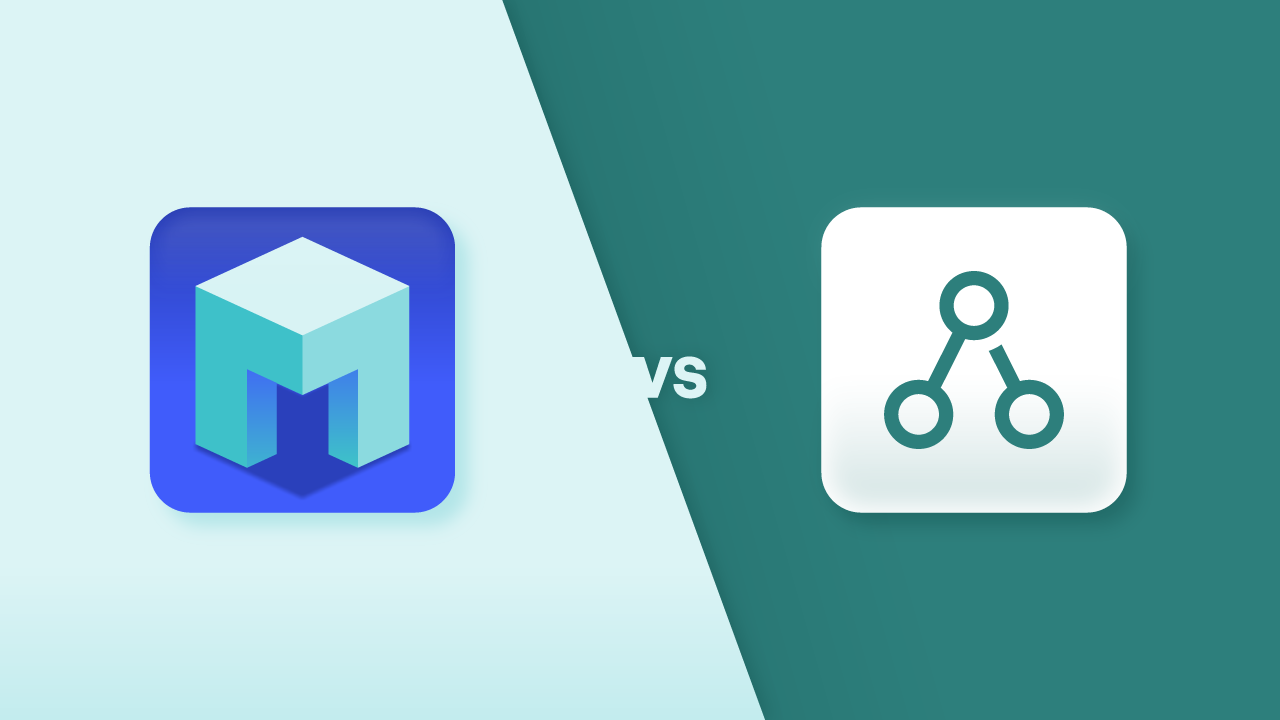
- Retrieve order details
Retrieve full details of the order from ShipStation using the order ID. This ensures we have the most current information about the order, including all item options.
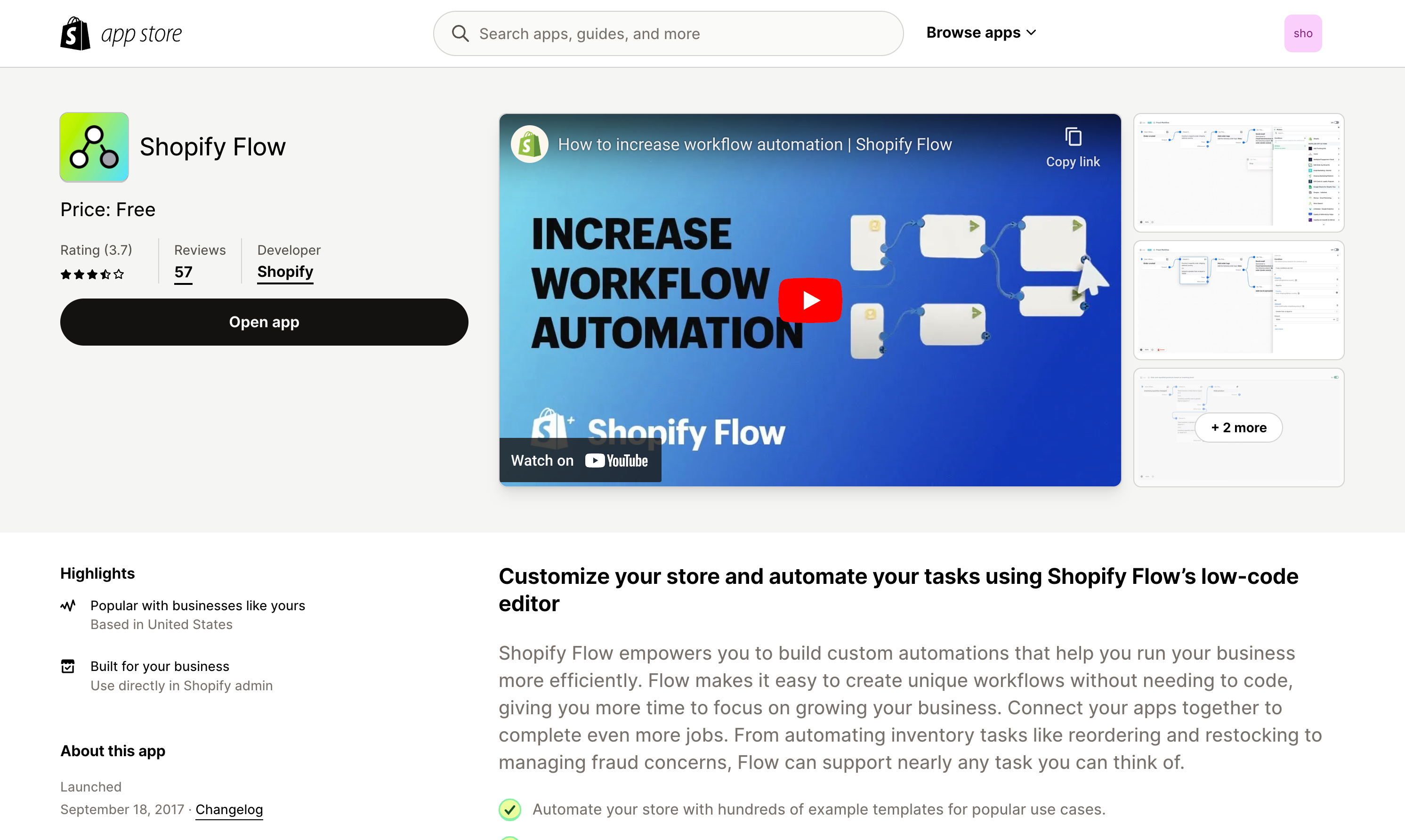
- Remove underscore line item properties
Execute custom code to delete any item options that begin with an underscore in the order’s options. Click the “Edit code” link to paste the following snippet into the editor.
const Mesa = require('vendor/Mesa.js');
/**
* A Mesa Script exports a class with a script() method.
*/
module.exports = new class {
/**
* Mesa Script
*
* @param {object} payload The payload data
* @param {object} context Additional context about this task
*/
script = (payload, context) => {
// Refer to previous steps
const vars = context.steps;
// Store updated ShipStation order
let updatedShipstationOrder = vars.shipstation_1;
// Remove line item properties starting with underscore of ShipStation order in items.options
for (let item of updatedShipstationOrder.items) {
item.options = item.options.filter(option =>
option.name.toLowerCase().charAt(0) !== "_"
);
}
// Go to next step and pass updated ShipStation order
Mesa.output.next({updatedShipstationOrder: updatedShipstationOrder});
}
}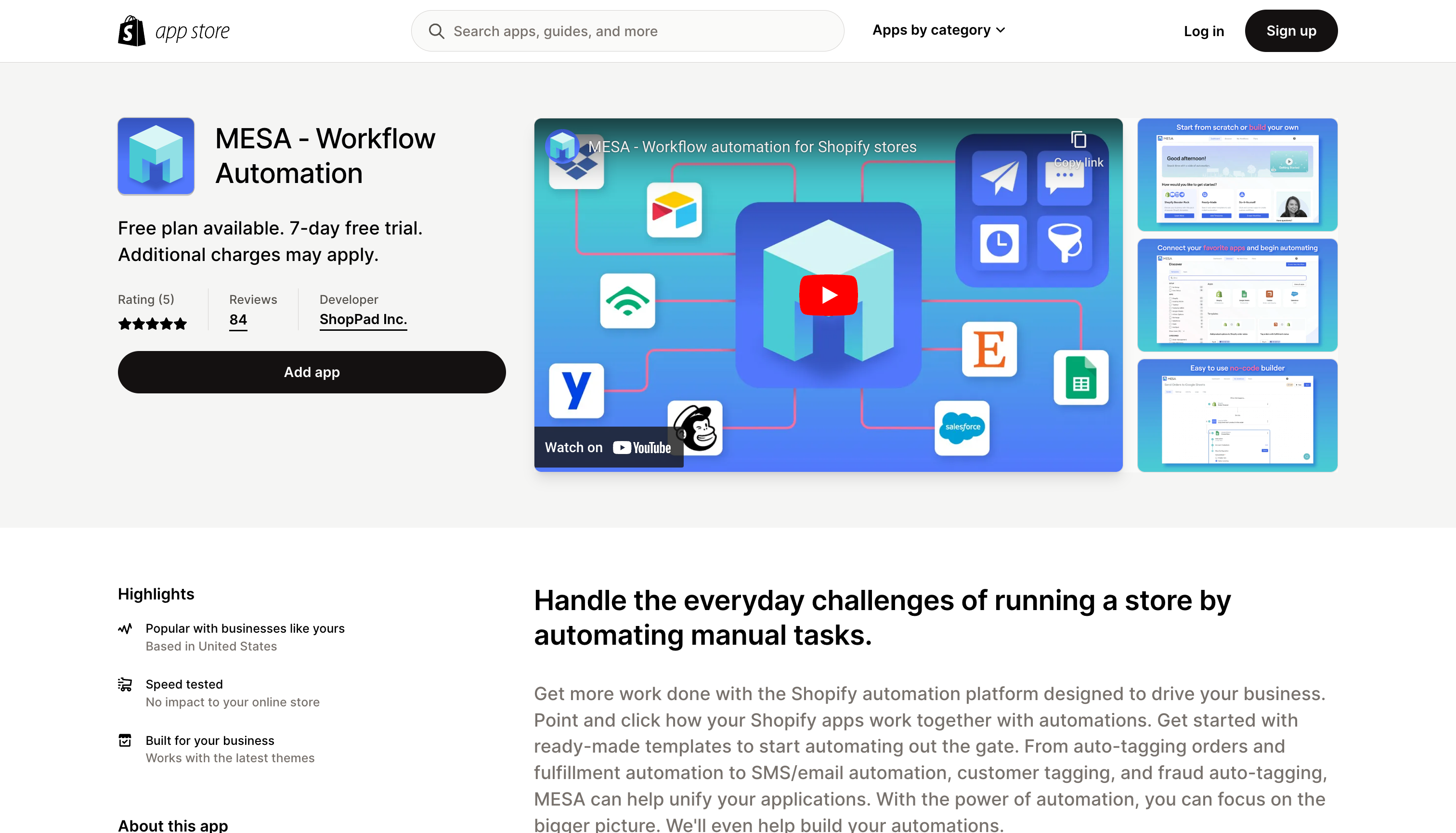
- Update ShipStation order
Execute another custom code step to send the modified order back to ShipStation. This code updates the order, ensuring that the cleaned-up data is reflected in ShipStation. Click the “Edit code” link to paste the following snippet into the editor.
const Mesa = require('vendor/Mesa.js');
/**
* A Mesa Script exports a class with a script() method.
*/
module.exports = new class {
/**
* Mesa Script
*
* @param {object} payload The payload data
* @param {object} context Additional context about this task
*/
script = (payload, context) => {
// Refer to previous steps
const vars = context.steps;
// Get updated ShipStation order
let updatedShipstationOrder = vars.custom.updatedShipstationOrder;
// Get ShipStation credential
// Will need to create a ShipStation credential before this will work
let credential = JSON.parse(Mesa.credential.get('shipstation'));
// Get authorization header
let authHeader = Mesa.request.base64_encode(`${credential.key}:${credential.secret}`);
// Set headers
let options = {
"headers": {
"Content-Type": "application\/json",
"Authorization": "Basic " + authHeader,
}
}
// Make POST request to ShipStation Create/Update Order
let url = 'https://ssapi.shipstation.com/orders/createorder';
let results = Mesa.request.post(url, updatedShipstationOrder, options);
// Go to next step and pass payload
Mesa.output.next(payload);
}
}
- Test, then turn your workflow “On”
Give your workflow a test run to confirm it’s ready, then activate it to run every time a new order is created in ShipStation.
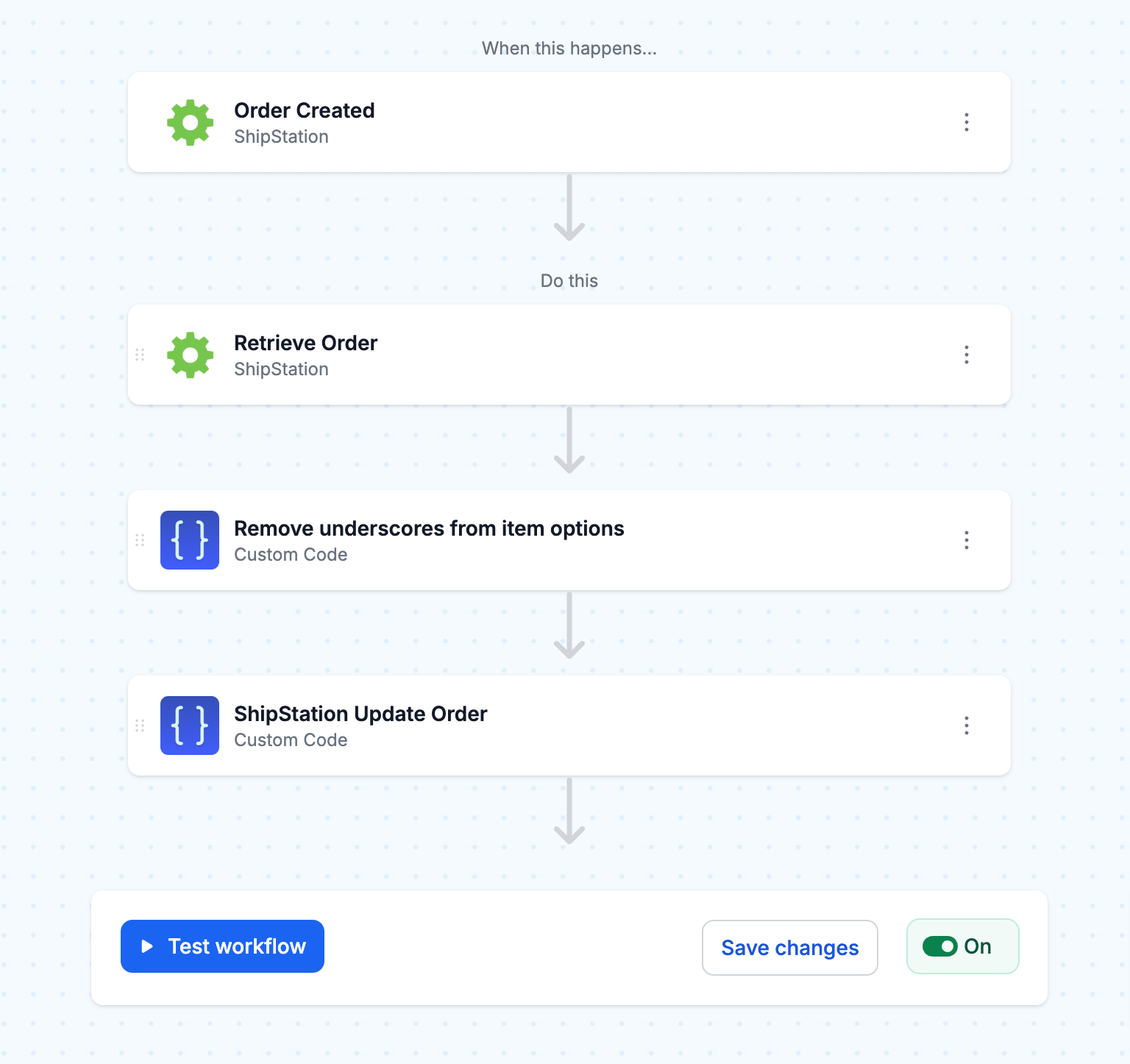
Getting started with ShipStation packing slips
ShipStation gives users two main options to customize packing slips: Basic and Advanced templates. Basic templates are a simple and user-friendly way to make minor changes to your packing slips, like adding a logo or changing the color scheme. These are good for businesses that don’t need extensive customization or have limited tech expertise.
Advanced templates give users more control over the content and layout of their packing slips. With Advanced templates, you can use HTML and ShipStation’s custom variables to create highly customized packing slips that fit your business needs.
By default, ShipStation’s packing slip templates include all product item options.
While this is helpful for some businesses, it also includes internal data irrelevant to customers, like SKUs or properties starting with underscores. This internal data can make packing slips look cluttered and unprofessional and ruin the customer experience.
ShipStation packing slip tips
When customizing your ShipStation packing slips, follow best practices to ensure a smooth and efficient process.
Organize and document packing slip templates
To manage packing slip templates effectively, give each one a clear, descriptive name that reflects its purpose. This makes it easier to find the right template when processing orders. If your business handles multiple product lines or unique scenarios, create separate templates for each to avoid confusion.
Test custom templates with sample orders
Before using customized packing slips in actual orders, test them with sample orders representing various scenarios your business might encounter. Apply the templates to these orders and carefully review the results to ensure they display information correctly and meet your requirements.
Organizing, documenting, and thoroughly testing your templates guarantees accurate and professional packing slips.
Frequently asked questions
Any line item options you hide will be removed forever from packing slips generated with the MESA workflow.
If you hide item options that are prefixed with underscores, those details will no longer be visible on your packing slips. So, make sure you evaluate which line item options are truly not needed for your customers and order records before you make the change.
In some cases, you may find that item options you previously hid are needed for reference or record-keeping purposes. But it cannot be undone once you hide a line item option from your ShipStation packing slip template.
ShipStation does not record the line item options you hide from your templates. So, if you need to retrieve any information that was removed, you’ll need to look at the original order details in your ShipStation account.


