How to Create a Best Seller Collection on Shopify
Nothing draws a crowd like a crowd. A best seller collection on your Shopify store doesn’t just highlight your top-performing products—it taps into your customers’ desire to grab what everyone else is loving. By curating your hottest items in one place, you’re not just improving visibility—you’re creating urgency, boosting trust, and making it effortless for shoppers to hop on the trend train before it leaves the station.
While Shopify lets you sort any collection by ‘best selling,’ it doesn’t give you a way to automatically feature your top-selling products in a dedicated collection that updates daily based on real sales data. That’s where this guide comes in.
This article covers everything you need to know about setting up a Best Seller Collections on Shopify that attract more purchases for the hottest items on your store.
Get MESA to create a Best Seller collection on your Shopify store based on configurable sales data.
Topics:
What is a Best Seller collection on Shopify?
The Best Seller Collection on Shopify is a product group dedicated to showcasing the products your customers buy most often. As a result, store owners use this collection to highlight consistent bestsellers and, in turn, help customers find popular products quickly.
Shopify offers multiple ways to manage and display best-selling products. For instance, you can create an automated collection that updates based on real-time sales metrics. You can also manually select products based on your business’s specific criteria. As a result, automated collections reduce maintenance by using Shopify’s sorting to organize products for you.
The benefits for your customers become apparent immediately. A clearly labeled Best Seller Collection reduces browsing time and helps customers find products with proven popularity. This curated approach gives customers social proof, showing that others have bought and loved these products, so they feel more comfortable purchasing.
Start with this template:
MESA Template ID
daily-product-rankings-based-on-sales
How to generate daily product rankings based on sales data
Time needed: 10 minutes
This workflow ranks products by sales volume and updates a “Best Sellers” collection daily so your most popular products are front and center.
Prerequisites for this tutorial:
1. Add this supporting workflow template: Store Shopify Orders in a Database and turn it “On”
2. Create a product metafield called Best Sellers Index.
3. Create a smart collection called Best Sellers configured so that the Best Sellers Index product metafield value is greater than zero.
- Schedule configuration
Schedule the automation to run daily at midnight so sales data from the previous full day is captured.
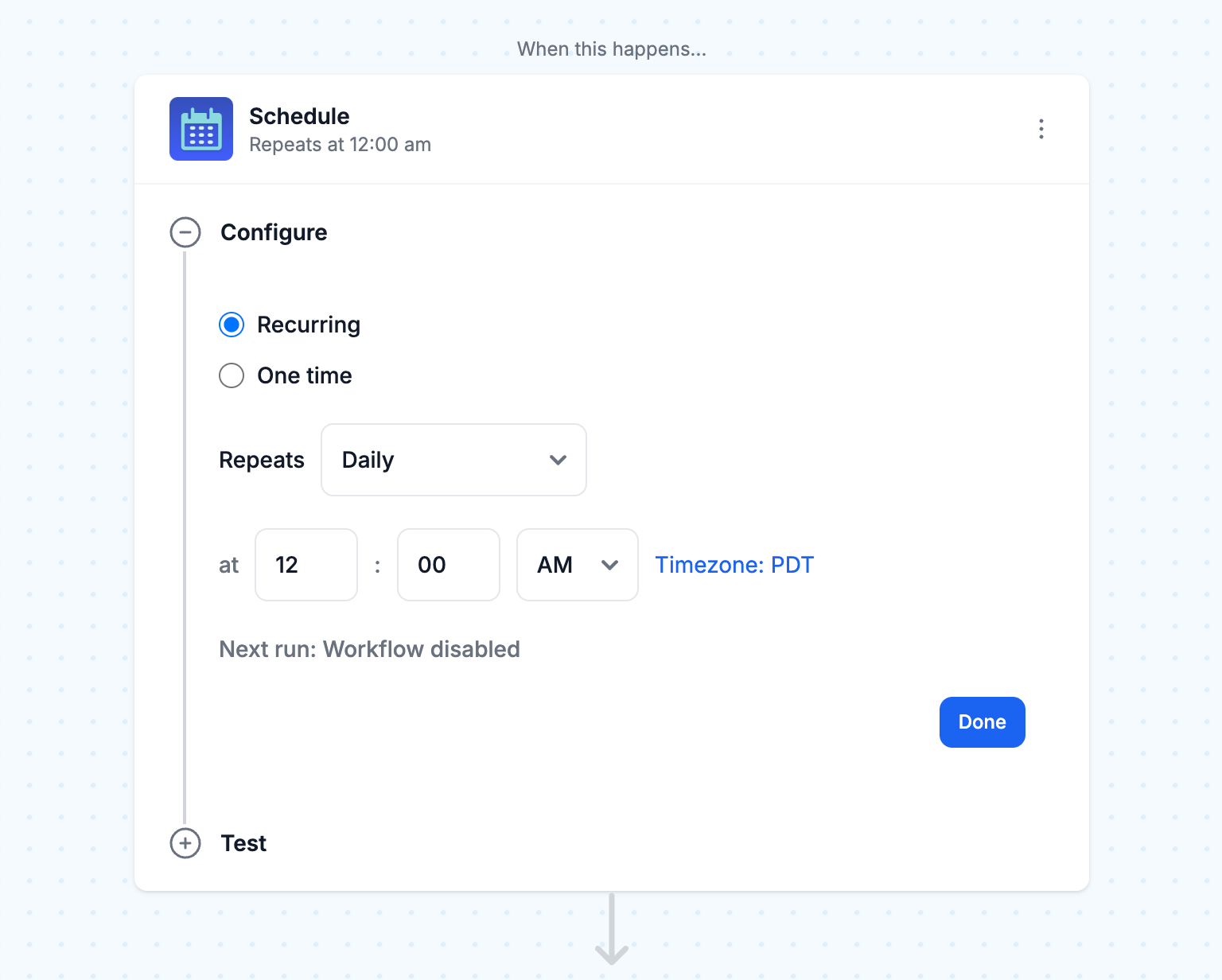
- Variable setup
Define and confirm your variables.
Days Back: Select the time frame for sales data—commonly 7, 14, or 30 days—to identify products that are popular accurately.
Limit: Choose the number of products to include in your collection so your customers have a manageable experience.
Collection ID: Enter your Shopify collection ID to target the correct collection to update.
This is easily obtained by navigating to the Collection in your Shopify admin and grabbing it from the URL:https://admin.shopify.com/store/my-store-id/collections/collection-id-here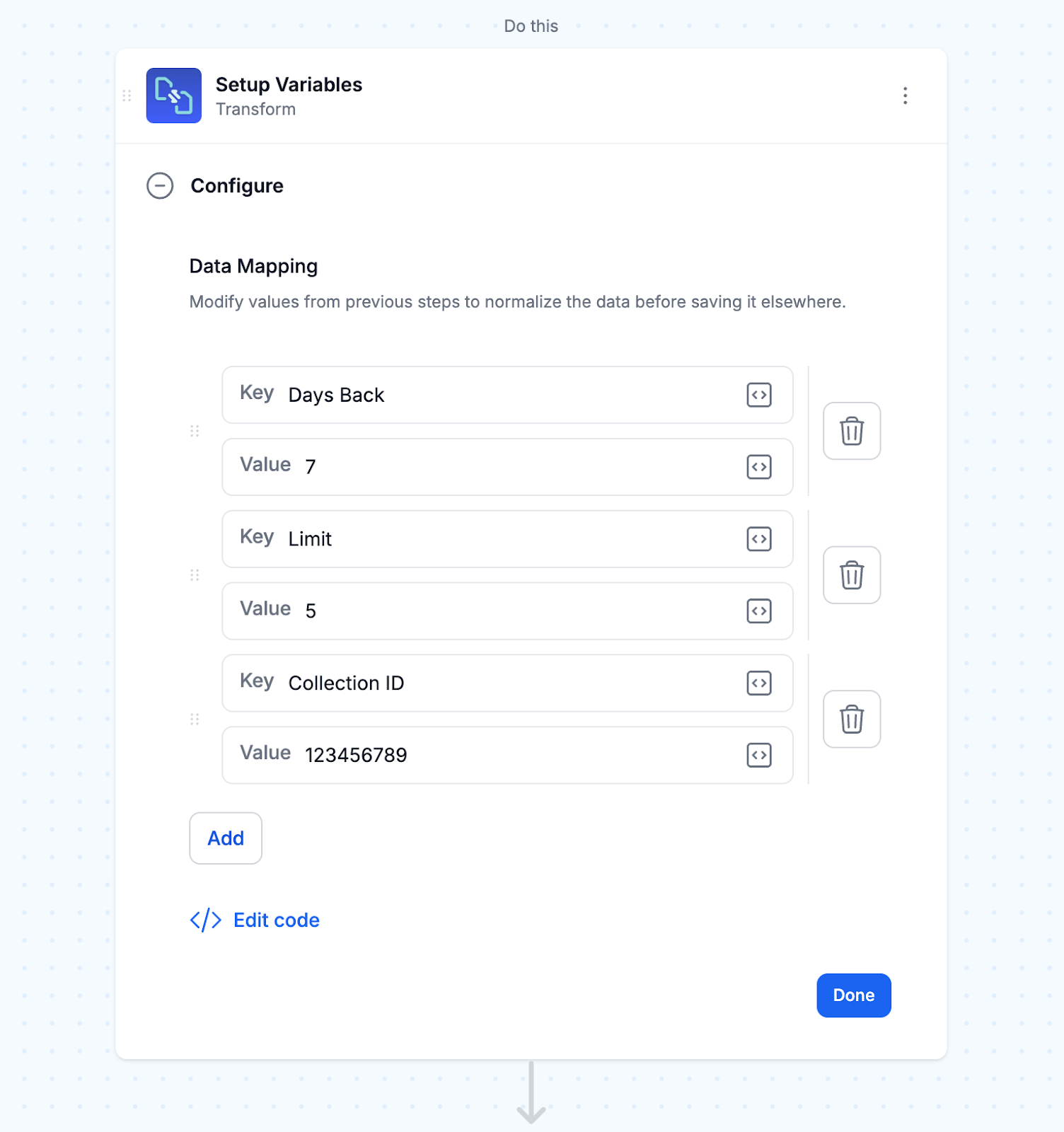
- Sales data analysis from the Data table
To determine which products should appear in your Best Seller Collection, we’ll query the Shopify order data—stored and updated in the dependent Data table from the pre-requisite workflow template.
Copy/paste this custom query:SELECT
ROW_NUMBER() OVER (ORDER BY sum("Product Quantity") DESC) AS "Best Sellers Index",
"Product ID",
"Product Title",
sum("Product Quantity") AS "Quantity"
FROM "Shopify Orders"
WHERE "Order Created At" > CURRENT_DATE - INTERVAL '{{transform["Days Back"]}} days'
GROUP BY "Product ID", "Product Title"
ORDER BY "Quantity" DESC
LIMIT {{transform["Limit"]}}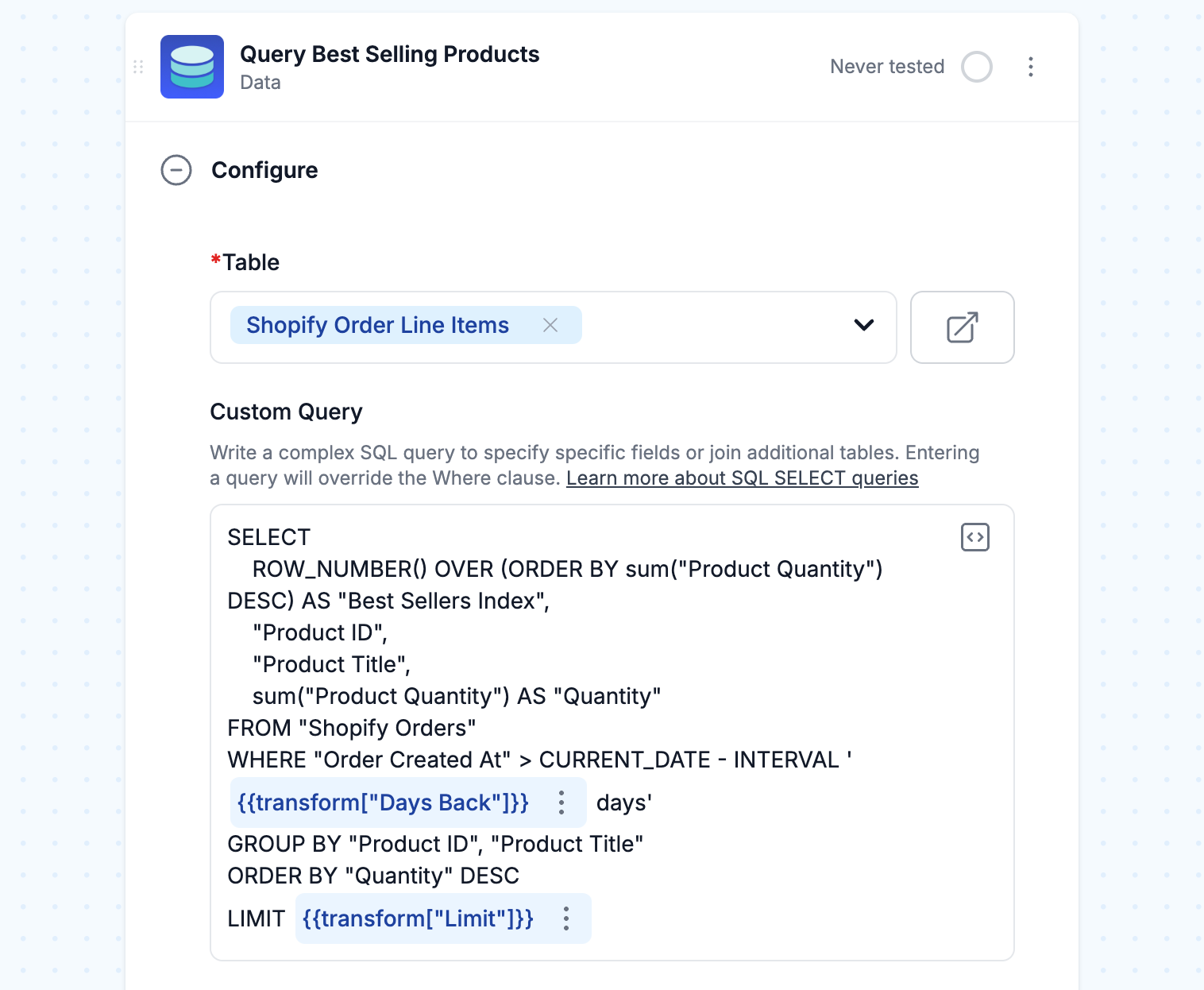
- Retrieve collection products
Get the products currently in your Best Sellers collection (up to 100).
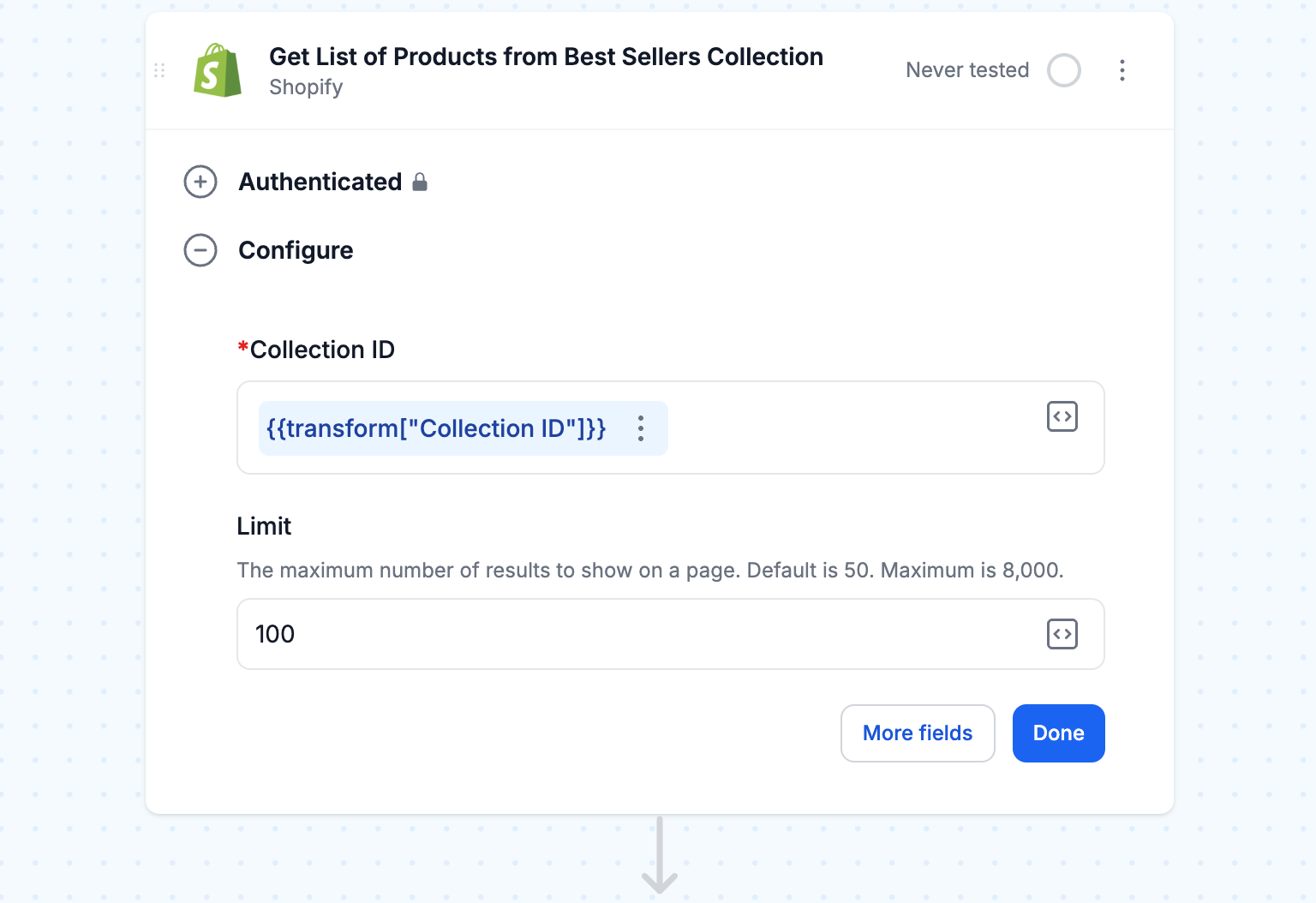
- Reset rankings
Loop through all products in the Best Sellers collection and set their “best_sellers_index” metafield to 0.
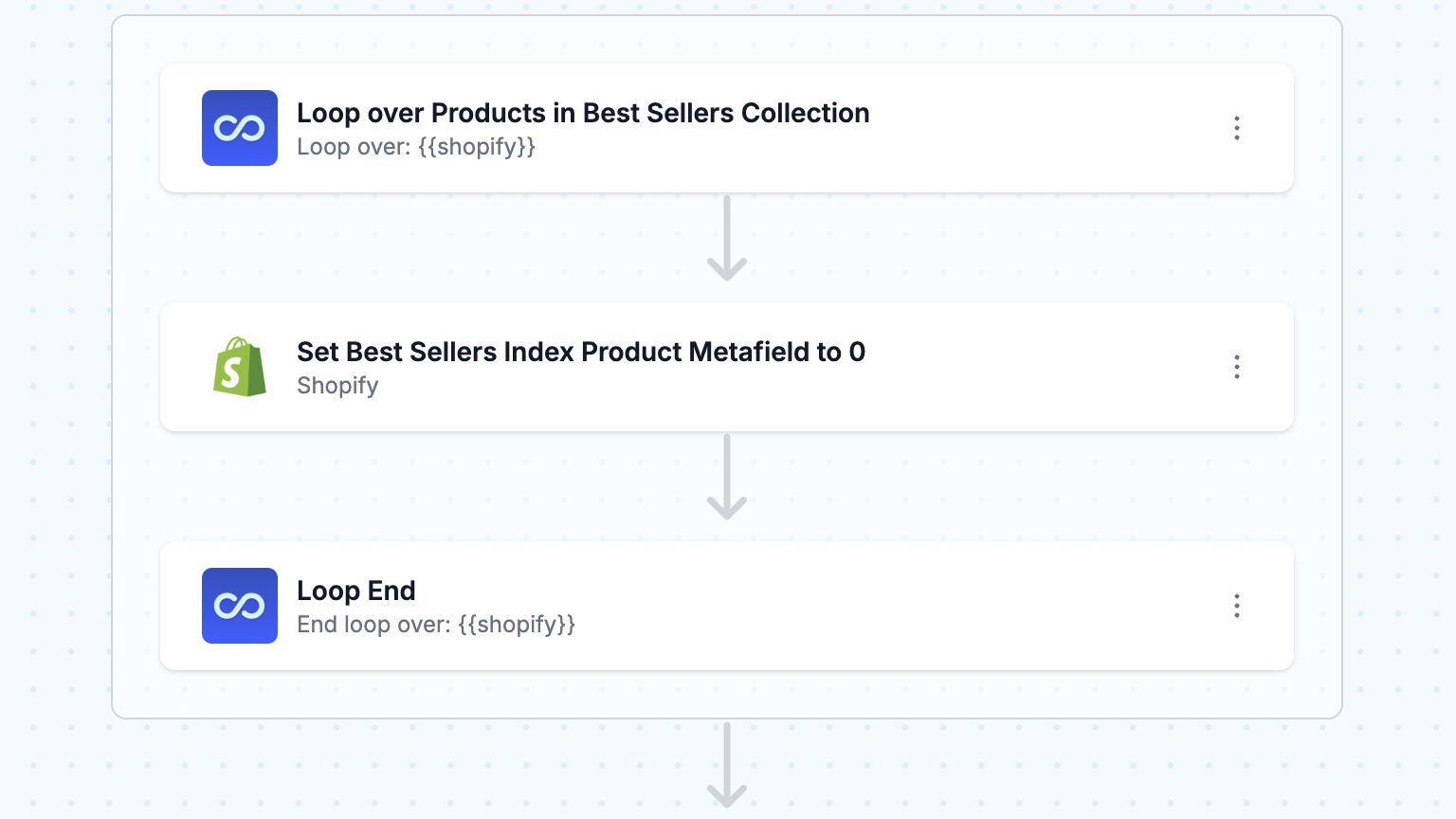
- Update product rankings
Apply the new rankings to your products based on fresh sales data.
Product Data: Get product data for each item.
Metafield Rank: Assign each item’s updated “best_sellers_index” metafield value.
Metafield Update: Save these updated ranking details to each product so they reflect current sales on your Shopify store.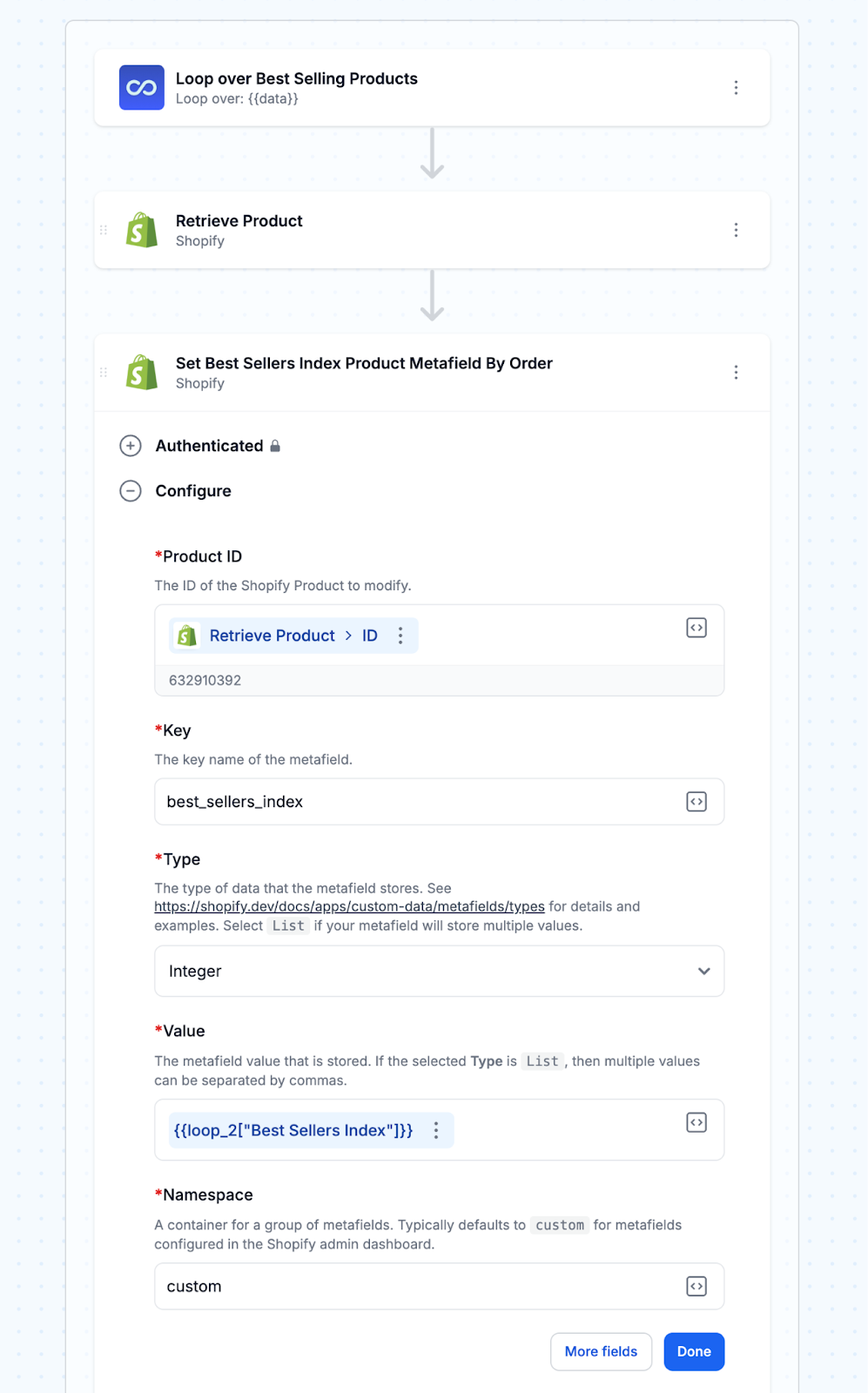
- Reorder “Best Seller” collection
Create a custom code step to use Shopify’s GraphQL API to reorder your Best Sellers collection to match the new product rankings.
Product Reorder: Reorder products in the collection based on their new “best_sellers_index”.
Display Order Sync: Sync the display order of products in the collection to match their new sales-based rankings, and customers can find your most popular items immediately.
Copy/paste this code snippet:const Mesa = require('vendor/Mesa.js');
const ShopifyGraphql = require('vendor/ShopifyGraphql.js');
/**
* A MESA Script exports a class with a script() method.
*/
module.exports = new class {
/**
* MESA Script
*
* @param {object} prevResponse The response from the previous step
* @param {object} context Additional context about this task
*/
script = (prevResponse, context) => {
// Retrieve the Variables Available to this step
const vars = context.steps;
// https://shopify.dev/docs/api/admin-graphql/2024-10/mutations/collectionReorderProducts
let query = `
mutation collectionReorderProducts($id: ID!, $moves: [MoveInput!]!) {
collectionReorderProducts(id: $id, moves: $moves) {
job {
id
}
userErrors {
field
message
}
}
}
`;
// Send Shopify GraphQL request
const response = ShopifyGraphql.send(query, {
"id": "gid://shopify/Collection/" + vars["transform"]["Collection ID"],
"moves": [
{
"id":"gid://shopify/Product/" + vars.shopify_2.id,
"newPosition": vars["loop_2"]["Best Sellers Index"].toString(),
}
]
});
// Call the next step in this workflow
Mesa.output.next({"response": response.data});
}
}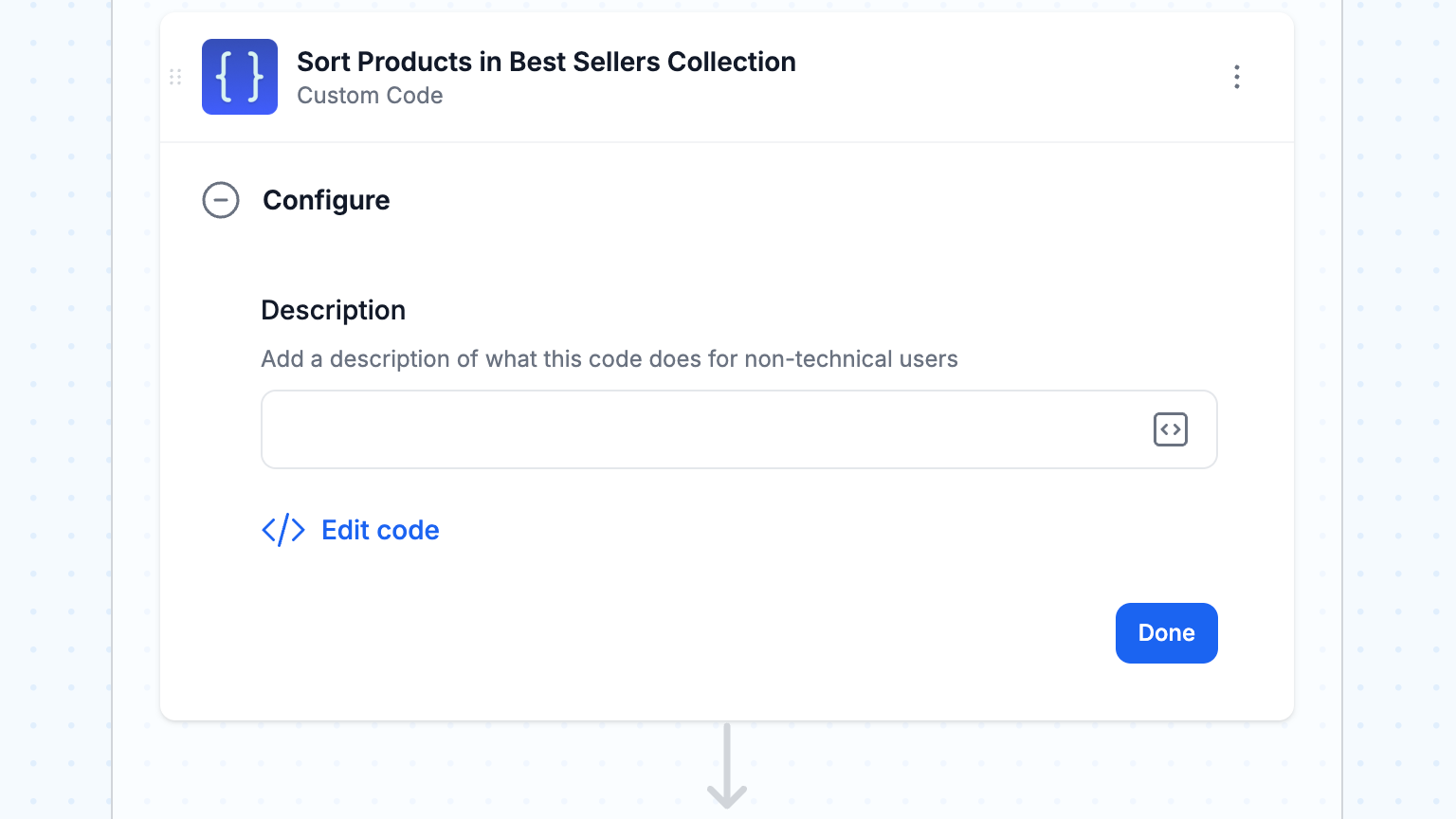
- Turn “On” this workflow
Run this workflow once for testing. Then, turn “On” this workflow to have it run automatically.
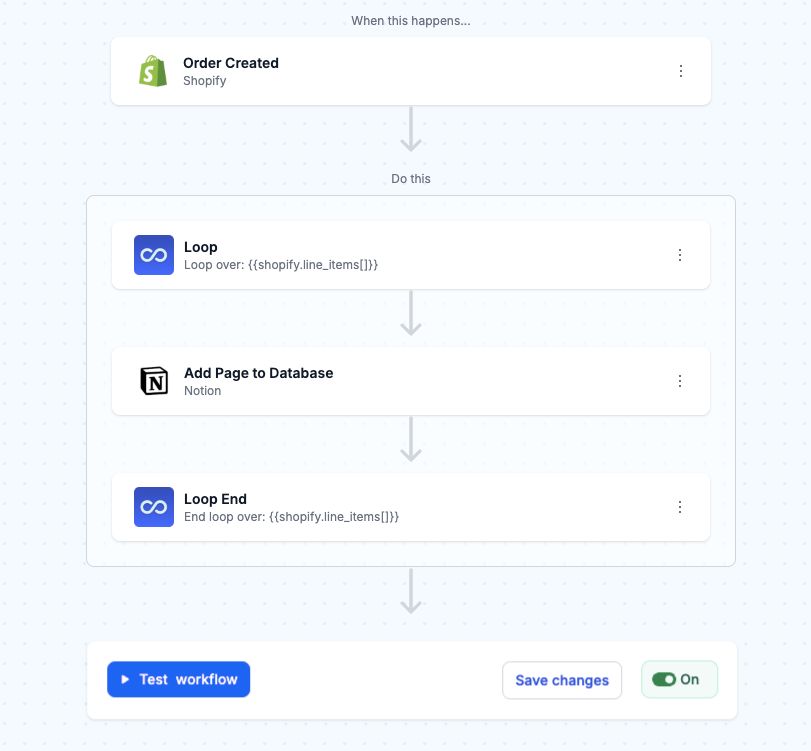
Use this template:
MESA Template ID
daily-product-rankings-based-on-sales
Why create a Best Seller collection on Shopify
Increase product exposure to drive traffic
Shopify merchants with large product catalogs struggle to give every product equal visibility. The Best Seller Collection showcases top products and directs customer attention to products that might otherwise be hidden.
Show purchasing trends
Because customers look to purchasing trends and insights to guide their decisions, showcasing best-sellers instantly highlights what’s trending and popular.
Intuitive product organization
An intuitive layout of popular products makes navigating easy for customers, especially in larger or more diverse stores. Grouping top products by clear themes or categories—like “Travel Essentials” or “Winter Apparel Favorites”—allows customers to find best sellers without unnecessary browsing.
Ride the sales momentum
Successful products create a positive feedback loop and generate more sales momentum. By featuring these well-performing products, you can leverage their existing popularity to increase overall revenue.
Automate collection merchandising
Updating collections manually requires much effort, especially during peak sales or fast-changing trends. Automated workflows that update your Best Seller Collection based on real-time sales data reduce the manual work.
Types of Best Seller collections
Determine the right collection type for your store’s product assortment, customer demographics, and promotional strategy.
Overall top sellers
An “Overall Top Sellers” collection showcases the top-performing products across your entire inventory, regardless of categories or themes. It allows customers to see products that consistently sell well and guides them to products with proven demand.
For example, an outdoor gear store might feature popular items like YETI coolers or Hydro Flask bottles, capitalizing on their broad customer appeal.
Category-specific Best Sellers
Since collections by category work well for stores with diverse product lines, separating best-sellers helps customers find products for their specific needs.
A beauty store might create separate collections for top skincare products, haircare essentials, and makeup favorites so customers can quickly find products that match their interests.
Time-based Best Sellers
Collections by time frame highlight popular products within a specific period, allowing merchants to leverage timely trends or seasonal demand. Common formats are:
- Weekly Favorites: Useful for fast-changing markets, weekly collections can feature recently trending items like new sneakers or popular streaming devices, keeping your store current with customer interests.
- Monthly Best Sellers: Good for capturing long-term popularity, monthly collections can feature consistently in-demand items like best-selling coffee makers or fitness trackers.
- Seasonal Highlights: Ideal for focusing customer attention on products relevant to specific times of year. Examples are beachwear and sunscreen in summer or winter coats and insulated boots in winter.
Location-based Best Sellers
As a result, multi-region stores benefit from location-based collections that highlight local trends and personalize the shopping experience.
For example, an international brand selling clothing might promote lightweight apparel to customers in warmer climates and insulated attire to customers in cooler regions, aligning product offerings with local customer needs.
Where to show your Best Seller collection?
Position your Best Seller Collection across your Shopify store and promotional channels to maximize visibility.
Your homepage
Since your homepage is often the first entry point, showcase your Best Seller Collection front and center. This helps customers quickly see what’s trending and what others are buying. Additionally, add sections like “Trending Now” or “Customer Favorites” to grab attention at the top.
Main navigation
Include your Best Seller Collection in your store’s main navigation menu so customers can find popular products from anywhere they browse. Clear labeling, such as “Top Picks” or “Shop Our Most Popular”, allows customers to quickly identify and navigate to these top products.
Individual product pages
When customers view individual product pages, showing relevant best-selling products offers suggestions and encourages additional sales. Add sections like “You Might Also Like” or “Frequently Bought Together” below product details to recommend related or similar top-performing products.
Conclusion
Intentional product selection and grouping communicate your store’s expertise and position your brand as the authority customers can trust when making purchasing decisions. This authority can lead to long-term customer loyalty and repeat visits.
Frequently asked questions
It’s recommended to update your Best Seller Collection regularly, such as daily or weekly, to ensure that it accurately reflects your current top-selling products.
Yes, you can create separate Best Seller Collections for different product categories to help customers easily find the most popular items within each category.
To simplify the process, you can use an automation tool like MESA to update your Best Seller Collection using real-time sales data.
While automation is convenient, you can also manually curate your Best Seller Collection by selecting products based on your own criteria or marketing goals.
Yes, Shopify allows you to customize the appearance of your shopify product collections, including your Best Seller Collection, to match your store’s branding and design.




