Tag Premium Orders in ShipStation Based on Order Value
Monitor incoming orders and apply custom tags to high-value purchases that meet your specified criteria. This workflow helps you identify premium customers, ensure special handling for expensive shipments, and maintain organized order processing. Configure your value threshold and tag preferences to match your business needs.
You're in good company
"MESA has been a game changer for us. And, if you ever get stuck, their support team is always super helpful."
"It's like Zapier but exactly designed for Shopify. I have been able to complete all the workflows that I've needed."
"The MESA team has been amazing at helping us set up our automations. We would highly recommend this app!"
How it works
3 steps to start automatically tagging your high-value orders as premium in ShipStation
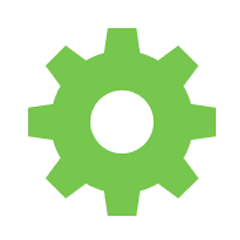
Order Created
Order Created
Filter
Filter
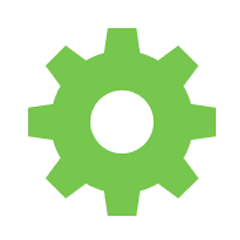
Add Tag to Order
Add Tag to Order
Ready to set this up? It only takes 4 minutes.
Our support team will even help you personalize this workflow for free.
Make it your own!
Customize this workflow even further:
Common questions
Can I use this workflow with multiple premium tag levels?
Will this tag orders that are already shipped or only new incoming orders?
What happens if I change my premium order threshold after the workflow is running?
Ready to start automatically tagging your high-value orders as premium in ShipStation?
7-day free trial • 4 min setup • Cancel anytime
Need help? Our automation experts will help you personalize this workflow for free. Contact support