Remove Underscore Line Item Properties from Shipstation
Improve order readability by replacing underscores in line item properties with clean, human-friendly labels. This template triggers when a new order is created in ShipStation. MESA retrieves the order, removes underscores using a custom step, and updates the order with the cleaned-up line item properties—making the data easier to read for both staff and customers.
You're in good company
"MESA has been a game changer for us. And, if you ever get stuck, their support team is always super helpful."
"It's like Zapier but exactly designed for Shopify. I have been able to complete all the workflows that I've needed."
"The MESA team has been amazing at helping us set up our automations. We would highly recommend this app!"
How it works
4 steps to clean underscore properties from your ShipStation orders
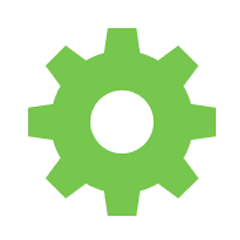
Order Created
Order Created
Retrieve Order
Retrieve Order
Custom Code - Remove Underscore Line Item Properties
Custom Code - Remove Underscore Line Item Properties

Custom Code - ShipStation Create/Update Order
Custom Code - ShipStation Create/Update Order
Ready to set this up? It only takes 5 minutes.
Our support team will even help you personalize this workflow for free.
Make it your own!
Customize this workflow even further:
Common questions
Why does the workflow need ShipStation API credentials?
Will this affect the original order data in my ecommerce platform?
What happens if the code encounters line items without any properties?
Ready to clean underscore properties from your ShipStation orders?
7-day free trial • 5 min setup • Cancel anytime
Need help? Our automation experts will help you personalize this workflow for free. Contact support