Start with a trigger
Select a trigger that sets your workflow in motion.
This could be anything from a new order in your Shopify store to a customer signing up for your newsletter.
Triggers are the starting points that tell MESA when to act.
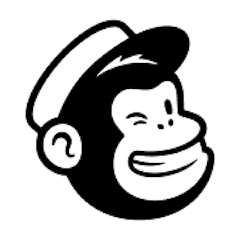

MESA is the most flexible way automate Mailchimp to Mixpanel. Easily add workflows to simplify your work.
MESA helps you make workflows that keeps your business running. A trigger is the event to start a workflow then, actions are performed.
Thousands of professionals trust MESA to help them multiply their impact without multiplying their work.

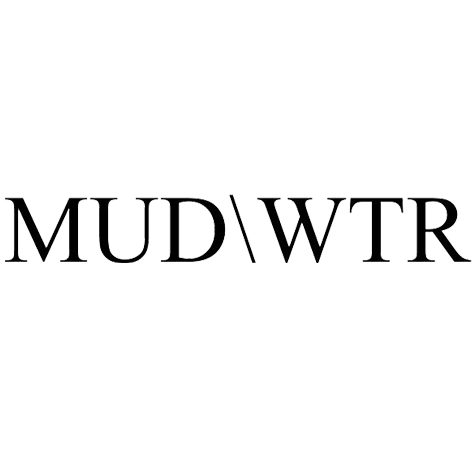



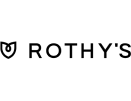
Mailchimp to Mixpanel automations get more done in less time. Automate the everyday tasks holding back your potential growth.
Create a series of welcome emails that get triggered as soon as a customer signs up or makes their first purchase. Offering a warm introduction to your brand can foster loyalty and encourage repeat business.
Utilize Mailchimp's advanced segmentation to send personalized product recommendations based on a customer's browsing history and past purchases. This targeted approach can lead to higher conversion rates.
Set up automated emails to remind customers of the items they've left in their carts. You can even include special offers or discounts to incentivize them to complete the purchase, helping to recover potentially lost sales.
Integrate Shopify's rich customer data with Mailchimp to create precise segments. Whether it's targeting repeat customers with special offers or new customers with introductory discounts, segmentation allows you to tailor your messaging to different audiences.
Monitor the success of your email marketing by tracking clicks, opens, and sales generated directly in Mailchimp. This data-driven approach helps you understand what resonates with your audience, allowing you to continuously optimize your marketing efforts.
Automatically send cart abandonment events from Shopify to Mixpanel to monitor drop-off points and identify where customers are exiting the funnel. Use this data to trigger retargeting campaigns or personalized emails.
Use MESA to analyze customer purchase frequency and order value, then update Mixpanel profiles with VIP tags. This allows ecommerce teams to build custom campaigns for high-value customers using platforms like Klaviyo or Mailchimp.
Trigger a Mixpanel event whenever a customer cancels a subscription via Recharge. Combine with Mixpanel retention reports to pinpoint churn patterns and adjust offers or email flows accordingly.
After a Shopify order is fulfilled, trigger a survey (via Google Forms or Typeform). Use MESA to pipe responses into Mixpanel, allowing you to correlate satisfaction scores with customer retention, reorder rates, and referral activity.
Connect Help Scout or Gorgias to Mixpanel via MESA. Log support ticket openings and resolutions as Mixpanel events to analyze whether response times or resolution quality affect customer lifetime value or repeat purchase behavior.
MESA makes automation achievable so you can multiply your impact without multiplying the work.
Try MESA for free 7-day trial included. Cancel anytime.MESA helps you connect two or more apps to handle repetitive tasks automatically, no code necessary.
Select a trigger that sets your workflow in motion.
This could be anything from a new order in your Shopify store to a customer signing up for your newsletter.
Triggers are the starting points that tell MESA when to act.
Next, choose the action that should follow the trigger.
Actions are the tasks that MESA will perform automatically, such as sending a confirmation email or updating your product inventory.
Linking actions to triggers is how you build a seamless workflow process.
Make your workflow even more flexible using built-in apps.
Customize your automation with tools that match your specific needs, whether it's scheduling theme changes or syncing with your CRM.
Personalization ensures your workflows fit your unique business requirements.
Finally, enable your workflow. You've just automated a task that will save you time and reduce manual effort.
With MESA, complex processes become simple, freeing you up to focus on what matters most—growing your business.
Get help from our team of experts and industry partners, who are dedicated to ensuring your MESA experience is smooth, efficient, and tailored to your exact business needs.