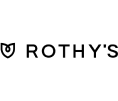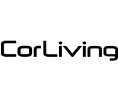Send Automated Gmail Emails When a New Google Sheets Row is Added
Use this template100% fully customizable
Includes 7-day free trial
Live chat, email support
Setup services available
Streamline your email communication by automating messages directly from Google Sheets. This MESA workflow template triggers an email via Gmail every time a new row is added to your Google Sheets document, ensuring accurate and timely outreach. Ideal for managing notifications, confirmations, or updates, this workflow saves time and keeps communication consistent.
Frequently asked questions:
What is a template?
Templates are pre-made workflows by our team of experts. Instead of building a workflow from scratch, these have all the steps needed to complete the task.
Can I personalize a template?
Yes! Every step can be customized to meet your exact requirements. Additionally, you can even add more steps and make it more sophisticated.
Can MESA handle the setup for me?
Yes, check out our Expert Workflow Setup. We'll collaborate with you to craft the perfect workflow so you're up and running with confidence.
How this template works:
A Google Sheets row is created
The workflow triggers when a new row is added to a specified Google Sheets document. It checks the sheet every hour to detect and process newly added rows.
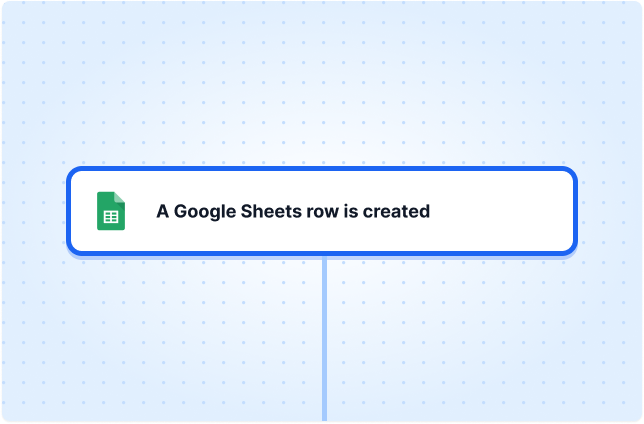
Verify required fields are present
Ensures the recipient email address, subject, and email body are not empty before proceeding.

Send email notification
Uses the details from Google Sheets to compose and deliver an automated email to the recipient.
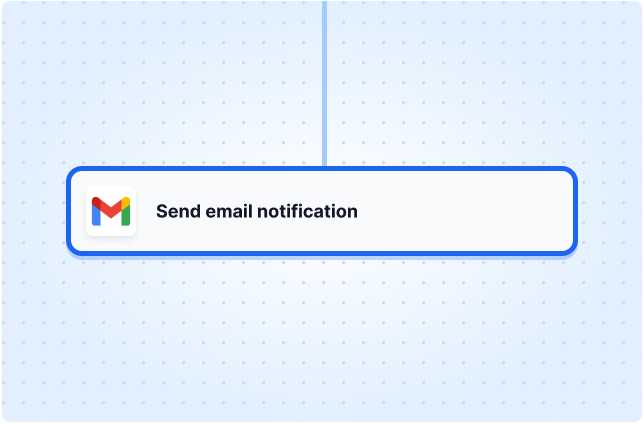
Send Automated Gmail Emails When a New Google Sheets Row is Added
100% customizable. No code required.Rated 4.8 out of 5 stars on the Shopify App Store
Use this templateLoved by 3k+ businesses worldwide
Fully supported by automation experts.
Get help from our team of experts and industry partners, who are dedicated to ensuring your MESA experience is smooth, efficient, and tailored to your exact business needs.