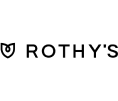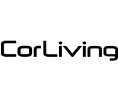Remove Shopify Customer Tag on Recharge Subscription Cancellation
Get this template100% fully customizable
Includes 7-day free trial
Live chat, email support
Setup services available
Keep your customer data accurate by automatically removing tags in Shopify when a customer cancels their subscription in Recharge. This MESA workflow template removes the specified tag from a customer profile, ensuring that canceled subscriptions are promptly reflected in your Shopify records. Save time on manual updates and streamline subscription management with real-time data syncing.
Loved by 3k+ businesses worldwide
Fully supported by automation experts.
Get help from our team of experts and industry partners, who are dedicated to ensuring your MESA experience is smooth, efficient, and tailored to your exact business needs.