Start with a trigger
Select a trigger that sets your workflow in motion.
This could be anything from a new order in your Shopify store to a customer signing up for your newsletter.
Triggers are the starting points that tell MESA when to act.


MESA is the most flexible way automate Wonderment to Pinterest. Easily add workflows to simplify your work.
MESA helps you make workflows that keeps your business running. A trigger is the event to start a workflow then, actions are performed.
Thousands of professionals trust MESA to help them multiply their impact without multiplying their work.

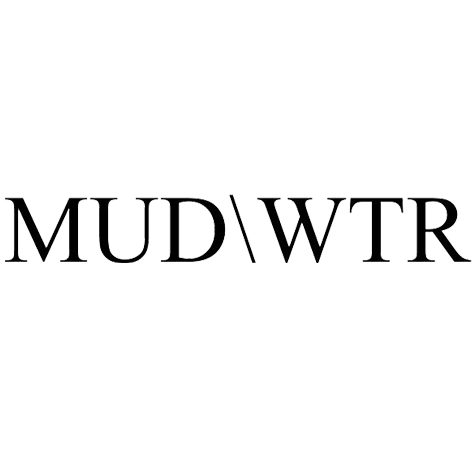



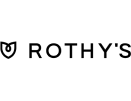
Wonderment to Pinterest automations get more done in less time. Automate the everyday tasks holding back your potential growth.
Automatically notify your team in Slack when a shipment is delayed. Connect Wonderment to Slack via MESA to instantly post alerts in a designated channel, so your support team can proactively reach out to affected customers.
Trigger support tickets in Gorgias when a package is stalled in transit. Use Wonderment’s tracking intelligence with MESA to open a ticket in Gorgias when delivery exceptions occur, keeping your support team one step ahead.
Enhance post-purchase email flows with real-time shipping updates. With MESA, integrate Wonderment shipping statuses into Klaviyo, enabling dynamic flows like “shipment delayed” or “out for delivery” to improve customer communication.
Apply Shopify tags to customer profiles when their order faces a delay. Using MESA, you can sync Wonderment events to Shopify and tag customers accordingly—ideal for segmenting and prioritizing customer service.
Kick off post-delivery marketing campaigns based on Wonderment delivery data. Connect Wonderment to your marketing tools (e.g., Omnisend or Attentive) via MESA to trigger a "time to reorder" campaign once an order is marked delivered.
By linking Shopify products with Pinterest, you can create Shoppable Pins. These Pins allow users to purchase directly from Pinterest, shortening the buying journey and increasing conversions. The ease of buying directly from the visual platform appeals to impulsive shoppers.
Using Pinterest's user interest data, you can create highly targeted ads to reach potential customers based on their preferences and browsing habits. Integrating Shopify with Pinterest ads ensures you're reaching the right audience with relevant products.
Pinterest is all about visual inspiration. By connecting your Shopify store, you can showcase your products in a visually appealing way. High-quality images and creative Pins can help you build your brand identity and attract users who are specifically interested in your niche.
With Shopify-Pinterest integration, you'll gain access to detailed analytics on your Pins' performance, customer engagement, and conversion rates. These insights can guide your marketing strategies, allowing you to optimize Pins and campaigns for maximum effectiveness.
Utilize Pinterest's dynamic retargeting to remind users of the products they viewed on your Shopify store but didn't purchase. By showing them personalized Pins of those products, you can re-engage potential customers, leading them back to your store for conversion.
MESA makes automation achievable so you can multiply your impact without multiplying the work.
Try MESA for free 7-day trial included. Cancel anytime.MESA helps you connect two or more apps to handle repetitive tasks automatically, no code necessary.
Select a trigger that sets your workflow in motion.
This could be anything from a new order in your Shopify store to a customer signing up for your newsletter.
Triggers are the starting points that tell MESA when to act.
Next, choose the action that should follow the trigger.
Actions are the tasks that MESA will perform automatically, such as sending a confirmation email or updating your product inventory.
Linking actions to triggers is how you build a seamless workflow process.
Make your workflow even more flexible using built-in apps.
Customize your automation with tools that match your specific needs, whether it's scheduling theme changes or syncing with your CRM.
Personalization ensures your workflows fit your unique business requirements.
Finally, enable your workflow. You've just automated a task that will save you time and reduce manual effort.
With MESA, complex processes become simple, freeing you up to focus on what matters most—growing your business.
Get help from our team of experts and industry partners, who are dedicated to ensuring your MESA experience is smooth, efficient, and tailored to your exact business needs.