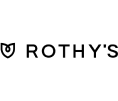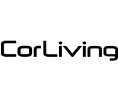Automatically Add Color Tags to Shopify Products
Use this template100% fully customizable
Includes 7-day free trial
Live chat, email support
Setup services available
Organize and classify your products with ease by adding color tags directly to Shopify product listings. This MESA workflow template tags each product with its color upon creation or update, enabling you to sort and filter products efficiently. Simplify product management and improve your store’s organization with this automated color-coding solution.
Frequently asked questions:
What is a template?
Templates are pre-made workflows by our team of experts. Instead of building a workflow from scratch, these have all the steps needed to complete the task.
Can I personalize a template?
Yes! Every step can be customized to meet your exact requirements. Additionally, you can even add more steps and make it more sophisticated.
Can MESA handle the setup for me?
Yes, check out our Expert Workflow Setup. We'll collaborate with you to craft the perfect workflow so you're up and running with confidence.
How templates work:
Select the template to get started
Find it in the MESA template library and simply click to add it to your dashboard. It’s quick and easy—each template comes pre-configured with all the necessary steps and fields, so you can get started right away.
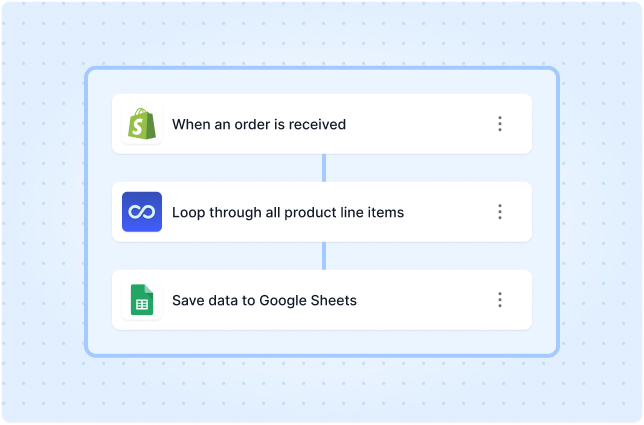
Personalize the workflow
Customize the workflow to fit your unique needs using our intuitive, drag-and-drop builder. No coding required! Easily modify any step to match your specific processes.
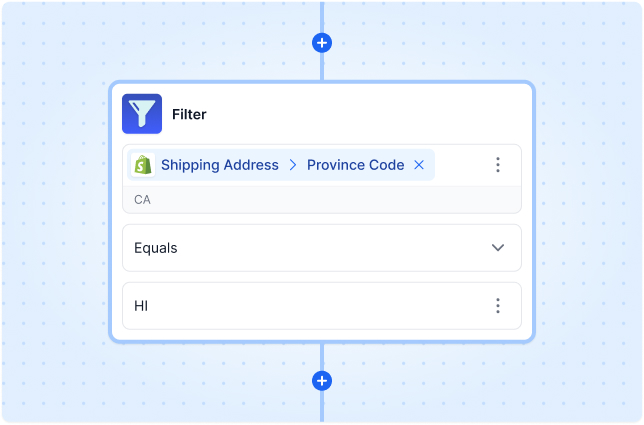
Enable the workflow
Once you’ve personalized the workflow, switch it “On” to start automating your tasks immediately.
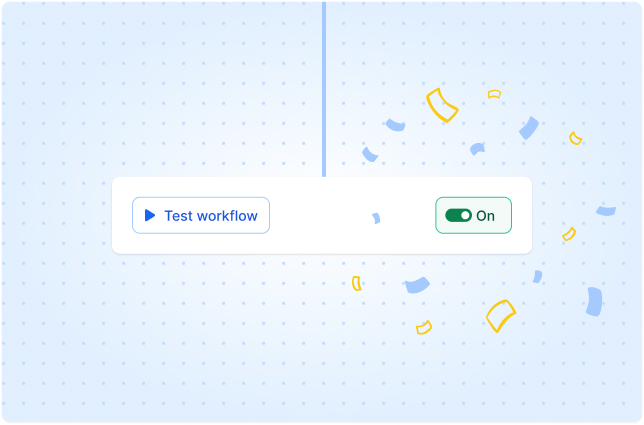
Automatically Add Color Tags to Shopify Products
100% customizable. No code required.Rated 4.8 out of 5 stars on the Shopify App Store
Use this templateLoved by 3k+ businesses worldwide
Fully supported by automation experts.
Get help from our team of experts and industry partners, who are dedicated to ensuring your MESA experience is smooth, efficient, and tailored to your exact business needs.