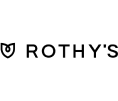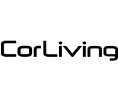Automatically Tag Shopify Customers Who Purchase Subscriptions
Get this template100% fully customizable
Includes 7-day free trial
Live chat, email support
Setup services available
Easily track and manage subscription customers by automatically tagging them in Shopify whenever they purchase a subscription product through Recharge. This MESA workflow template instantly adds a custom tag to the customer’s profile, helping you identify and manage active subscribers. Use this tag to streamline order fulfillment, segment marketing efforts, and gain insights into your subscription-based customer base.
Loved by 3k+ businesses worldwide
Fully supported by automation experts.
Get help from our team of experts and industry partners, who are dedicated to ensuring your MESA experience is smooth, efficient, and tailored to your exact business needs.