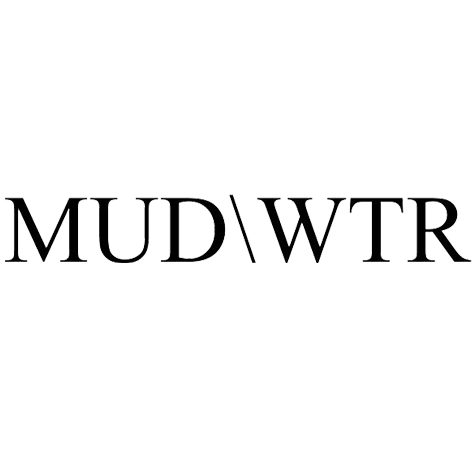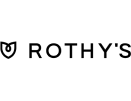Notion + Queue workflows
MESA is the fastest way to automate Notion to Queue. MESA gives you complete control over which fields you send, how they're formatted, and when the sync happens, all without touching a line of code. Start with a pre-built template that matches your needs, customize it with the help of AI, or build something completely unique in under 10 minutes.
No templates yet? We'll help you build it
Our automation experts can help you create a custom Notion to Queue workflow tailored to your needs.
Get hands-on support from our team to design and set up the workflow you're after—no code required.
Get help building your workflow →1,000+ merchants trust MESA to help them multiply their impact without multiplying their work.
Ready to integrate Notion with Queue? Try MESA free for 7 days.
Our support team will help you set up your first workflow for free.
Build any workflow with these Notion and Queue steps
Making workflows is easy. Triggers start a workflow then, actions occur when it's running. Read more Notion docs in our knowledge base.
Why automate Notion to Queue?
Notion to Queue automations get more done in less time. Automate the everyday tasks holding back your potential growth.
Centralize Order Management
Connect your Shopify store with Notion to keep track of all orders in one place. You can create dynamic databases within Notion that update in real time with new orders, cancellations, and returns, ensuring that all information is current and in one easy-to-access location.
Content Planning and Collaboration
Planning for sales events, blog posts, or seasonal marketing? Integrate Notion with Shopify to align your content strategy with your sales goals. Collaborate with team members within Notion, maintaining a clear overview of upcoming content and campaigns.
Inventory Tracking and Alerts
By syncing your Shopify store with Notion, you can develop a customized inventory tracking system. This allows you to monitor stock levels and receive alerts within Notion when items are running low, so you can act promptly to avoid stockouts.
Optimized Data Processing
Virtual Output allows data to be queued and processed in an orderly and efficient manner. This helps in handling large volumes of data without overloading the system, thereby ensuring that data processing remains smooth and responsive, even during peak traffic times.
Enhanced Workflow Automation
By queuing data for processing and manipulation, Virtual Output enables more complex and multifaceted automation workflows. You can create sophisticated sequences that involve data transformation, analysis, and integration with various other systems. This enhances the overall automation capabilities of the Shopify store.
Real-Time Data Manipulation
Virtual Output provides a platform for real-time data manipulation and integration within various parts of the workflow. Whether it's adjusting products based on real-time market conditions or personalizing marketing content based on customer behavior, the app allows for dynamic actions that align with current data insights.
Automate your work in less clicks
MESA makes automation achievable so you can multiply your impact without multiplying the work.
Try MESA for free 7-day trial included. Cancel anytime.Expert support included
MESA includes hands-on support from automation experts who know how to get things done.
Free workflow setup
Book a session and we'll build your first workflow with you—live. Most merchants walk away with automation saving 5+ hours/week.
Fast response times
Average first response: Same day, Critical issues: Immediate escalation
Complex builds: 24-48 hours
Managed services available
Personalized workflow reviews, and quarterly check-ins to identify new automation opportunities as your business grows.
Real humans, always
Live chat with real automation experts (not bots). Email support monitored 9am-5pm PST. Google Meet sessions for complex workflows.